

General. General learning sites. Ohio Learning Standards Resources (A-D) Free QR Code enabled worksheets. FREE TEACHER QR Code-enabled Worksheets This page contains a small but growing selection of QR Code enabled worksheets for primary teachers to use; either in class (if you have handheld devices like iTouches) or given as homework (where pupils can access the supporting teaching tutorial (video) via their parent’s smart phone or view them on a desktop computer.
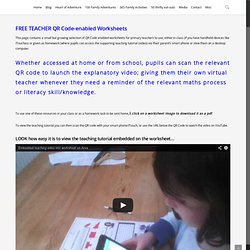
Whether accessed at home or from school, pupils can scan the relevant QR code to launch the explanatory video; giving them their own virtual teacher whenever they need a reminder of the relevant maths process or literacy skill/knowledge. To use one of these resources in your class or as a homework task to be sent home, click on a worksheet image to download it as a pdf. To view the teaching tutorial you can then scan the QR code with your smart phone/iTouch, or use the URL below the QR Code to watch the video on YouTube. LOOK how easy it is to view the teaching tutorial embedded on the worksheet… The Worksheets Maths: Ratios Connectives.
Free, Printable Bingo Cards by Bingo Baker. Free QR Code enabled worksheets. A Free Search Engine for Learning. 10 Of The Best Free Curriculum Resources For Teachers. Although most teachers are given loose parameters for their curriculum, including certain areas that must be mastered in time for testing, there is some leeway within these criteria for educators to create their own, unique lesson plans.
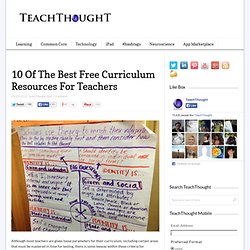
Unfortunately, it can be difficult to come up with creative lessons and activities that are both fun and educational. Luckily there are many free resources available to help teachers create or supplement curriculum. So, in addition to non-traditional content resources like YouTube or learnist, as well as for-pay sites like teacherspayteachers, below are 10 excellent resources for you and your classroom. 1.
Jump StartThis is a good all-around educational tool that offers fun classroom activities and worksheets based on both subject and grade (for Kindergarten through elementary). 2. The lessons offered on this site range from pre-Kindergarten through middle school, and include every subject. 3. 4. 5. 6. 7. 8. 9. 10. What’s the Difference Between “Using Technology” and “Technology Integration”? Planboard — Lesson planning made easy for teachers and educators. Problem-Attic.
Question Creation Chart (Q Chart) - DOC. 5 Tips to Help Teachers Who Struggle with Technology. "I'm not very tech savvy" is the response I usually hear from teachers that struggle with technology.
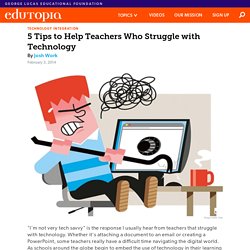
Whether it's attaching a document to an email or creating a PowerPoint, some teachers really have a difficult time navigating the digital world. As schools around the globe begin to embed the use of technology in their learning environments, these teachers can be left feeling frustrated and marginalized by the new tools they are required to use but do not understand. The school where I teach is currently within its post-BYOD (Bring Your Own Device) implementation age. We started with a small cohort of tech-savvy teachers to pilot a BYOD program with selected classes. Starting small was definitely beneficial, as we were able to troubleshoot issues and best prepare ourselves for the school-wide BYOD rollout. 1. Integrating technology can be very stressful for educators that aren't familiar with it. 2. 3. 4. SideVibe. Bloomin' Apps.
This page gathers all of the Bloomin' Apps projects in one place.Each image has clickable hotspots and includes suggestions for iPad, Android, Google and online tools and applications to support each of the levels of Bloom's Revised Taxonomy.I have created a page to allow you to share your favorite online tool, iOS, or Android app with others.

Cogs of the Cognitive Processes I began to think about the triangular shape of Bloom's Taxonomy and realized I thought of it a bit differently.Since the cognitive processes are meant to be used when necessary, and any learner goes in and out of the each level as they acquire new content and turn it into knowledge, I created a different type of image that showcased my thoughts about Bloom's more meaningfully.Here is my visual which showcases the interlocking nature of the cognitive processes or, simply, the "Cogs of the Cognitive Processes". IPAD APPS TO SUPPORT BLOOM'S REVISED TAXONOMYassembled by Kathy Schrock Bloom's and SAMR: My thoughts. Lesson Plan Search – Google in Education. Edheads - Activate Your Mind! Wonderopolis.
5 Free Timers to Help You Time Classroom Activities and Break Times. One of the challenges of teaching in a block schedule is that some high school and many middle school students struggle to focus for 80 minute, 90 minute, or longer blocks of time.

I always try to break up blocks like this into shorter segments with breaks. To prevent breaks from running too long, I always use a timer. I also use timers to time break-out activities. Whenever it is possible to do so, I like to display the timer countdown on a projector or whiteboard so that all of the students can see it. Here are five free timers that you can use for these purposes. Timer Pop allows you to create and save multiple timer settings.