WordPress is a popular open source content management system, most commonly used as a blogging tool, based on PHP5 and MySQL. Cloud Installation WordPress has an optimized juju charm available for high performance and ease of management. Local LAMP Installation WordPress runs on the LAMP (Linux, Apache, MySQL, PHP) stack of applications. First you need to install and configure LAMP. Enable the Universe repository Install WordPress WordPress can be manually installed by downloading the .tar.gz available at the WordPress.org official website, and uncompressing it inside /var/www (or a sub-folder). Alternatively, the package wordpress is available through the universe repositories. sudo apt-get install wordpress The installation places the files in the /usr/share/wordpress folder. sudo ln -s /usr/share/wordpress /var/www/html/wordpress Before running the mysql script described below you need to install MySQL if you don't have it yet: sudo apt-get install mysql-server sudo /etc/init.d/apache2 restart
WordPress
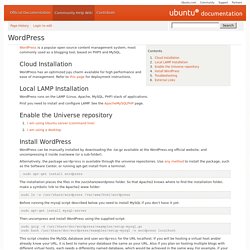
Debian Linux Tutorial - Beginners Guide To Linux Servers and Net
Openswan Wiki | Openswan / ConfFiles browse
Global Parameters Config Sections At this time there is only one config section type. config setup param=value Connection Sections conn name param=value name must be alphanumeric with no spaces, or use the special name %default ? Special Parameters General Parameters Automatic Keying Manual Keying For a very good, well updated reference to ipsec.conf, see this page . ipsec.secrets - secrets for IKE/IPsec authentication The file ipsec.secrets holds a table of secrets. See Also: ImplicitConns ?

Linux tips every geek should know
What separates average Linux users from the super-geeks? Simple: years spent learning the kinds of hacks, tricks, tips and techniques that turn long jobs into a moment's work. If you want to get up to speed without having to put in all that leg-work, we've rounded up over 50 easy-to-learn Linux tips to help you work smarter and get the most from your computer. Enjoy! UPDATE: If these tips aren't enough and you want even more, make sure you check out More Linux tips every geek should know! #1: Check processes not run by you Difficulty: Expert Application: bash Imagine the scene - you get yourself ready for a quick round of Crack Attack against a colleague at the office, only to find the game drags to a halt just as you're about to beat your uppity subordinate - what could be happening to make your machine so slow? OK, let's list all the processes on the box not being run by you! ps aux | grep -v `whoami` Or, to be a little more clever, why not just list the top ten time-wasters: find . reset .
Respuestas a tus preguntas sobre GNU/Linux al instante
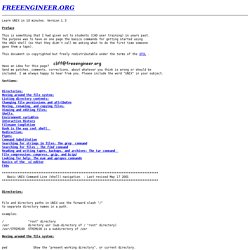
Learn UNIX in 10 minutes
Learn UNIX in 10 minutes. Version 1.3 Preface This is something that I had given out to students (CAD user training) in years past. The purpose was to have on one page the basics commands for getting started using the UNIX shell (so that they didn't call me asking what to do the first time someone gave them a tape). Send me patches, comments, corrections, about whatever you think is wrong or should be included. Directories:Moving around the file system:Listing directory contents:Changing file permissions and attributesMoving, renaming, and copying files:Viewing and editing files:Shells Environment variablesInteractive HistoryFilename CompletionBash is the way cool shell. Permission is granted to copy, distribute and/or modify this document under the terms of the GNU Free Documentation License, Version 1.1 or any later version published by the Free Software Foundation; with Invariant Section: Preface, with Front-Cover Texts, and with no Back-Cover Texts.
The Universal Operating System
Mandriva
Puppy Linux Community - Home
VirtualBoxes – Free VirtualBox® Images
UNetbootin - Homepage and Downloads
The Mutt E-Mail Client
Speaking UNIX: The best-kept secrets of UNIX power users
If you're wondering why I'm wearing dark sunglasses, a fake moustache, and a baseball cap (featuring the logo of professional curling team, The Floating Stones), I'm on the lam. I'm dodging black remote-controlled helicopters, pasty-white systems administrators, and the combined forces of many daemons to bring you some of the best-kept secrets of UNIX® power users. Don your aluminum foil hat and read on. Save the environment variables Most UNIX users amass settings in shell startup files, such as .bashrc (for the Bash shell) and .zshrc (for the Z shell), to recreate a preferred shell environment time and again. Like the shell, you can customize many other UNIX applications through environment variables. For example, the pager utility less defines a number of useful environment variables: The environment variable LESS stores command-line options, reducing what you type each time you invoke the pager. Back to top Dotting the landscape At the other extreme, consider fetchmail. !!
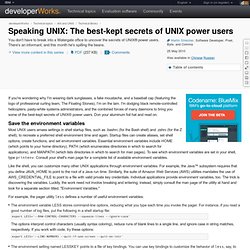
Distribution stable - Tiny Core Linux 3.5
Lea-Linux
Actualités, tutoriels, forums et téléchargements du logiciel libre Linux - Linuxfacile.net
How to Install TTF and CTF Fonts in Ubuntu | Ubuntu Linux Help
 Did you buy your desktop or laptop with Vista already installed? Do you want to switch to Ubuntu; but don’t want to lose the great looking Vista ClearType fonts (CTF)? If you’ve answered yes, then this “blurb” is for you. Installing the fonts on your “Ubuntu Powered” system is not that difficult. Note: the following is only legal to do if you paid for your copy or OEM copy of Vista. If you did not pay for Vista, doing the following is illegal and you could get in trouble. 1) Make sure your repositories are available. 2) Run the following command to install cabextract (Microsoft uses cab files so we need to enable support for them). sudo apt-get install cabextract 3) Download the Installer Script (by Aristotle Pagaltzis – plasmasturm.org) here: vistafontinstaller.gz and extract the VistaFontInstaller.sh file to your home directory. 4) Make sure the script has executable rights via chmod like this (make sure you ‘cd’ to your home folder in a terminal first): chmod a+x VistaFontInstaller.sh .
Did you buy your desktop or laptop with Vista already installed? Do you want to switch to Ubuntu; but don’t want to lose the great looking Vista ClearType fonts (CTF)? If you’ve answered yes, then this “blurb” is for you. Installing the fonts on your “Ubuntu Powered” system is not that difficult. Note: the following is only legal to do if you paid for your copy or OEM copy of Vista. If you did not pay for Vista, doing the following is illegal and you could get in trouble. 1) Make sure your repositories are available. 2) Run the following command to install cabextract (Microsoft uses cab files so we need to enable support for them). sudo apt-get install cabextract 3) Download the Installer Script (by Aristotle Pagaltzis – plasmasturm.org) here: vistafontinstaller.gz and extract the VistaFontInstaller.sh file to your home directory. 4) Make sure the script has executable rights via chmod like this (make sure you ‘cd’ to your home folder in a terminal first): chmod a+x VistaFontInstaller.sh .
Ubuntu Font Family
Asus Eee PC 701
Most of this information is from the Arch Forum. You can also find a lot of helpful information from the EEEUser Forum. Before You Begin Choosing Your Installation Media The Eee PC does not have an optical drive installed on the machine. USB stick (Recommended) External USB CD-ROM drive Network (PXE) Asus Eee PC model 701 repository from toofishes Toofishes created a repository for the 701. While the stock Arch kernel works very well with the 701, toofishes kernel have the following advantages: Faster boot time – because most of the modules have been compile into the kernel, no time is wasted waiting for the modules to load No need to generate initial ramdisk every time a kernel is upgrade Small size (around 4MB) To use the repository, add: [eee] Server = to your /etc/pacman.conf and then issue: pacman -Syy Package List Currently, toofishes' repository contains the following packages: Kernel-eee Installation Instruction # pacman -S kernel-eee Then run to this:
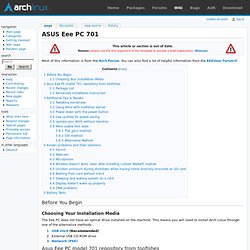
 Systemvoraussetzungen[Bearbeiten] Das Baukastenprinzip ermöglicht es dem Benutzer, sich ein nach eigenen Bedürfnissen maßgeschneidertes System zu schaffen. Dieses kann entweder ein sehr kleines System sein, das auch auf altgedienter Hardware wie zum Beispiel einem Intel Pentium der ersten Generation lauffähig ist, oder eben auch ein SOHO-System mit einem modernen Mehrprozessorsystem. Alternativ ist auch die Installation auf einem USB-Stick möglich. Daher richtet sich die für den IPFire benötigte Rechenleistung des PCs ganz nach dem Einsatzbereich und den installierten AddOns. Erforderlich sind mindestens ein Hauptprozessor mit einem Takt von 333 Megahertz, 128 Megabyte Hauptspeicher und zwei Netzwerkkarten – eine für den Anschluss von DSL (oder anderen Router) und eine zum Anschluss ans LAN.[1] Seit Version 2.13 Core 71 ist es möglich, die Verbindung zum Internet alternativ über eine WLAN Verbindung herzustellen, kompatible Hardware vorausgesetzt.[2] Systemdetails[Bearbeiten] CeBIT
Systemvoraussetzungen[Bearbeiten] Das Baukastenprinzip ermöglicht es dem Benutzer, sich ein nach eigenen Bedürfnissen maßgeschneidertes System zu schaffen. Dieses kann entweder ein sehr kleines System sein, das auch auf altgedienter Hardware wie zum Beispiel einem Intel Pentium der ersten Generation lauffähig ist, oder eben auch ein SOHO-System mit einem modernen Mehrprozessorsystem. Alternativ ist auch die Installation auf einem USB-Stick möglich. Daher richtet sich die für den IPFire benötigte Rechenleistung des PCs ganz nach dem Einsatzbereich und den installierten AddOns. Erforderlich sind mindestens ein Hauptprozessor mit einem Takt von 333 Megahertz, 128 Megabyte Hauptspeicher und zwei Netzwerkkarten – eine für den Anschluss von DSL (oder anderen Router) und eine zum Anschluss ans LAN.[1] Seit Version 2.13 Core 71 ist es möglich, die Verbindung zum Internet alternativ über eine WLAN Verbindung herzustellen, kompatible Hardware vorausgesetzt.[2] Systemdetails[Bearbeiten] CeBIT
IPFire
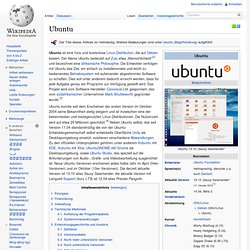
Ubuntu
Prinzipien[Bearbeiten] Ubuntu 8.10 mit DarkRoom-Standard-Thema Finanzierung[Bearbeiten] Initiiert wurde das Ubuntu-Projekt durch den südafrikanischen Multimillionär Mark Shuttleworth, der sich selbst als „wohlwollenden Diktator“ bezeichnet. Die meisten der ungefähr 40 hauptberuflichen Ubuntu-Entwickler kommen aus den Debian- und Gnome-Online-Communitys[5] und werden vom Unternehmen Canonical Limited mit Sitz auf der Isle of Man bezahlt. Am 1. Eine weitere Finanzierungsquelle sind laut Richard Stallman jedoch auch die seit der Fassung 12.10 eingebauten Spyware-Funktionen, die für den Onlinehändler Amazon Nutzerdaten anonymisiert verschicken.[10] Verbreitung[Bearbeiten] Verschiedene Ubuntu-CDs Ubuntu wurde bereits nach kurzer Zeit in den Medien, auch über die Fachwelt hinaus, stark beachtet.[3][11][12] Über die Website ließen sich kostenlose Ubuntu- und Kubuntu-CDs bestellen; heutzutage ist dieses Angebot kostenpflichtig. Technische Merkmale[Bearbeiten] Manuelle Ausführung des sudo-Befehls.
Linux-Distribution
Linux blog
Linux Zone : Blog sobre Linux con noticias, manuales y curiosidades
Espacio Linux ? Portal y comunidad GNU/Linux en espa?ol
Linux ignore la crise : Choisir un job d'avenir qui recrute ! - iw-linux : tout L'Open source
Infos generales | Roozeec Linux Blog
Linux Hater's Blog
HomeDistro Linux Ubuntu KDE O que é KDE ? KDE é uma comunidade internacional de software livre produzindo um conjunto de aplicativos multiplataforma projetados para funcionar em conjunto com sistemas GNU/Linux, FreeBSD3 , Solaris4 5 Microsoft Windows6 , e Apple Mac OS X7 . Ela é mais conhecida pela sua área de trabalho Plasma, um ambiente de trabalho fornecido como o ambiente padrão em muitas distribuições, como OpenSUSE, Mandriva Linux, Kubuntu, Sabayon e Chakra GNU/Linux. KDE e seus aplicativos são escritos com o framework Qt, atualmente sobre desenvolvida pela Nokia. O objetivo da comunidade KDE é tanto providenciar um ambiente que ofereça os aplicativos e funcionalidades básicas para as necessidades diária quanto permitir que os desenvolvedores tenham todas as ferramentas e documentação necessárias para simplificar o desenvolvimento de aplicativos para a plataforma. Filosofia O KDE se baseia no princípio da facilidade de uso e da personalização. Downloads Versão 14.04 :
Distro Linux Ubuntu KDE - Linux Ubuntu KDE

5 Ways to Run Linux Software on Windows
Linux users often want to run Windows software on Linux, but Windows users may want to run Linux software, too. Whether you’re looking for a better development environment or powerful command-line tools, you can run Linux software without leaving Windows. There are many different options for running Linux software on Windows. Virtual Machines Virtual machines allow you to run any operating system in a window on your desktop. When you need to boot up your Linux system, you can do it in a window on your desktop — no need for rebooting and leaving all your Windows programs behind. If you’re installing Ubuntu in a virtual machine, you may want to try installing an Ubuntu derivative like Xubuntu instead. You could even try using VirtualBox’s seamless mode or VMware’s unity mode to run Linux applications directly on your desktop — they’ll be running in the virtual machine, but their windows will be present on your Windows desktop instead of trapped in a single virtual machine window. Cygwin



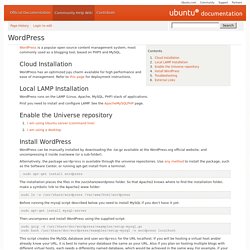
 Linux tips every geek should know
What separates average Linux users from the super-geeks? Simple: years spent learning the kinds of hacks, tricks, tips and techniques that turn long jobs into a moment's work. If you want to get up to speed without having to put in all that leg-work, we've rounded up over 50 easy-to-learn Linux tips to help you work smarter and get the most from your computer. Enjoy! UPDATE: If these tips aren't enough and you want even more, make sure you check out More Linux tips every geek should know! #1: Check processes not run by you Difficulty: Expert Application: bash Imagine the scene - you get yourself ready for a quick round of Crack Attack against a colleague at the office, only to find the game drags to a halt just as you're about to beat your uppity subordinate - what could be happening to make your machine so slow? OK, let's list all the processes on the box not being run by you! ps aux | grep -v `whoami` Or, to be a little more clever, why not just list the top ten time-wasters: find . reset .
Linux tips every geek should know
What separates average Linux users from the super-geeks? Simple: years spent learning the kinds of hacks, tricks, tips and techniques that turn long jobs into a moment's work. If you want to get up to speed without having to put in all that leg-work, we've rounded up over 50 easy-to-learn Linux tips to help you work smarter and get the most from your computer. Enjoy! UPDATE: If these tips aren't enough and you want even more, make sure you check out More Linux tips every geek should know! #1: Check processes not run by you Difficulty: Expert Application: bash Imagine the scene - you get yourself ready for a quick round of Crack Attack against a colleague at the office, only to find the game drags to a halt just as you're about to beat your uppity subordinate - what could be happening to make your machine so slow? OK, let's list all the processes on the box not being run by you! ps aux | grep -v `whoami` Or, to be a little more clever, why not just list the top ten time-wasters: find . reset .
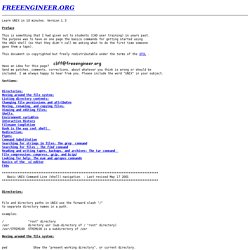 Learn UNIX in 10 minutes
Learn UNIX in 10 minutes. Version 1.3 Preface This is something that I had given out to students (CAD user training) in years past. The purpose was to have on one page the basics commands for getting started using the UNIX shell (so that they didn't call me asking what to do the first time someone gave them a tape). Send me patches, comments, corrections, about whatever you think is wrong or should be included. Directories:Moving around the file system:Listing directory contents:Changing file permissions and attributesMoving, renaming, and copying files:Viewing and editing files:Shells Environment variablesInteractive HistoryFilename CompletionBash is the way cool shell. Permission is granted to copy, distribute and/or modify this document under the terms of the GNU Free Documentation License, Version 1.1 or any later version published by the Free Software Foundation; with Invariant Section: Preface, with Front-Cover Texts, and with no Back-Cover Texts.
Learn UNIX in 10 minutes
Learn UNIX in 10 minutes. Version 1.3 Preface This is something that I had given out to students (CAD user training) in years past. The purpose was to have on one page the basics commands for getting started using the UNIX shell (so that they didn't call me asking what to do the first time someone gave them a tape). Send me patches, comments, corrections, about whatever you think is wrong or should be included. Directories:Moving around the file system:Listing directory contents:Changing file permissions and attributesMoving, renaming, and copying files:Viewing and editing files:Shells Environment variablesInteractive HistoryFilename CompletionBash is the way cool shell. Permission is granted to copy, distribute and/or modify this document under the terms of the GNU Free Documentation License, Version 1.1 or any later version published by the Free Software Foundation; with Invariant Section: Preface, with Front-Cover Texts, and with no Back-Cover Texts.
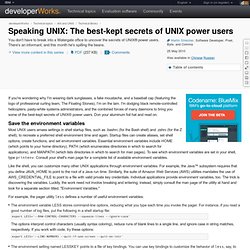
 Did you buy your desktop or laptop with Vista already installed? Do you want to switch to Ubuntu; but don’t want to lose the great looking Vista ClearType fonts (CTF)? If you’ve answered yes, then this “blurb” is for you. Installing the fonts on your “Ubuntu Powered” system is not that difficult. Note: the following is only legal to do if you paid for your copy or OEM copy of Vista. If you did not pay for Vista, doing the following is illegal and you could get in trouble. 1) Make sure your repositories are available. 2) Run the following command to install cabextract (Microsoft uses cab files so we need to enable support for them). sudo apt-get install cabextract 3) Download the Installer Script (by Aristotle Pagaltzis – plasmasturm.org) here: vistafontinstaller.gz and extract the VistaFontInstaller.sh file to your home directory. 4) Make sure the script has executable rights via chmod like this (make sure you ‘cd’ to your home folder in a terminal first): chmod a+x VistaFontInstaller.sh .
Did you buy your desktop or laptop with Vista already installed? Do you want to switch to Ubuntu; but don’t want to lose the great looking Vista ClearType fonts (CTF)? If you’ve answered yes, then this “blurb” is for you. Installing the fonts on your “Ubuntu Powered” system is not that difficult. Note: the following is only legal to do if you paid for your copy or OEM copy of Vista. If you did not pay for Vista, doing the following is illegal and you could get in trouble. 1) Make sure your repositories are available. 2) Run the following command to install cabextract (Microsoft uses cab files so we need to enable support for them). sudo apt-get install cabextract 3) Download the Installer Script (by Aristotle Pagaltzis – plasmasturm.org) here: vistafontinstaller.gz and extract the VistaFontInstaller.sh file to your home directory. 4) Make sure the script has executable rights via chmod like this (make sure you ‘cd’ to your home folder in a terminal first): chmod a+x VistaFontInstaller.sh .
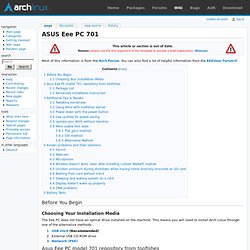
 Systemvoraussetzungen[Bearbeiten] Das Baukastenprinzip ermöglicht es dem Benutzer, sich ein nach eigenen Bedürfnissen maßgeschneidertes System zu schaffen. Dieses kann entweder ein sehr kleines System sein, das auch auf altgedienter Hardware wie zum Beispiel einem Intel Pentium der ersten Generation lauffähig ist, oder eben auch ein SOHO-System mit einem modernen Mehrprozessorsystem. Alternativ ist auch die Installation auf einem USB-Stick möglich. Daher richtet sich die für den IPFire benötigte Rechenleistung des PCs ganz nach dem Einsatzbereich und den installierten AddOns. Erforderlich sind mindestens ein Hauptprozessor mit einem Takt von 333 Megahertz, 128 Megabyte Hauptspeicher und zwei Netzwerkkarten – eine für den Anschluss von DSL (oder anderen Router) und eine zum Anschluss ans LAN.[1] Seit Version 2.13 Core 71 ist es möglich, die Verbindung zum Internet alternativ über eine WLAN Verbindung herzustellen, kompatible Hardware vorausgesetzt.[2] Systemdetails[Bearbeiten] CeBIT
IPFire
Systemvoraussetzungen[Bearbeiten] Das Baukastenprinzip ermöglicht es dem Benutzer, sich ein nach eigenen Bedürfnissen maßgeschneidertes System zu schaffen. Dieses kann entweder ein sehr kleines System sein, das auch auf altgedienter Hardware wie zum Beispiel einem Intel Pentium der ersten Generation lauffähig ist, oder eben auch ein SOHO-System mit einem modernen Mehrprozessorsystem. Alternativ ist auch die Installation auf einem USB-Stick möglich. Daher richtet sich die für den IPFire benötigte Rechenleistung des PCs ganz nach dem Einsatzbereich und den installierten AddOns. Erforderlich sind mindestens ein Hauptprozessor mit einem Takt von 333 Megahertz, 128 Megabyte Hauptspeicher und zwei Netzwerkkarten – eine für den Anschluss von DSL (oder anderen Router) und eine zum Anschluss ans LAN.[1] Seit Version 2.13 Core 71 ist es möglich, die Verbindung zum Internet alternativ über eine WLAN Verbindung herzustellen, kompatible Hardware vorausgesetzt.[2] Systemdetails[Bearbeiten] CeBIT
IPFire
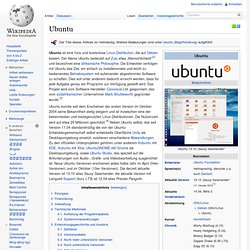 Ubuntu
Prinzipien[Bearbeiten] Ubuntu 8.10 mit DarkRoom-Standard-Thema Finanzierung[Bearbeiten] Initiiert wurde das Ubuntu-Projekt durch den südafrikanischen Multimillionär Mark Shuttleworth, der sich selbst als „wohlwollenden Diktator“ bezeichnet. Die meisten der ungefähr 40 hauptberuflichen Ubuntu-Entwickler kommen aus den Debian- und Gnome-Online-Communitys[5] und werden vom Unternehmen Canonical Limited mit Sitz auf der Isle of Man bezahlt. Am 1. Eine weitere Finanzierungsquelle sind laut Richard Stallman jedoch auch die seit der Fassung 12.10 eingebauten Spyware-Funktionen, die für den Onlinehändler Amazon Nutzerdaten anonymisiert verschicken.[10] Verbreitung[Bearbeiten] Verschiedene Ubuntu-CDs Ubuntu wurde bereits nach kurzer Zeit in den Medien, auch über die Fachwelt hinaus, stark beachtet.[3][11][12] Über die Website ließen sich kostenlose Ubuntu- und Kubuntu-CDs bestellen; heutzutage ist dieses Angebot kostenpflichtig. Technische Merkmale[Bearbeiten] Manuelle Ausführung des sudo-Befehls.
Ubuntu
Prinzipien[Bearbeiten] Ubuntu 8.10 mit DarkRoom-Standard-Thema Finanzierung[Bearbeiten] Initiiert wurde das Ubuntu-Projekt durch den südafrikanischen Multimillionär Mark Shuttleworth, der sich selbst als „wohlwollenden Diktator“ bezeichnet. Die meisten der ungefähr 40 hauptberuflichen Ubuntu-Entwickler kommen aus den Debian- und Gnome-Online-Communitys[5] und werden vom Unternehmen Canonical Limited mit Sitz auf der Isle of Man bezahlt. Am 1. Eine weitere Finanzierungsquelle sind laut Richard Stallman jedoch auch die seit der Fassung 12.10 eingebauten Spyware-Funktionen, die für den Onlinehändler Amazon Nutzerdaten anonymisiert verschicken.[10] Verbreitung[Bearbeiten] Verschiedene Ubuntu-CDs Ubuntu wurde bereits nach kurzer Zeit in den Medien, auch über die Fachwelt hinaus, stark beachtet.[3][11][12] Über die Website ließen sich kostenlose Ubuntu- und Kubuntu-CDs bestellen; heutzutage ist dieses Angebot kostenpflichtig. Technische Merkmale[Bearbeiten] Manuelle Ausführung des sudo-Befehls.

