

Usage Rights Tool in a Google Image Search. Inside Search. Some Helpful Google Search Tips for Teachers and Students. 5 Must-Have Google Search Tips for Students. For those of us who remember a time before the internet, using Google for research might feel strange -- like being thrust from the cozy confines of a favorite library straight into the Wild West of the web.

Poster_search_tips_final. 8 Google Slides Tips You Should Know Before Your Next Presentation. Google Slides is quickly becoming one of the best pieces of presentation software available.
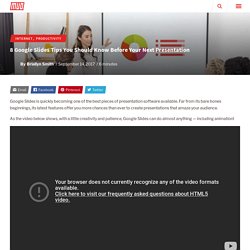
Far from its bare bones beginnings, its latest features offer you more chances than ever to create presentations that amaze your audience. As the video below shows, with a little creativity and patience, Google Slides can do almost anything — including animation! As cool as that project is, it’s not what most of us are using Google Slides for. Thankfully, recent updates give all users access to tons of great tools, meaning that creating your best presentation is easier than ever.
Whether you’re collaborating on a class project, courting a client, or impressing your boss, these tips will help you create the perfect slideshow! How to Use Google Search More Effectively [INFOGRAPHIC] Among certain circles (my family, some of my coworkers, etc.)
![How to Use Google Search More Effectively [INFOGRAPHIC]](http://cdn.pearltrees.com/s/pic/th/google-effectively-infographic-223541147)
I'm known for my Googling skills. I can find anything, anywhere, in no time flat. My Google-fu is a helpful skill, but not one that's shrouded in too much mystery — I've just mastered some very helpful search tricks and shortcuts and learned to quickly identify the best info in a list of results. Sadly, though web searches have become and integral part of the academic research landscape, the art of the Google search is an increasingly lost one. Lit Trips on Chromebooks with the New Google Earth.
Google Lit Trips have been a popular learning activity for many years.

With the new version of Google Earth, they are now available for Chromebooks! If you are not familiar with them, a Lit Trip plots locations from a novel on Google Earth to create a 3D geographic tour of the story. At each location the Lit Trip can also include annotations, web links, images, videos, activities, and more, all related to that part of the story. This is a great way to put students in the story, helping them see where the events took place, and bring the story to life. A New Infographic Featuring 30+ Practical Google Search Tips. How Does Google Know Everything about Me?
How Search Works. Google: On knowing where to start. We all search Google.

But I am not sure if we’re always sure of the most effective place to begin our Google searches. The basic and familiar search box may not be the only one and it may not be the smartest place to begin. Among the Google options are Books, Images, News, Newspapers and Scholar. Most all of Google’s search types have their own similarly useful post-search filters, as well as their very own contextually difference Advanced Search Screens.
Google Books: IMHO, Google Books is overlooked by far too many researchers, far too many educators, and far too many students. This search crawls scanned images of millions of books representing the holdings of some of the largest libraries in the world. What began in 2004 as the Google Print Project, is no longer an active project. 5 Ways to Make Professional Looking Google Documents. The Gooru recently posted “4 Tips for Making Professional Looking Google Documents.”

Here are a few more tips for using Google Docs for professional looking documents. Using the “Table” menu insert a table to organize the content on the page. Right click on the table to choose “Table properties…” Choose a table border of zero to erase the table lines. This applies to the entire table. Cell background color only applies to the cells in the table that are highlighted. It is recommended to not use more than 3 fonts in a document. From the Google Fonts website you can find fonts that pair well together. This will bring up a window with additional information about the font. In the Google Doc, choose “More fonts” at the bottom of the font list to search add additional Google fonts to your font choices. When you paste from one source to another the formatting can become a little wonky. Highlight the text that has formatting you want to reproduce.
Looking at a huge block of text is mind numbing. EdWebet85 - Research with Google. How to Create an eBook with Google Slides. Google Scholar (Ashley / 91) Google Keep Resources. How to Create Screencast GIFs. Save Pinterest Use Screencast GIFs in the Classroom!

One of the most common questions I receive is how I make my screencast GIFs, so today I’m offering a post that will show you how I create them, including a video tutorial. I use screencast GIFs to show how-to steps on my blog and in my presentations. Videos are great, but a GIF is like a short video that loops so even if you don’t catch it the first time, you can easily follow along and try it for yourself. This is, of course, a great strategy for helping students understand directions for assignments, a quick review of steps, like how to turn in an assignment in Google Classroom. New to GIFs? What is a GIF? So you keep hearing the word GIF, but maybe you don’t know exactly what the word means.
HyperDocs.co. How to Cite Sources in Google Docs. Save Pinterest Citing Sources in Google Docs Did you know you can EASILY cite sources without ever leaving Google Docs?

Yep! It’s so easy! This is just one of those amazing features of Google Docs that you have to see! I share this tip often during presentations, and just talking about it doesn’t do it justice. How to Make Your Google Presentations Shine. Save Pinterest I create almost all of my presentations in Google Slides.

Google Slides gives me the flexibility I need to be creative, add my own branding, and to share and access from anywhere on any device. How to Insert Super Cool GIFs in Google Docs and Slides. Save Pinterest Add Animated GIFs to your Google Presentations and Google Docs!

In case you haven’t noticed, animated GIFs, those moving pictures that are almost like videos, are ruling the world. It’s not enough anymore to just have a cool image in your presentation; you need to engage them with a little animation. Better yet, GIFs offer an excellent way to show step sets to help teachers and students learn new skills!