

How to Make Free Business Cards in Microsoft Word With Templates. Want to save some money on business cards?

Create them with Microsoft Word templates. You don’t need great design skills as a variety of free business card templates for every profession have you covered. Spend a bit to purchase good quality printer paper from a place like Avery or Staples. 5 Tips for Lesson Planning in Word – tekhnologic. Do you write your lesson plans in Word?

Do you limit the amount you can write? Are your lesson plans easy to read? Are your lesson plans easy to complete? This post looks at five tips for lesson planning in Word. How to Make Your Project a Success with Excel Templates. Templates are an essential tool in the portfolio of an effective project manager.
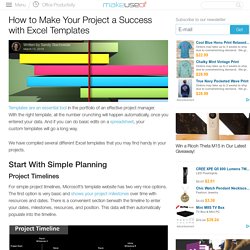
With the right template, all the number crunching will happen automatically, once you entered your data. And if you can do basic edits on a spreadsheet, your custom templates will go a long way. We have compiled several different Excel templates that you may find handy in your projects. Start With Simple Planning. 8 Creative Uses of Google Drawings You Shouldn't Ignore. Advertisement Did you ever click the bright red “New” button inside your Google Drive?
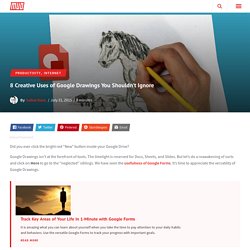
Google Drawings isn’t at the forefront of tools. 8 Formatting Tips for Perfect Tables in Microsoft Word. You just cannot create beautiful Word documents by cutting corners on tables.

On Word, tables are not just containers for data – they are essential formatting tools. Microsoft Word 2013 brought a new layout engine and finer controls for creating those little grid of cells. Match-up Worksheet Maker. Worksheet Generator. Matching Quiz Maker. Theysay.pdf. 24 Google Docs Templates that Will Make Your Life Easier. Too much time can easily be wasted trying to format documents that have already been put together by someone else.
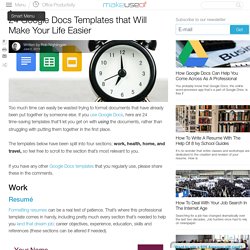
If you use Google Docs, here are 24 time-saving templates that’ll let you get on with using the documents, rather than struggling with putting them together in the first place. The templates below have been split into four sections; work, health, home, and travel, so feel free to scroll to the section that’s most relevant to you. Create Professional Diagrams & Charts with These 6 Free Tools. We’ve looked at how to use online tools to create databases, edit images, and improve your productivity – but something we’ve never investigated is how to create professional diagrams and charts by using nothing more than an Internet connection.

Contrary to popular belief, diagrams and charts are not solely the domain of office workers and people in the business world. In fact, there are all sorts of reasons you might want to create professional-looking illustrations – no matter what your vocation, you’re almost certain to have the need for an analytical tool every now and again. For example, if you run the family finances you can use charts to plan your budget and track incomings and outgoings, if you’re learning how to invest in stocks you might want to monitor your portfolio’s performance, and you could even use one to make decisions on something as mundane as which groceries you should buy this week.
Video Diagrams – Help your students visualize your instructions. Adding animations to them not only caught the attention of the students but it really helped the students to understand what they are expected to do.

The downside is that it seemed to require a certain level of technology in the classroom to utilize them effectively. You would need a screen, projector or at the very least an overhead camera. This isn’t always practical, especially if you teach at different locations and to different class sizes. I needed a way to make these diagrams more universal, so that they could be viewed from any tablet, mobile device or computer without worrying about formatting issues or installing additional apps.
5 Free Apps to Tell Creative Stories on Instagram. Instagram is more than just an app for photo filters, it’s a community to share stories.
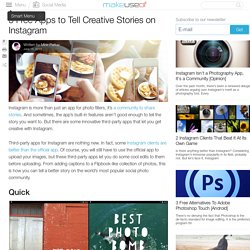
And sometimes, the app’s built-in features aren’t good enough to tell the story you want to. But there are some innovative third-party apps that let you get creative with Instagram. Third-party apps for Instagram are nothing new. In fact, some Instagram clients are better than the official app. Of course, you will still have to use the official app to upload your images, but these third-party apps let you do some cool edits to them before uploading. 5 tips for creating activity instructions in PowerPoint. I started doing this because although I try and do my best to be clear, I will occasionally see a few confused looks with certain activities.
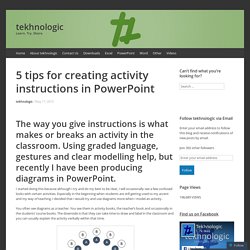
Especially in the beginning when students are still getting used to my accent and my way of teaching. I decided that I would try and use diagrams more when I model an activity. You often see diagrams as a teacher. Free PowerPoint Templates & Backgrounds. That's why we deliver only the very best premium PowerPoint templates to suit every need. From athletics to science and from people to religion, we offer the most comprehensive and usable database of Microsoft PowerPoint backgrounds you'll find anywhere on the web. Free PowerPoint themes for every person and every business Microsoft PowerPoint is a versatile program used all over the world in boardrooms, classrooms, community centers, and even homes. But despite its many useful features, built-in PowerPoint themes leave something to be desired. With predictable color schemes and ho-hum graphics, they're just not interesting enough to add much value to your presentations - and, sometimes, they can even detract from the impact of the information you're sharing.