

The Teacher's Guide To Copyright And Fair Use. Today, so much of our research happens online, and part of what makes the internet so wonderful is the ease at which it brings information into our lives. But when that information is so easily available to us, it is sometimes easy to forget that someone else produced that information, and they deserve credit. EdTech Cheat Sheet. Edtechdigest.com © 2010-2014 EdTech Digest.

Skip to content. Leading Change: Five quick encouragements connected to innovative spaces (& a video) 1.

The SCIL Building: a sequence of multimodal flexible learning spaces The Sydney Centre for Innovation in Learning (SCIL) has as its home the SCIL Building – an inter-connected sequence of multi-age learnin g spaces. It is a deliberate collection of agile, active and adaptive environments – and the students love it. Enjoy this short video and take a quick tour: 2.
More pedagogic change in 10 years than last 1000 years – all driven by 10 technology innovations. Pedagogy - one of those words that’s used when people want to sound all academic.

So let’s just call it learning practice. Of one thing we can be sure; teaching does not seem to have changed much in the last 100 years. In our Universities, given the stubborn addiction to lectures, it has barely changed in 1000 years. So what’s the real source of pedagogic change? It’s not education departments who peddle the same old traditional, teacher training courses or train the trainer courses. Suddenly we had Google, then in the last ten years Facebook, Twitter, BBM, MSN Messenger, Wikipedia, YouTube, iTunes, Nintendo, Playstation, Xbox. 1.
Educators. Shift Your Classroom: Small Strategic Steps. I’ve come to describe my shifted classroom as an inquiry-driven, project-based, tech-embedded environment.
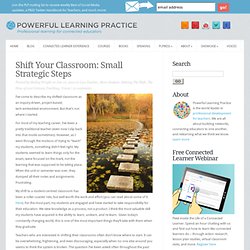
But that’s not where I started. For most of my teaching career, I’ve been a pretty traditional teacher (even now I slip back into that mode sometimes). However, as I went through the motions of trying to “teach” my students, something didn’t feel right. My students seemed to learn things only for the exam, were focused on the mark, not the learning that was supposed to be taking place.
When the unit or semester was over, they dumped all their notes and assignments. My shift to a student-centred classroom has been a roller coaster ride, but well worth the work and effort (you can read about some of it here). Teachers who are interested in shifting their classrooms often don’t know where to start.
Global Learning: The Primary Way. Talking on Skype On the first day of grade one, as we were thinking about our goals for the year, my students and I talked on Skype with three people who lived in different places around North America.
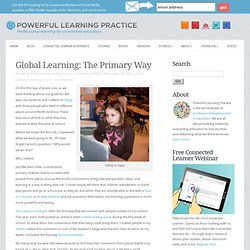
These educators all told us what they had learned in their first year of school. Before we made the first call, I explained what we were going to do. I’ll never forget Carson’s question: “Why would we do that?” Why, indeed. Just like their older counterparts, primary children love to connect with people from places around the world. Approaches. 21st-century-learning-UPGRADE. NETS for Teachers 2008. A Sustainable Start : Develop a PLN. Tonight I will share a beverage with my best friend Javi (I'm not sure if I'm too old to use "best friend" but at least it's not BFF).

The meeting will be entirely synchronous and low-tech. No Twitter or Blogger or Google Docs. It's not that those things are bad. They just make the beer taste funny (for the record, I always drink responsibly). We won't share data as we sit around a crammed table beneath the flickering fluorescent glow of a school library whose books are too new to smell like reading. We'll collaborate horizontally. Create a Personal Learning Network.
Creating a Personal Learning Network (PLN) What is a PLN?
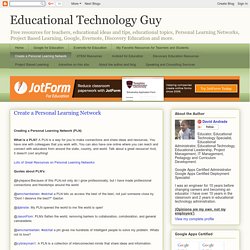
A PLN is a way for you to make connections and share ideas and resources. You have one with colleagues that you work with. You can also have one online where you can reach and connect with educators from around the state, country, and world. Doing Internet Research at the Elementary Level. One of the hardest things to teach, in my opinion, is research.
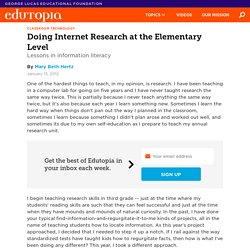
I have been teaching in a computer lab for going on five years and I have never taught research the same way twice. This is partially because I never teach anything the same way twice, but it's also because each year I learn something new. Sometimes I learn the hard way when things don't pan out the way I planned in the classroom, sometimes I learn because something I didn't plan arose and worked out well, and sometimes its due to my own self-education as I prepare to teach my annual research unit. I begin teaching research skills in third grade -- just at the time where my students' reading skills are such that they can feel successful and just at the time when they have mounds and mounds of natural curiosity. In the past, I have done your typical find-information-and-regurgitate-it-to-me kinds of projects, all in the name of teaching students how to locate information.
Choosing a Topic, Creating Keywords and Search Terms. Home. Common Core Curriculum Maps. These digital resources and tools for creating, collaborating, researching, and sharing can be found in the Common Core Curriculum Maps.

This is not intended to be a comprehensive list, as the technologies are constantly evolving. Consider it a beginning! Free Online Resources. 4 Creative Commons Photo sites. Four Creative Commons Photo Sites You Should Know About Grabbing images from Google is one of the easiest things there is to do.

You simply search, copy, paste. A no-brainer. Creative Web 2.0 Learning. 21CFP - The Fluencies. Implementing 21st Century Skills - Blog. Photo Pin : Free Photos for Your Blog or Website via Creative Commons. Setting up Student Blogs. I’ve been asked a few questions lately about setting up student blogs so I thought it would be timely to update my post from 2010 about the process I use. 2012 will be the fifth year that I have been blogging with my class and the fourth year that I have had some student blogs. I have learnt a lot along the way and, of course, I am still learning all the time. My involvement in educational blogging began with setting up my own professional blog, then starting a class blog and finally moving into student blogs.
While having a professional blog is optional for teachers who want to blog with their students, I do recommend having a class blog before moving on to student blogs. A class blog is the ideal avenue for the students to learn about the blogging process. Early in the year we always do a lot of work on quality commenting, creative commons and copyright, internet safety, netiquette, typing, writing styles and more.
To earn a blog the students have to… Blogging Tips for Teachers. What’s Here This page shares ideas for educators to use in creating websites with teaching resources. Learn how to set up and design your blog, create strong content, build a following online, and more! These tips are based on my own personal experience with running a website for teachers since July 2003–almost a decade! Lots of things have changed over the years, but the need for valuable teacher resources on the web is as strong as ever. Blogging: Teaching Commenting Skills.
I am currently in the process of introducing my Grade Two students to blogging. The Innovative Educator: 10 Ways Technology Supports 21st Century Learners in Being Self Directed. APIs & Developer Products. Organiser Tools. iTools 4 the 1 iDevice Classroom. Free Digital Tools for 21st C. This is a site that you are bound to find useful in your classroom. The tools are incredible and may even include items you have used on paper in the past… but can now bring digitally into the 21st century! Before this informative journey encompassing some engaging resources please take a moment and sign up by email or RSS. 5 Ways To Transition Classrooms into Web 2.0 Learning. Home » Education Written by Grace27 December 2011 The following is a guest post from our good friend, Steven Anderson, who is a District Instructional Technologist in Winston-Salem, NC.
Technology Integration for Teachers - Home. Web 2.0 PD Resources. 5 Free Web 2.0 Brainstorming Tools. Web 2.0 classroom tools. Delicious Web links. 7 Web 2.0 animation tools. 30 Web 2.0 Tools for Teachers. Top 13 web 2.0 tools for teachers. Best of the web: 19 sites you shouldn't be without. Groundbreaking websites are all around us, and if you believed every company that positioned itself as the latest, greatest thing, you'd have an awful lot of bookmarks in your browser. Sites come and sites go, but it's rare that one makes enough of an impact on your life to revolutionise how you use the internet. But occasionally sites come along that offer a genuinely new way of finding, storing or curating stuff on the web. We've put together a list of 20 websites we think could let you use the internet in a way you haven't done before, save you time, make you money and let you enjoy yourself in the process.
46 New Digital Media Resources You May Have Missed. Get ready, because it's time for another weekly serving of features. This week, we got ready for CES. Not making the trip out to Vegas? About KB…Konnected. 30+ Open Wikis Every Educator Should Know About. Top Ed-Tech Trends of 2011: Khan Academy. 83 EdTech Resources You May Have Missed Treasure Chest–December 18, 2011. Cool Websites - 21st Century School Teacher. Teaching-with-Technology - home. The Digital Classroom. Digital Differentiation. Technology is a tool that can be used to help teachers facilitate learning experiences that address the diverse learning needs of all students and help them develop 21st Century Skills. At it's most basic level, digital tools can be used to help students find, understand and use information. Home. Free Technology for Teachers.
EduTecher. 10 tips for making the most of BYOD and working online. 1) Use Moodle to access class resources and activities Work with your teacher to put all of the class resources and activities on MoodleHave a smartphone? Download the MyMoodle app for freeIf your teacher has a smartphone they can use MyMoodle to quickly upload voice and video recordings of demonstrations and/or lectures. (re)Designing Learning Spaces for a Digital World. One Transformed Classroom. 21st Century Skills are so last century! The new mantra, the next big thing, among educators who need a serious sounding phrase to rattle around in reports is ‘21st Century Skills’.
I hear it often, almost always in some overlong, text-heavy, Powerpoint presentation at an educational conference, where collaboration, creativity and communication skills are in short supply. Above & Beyond. 21st Century. 6 Ingredients for the 21st Century Classroom. Why I Use Google's Products as an Educator. Google Search Tips Posters. Letsgetengaged - Empowering Students Through Reflection and Feedback. LF_TechSchLdr. - Top 10 Sites for Educational Games. Blooms Document. Bloom's, The 21st Century Version. Yiskg - Too Cool! 21st Century Pedagogy. Digital Learning. Bloom's Digital Taxonomy. Comparing 20th & 21st Century Education. JOLT - Journal of Online Learning and Teaching. Three Trends That Define the Future of Teaching and Learning. 10 Essential Tech Skills for Students. 5 simple class uses for tech. 12 Ways To Learn In 2012.
The 21st century pedagogy teachers should be aware of. 20 Technology Skills that Every Educator Should Have. 21 Things That Will Be Obsolete by 2020. Affording the Classroom of the Future. 10 Steps to an Affordable Educational Technology Plan. Tips for managing laptop trolleys and laptops in the classroom. Infographic - Six Emerging Educational Technologies. YouTube for Schools: All the TED Talks, None of the Cat Videos. Some Handy Tools For Youtube. 10 Great YouTube Tips Every Educator should Know about.