

3 Great Tools to Record Screencasts on Chromebook. September 26, 2014 When it comes to creating screencasts on Chromebook, several of the popular screencasting web tools (e.g Screencastomatic and Screenr) are out of the list because they require Java and Chromebook does not run Java.

That being said, there are , however, several alternative ways to for Chromebook users to create screencasts. Here are 3 of the best of them: 1- Google hangout This is one the my favourite ways to record a screencast on a Chromebook. Time to get up-to-speed with technology! This post was written by Kelly Connolly-Hickey, a ClassDojo Thought Partner When I started teaching at my high school twelve years ago, we had to fill in bubbles on forms to take attendance, complete progress reports, and complete report cards.
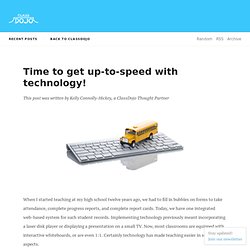
Today, we have one integrated web-based system for such student records. Implementing technology previously meant incorporating a laser disk player or displaying a presentation on a small TV. Now, most classrooms are equipped with interactive whiteboards, or are even 1:1. Certainly technology has made teaching easier in some aspects. Empowering Students Through Blogging. How many times have you heard a student ask, “How long does this paper have to be?”

Or “Will this be on the test?” Many students come to school with little desire to please their teachers. Grades, stickers and pizza parties are among the many forms of external motivation that create students who no longer learn purely for the love of learning. Throughout my career as an educator, I’ve had an interest in changing the paradigm of public education to win back students by cultivating an internal motivation to learn.
I believe that a key ingredient to this is providing authentic learning experiences in the classroom. Create Your Own Personalized Podcast Using Voxer. I recently started “voxing” with 9 other educators around the country.

If you’re unfamiliar, voxing is when you use the free mobile app “Voxer” to participate in a “walkie-talkie-like” conversation with your friends and colleagues, only it’s more like a group text on your phone. The conversation is chronological, archived inside the app, allows you not only to use your voice, but to send pics and text where you choose . The video below is taken from the Voxer Youtube page, and gives you an idea of how the app operates. I’ve spent a lot of time on Twitter over the last 3+ years developing a personal learning network, and as I look across my timeline today, many of those profile pictures are much more than an image that spits out great resources and ideas each day – these people are friends, colleagues and folks I have built real relationships with.
Truthfully, I consider my PLN an extension of my staff and my family. Connect Your Classroom. ExitTicket Student Response SystemExitTicket Student Response System. Student Self-Tracking With ExitTicket Using a student self-tracker like the one pictured here (by English Teacher Jess Barrett) can give students huge ownership over their growth when they are using ExitTicket.
Ms. Barrett has students rotate through different stations in groups, cooperatively learning a skill at each station. The Epic BYOD Toolchest (51 Tools You Can Use Now) PowerSchool Learning: (Previously Haiku Learning.) This is a full learning management system (LMS) that I’m trying to get our school to adopt. It’s multiplatform and robust, which makes it a great fit for our BYOD environment. It also works on top of Google Classroom, so I have all those features too, plus my grade book. Try Nearpod for Remotely Delivering Content to Your Students' Tablets and Laptops. Use a Google Form to Keep Track of Student Blogs. One of the questions that I am often asked about using blogs in the classroom is, "how do you keep track of them all?

" Even if you have all of your students contributing to the same blog it can be difficult to keep up with all of the posts. One strategy that I've used in the past is to have students enter their names and links to their most recent posts into a Google Form. All of their submissions will appear in a tidy spreadsheet. In that spreadsheet I can see a timestamp, name, and the link to go directly to a student's most recent post.
I can also add a column in the spreadsheet for noting whether or not I have given them feedback. 44 Education Apps For K-6 Open-Ended Learning On The iPad. Education apps are helpful for teachers because they refract content through engaging, colorful, and gamified approaches to content interaction.

They are also mobile, can offer data, and can be played at school or home, making them useful in a K-12 blended learning or flipped classroom setting. With this kind of flexible utility in mind, it’s no wonder they’re in such high demand–so here are 44 education apps for K-6 students doing the best kind of learning math teachers hate and English-Language Arts teachers love: open-ended learning. Open-ended learning challenges learners to revisit old questions, reflect on their own thinking, and struggle not for the sake of “being correct,” to honor the learning process itself.
The humanities, art, music, and other creative content areas are often home turn for open-ended learning, but this approach can be used in pursuit of any kind of knowledge, while encouraging students to continue thinking long after the question has been asked. 55 Best Free Apps. Finding apps isn’t difficult.

Finding education apps is only a bit more challenging. Finding free education apps is also possible. Finding free education apps worth downloading is a different story entirely. SAMR Model applied to every day Apps used in the classroom. Blooms Taxonomy with Apps. 55 Content Curation Tools To Discover & Share Digital Content. Essential Apps for Teachers. Here are all the direct links to my reviews for my Apps for Teachers: App #1: Music (free) App #2: Dropbox (free) App #3: Skitch for Evernote (free) App #4: Pick-Me ($.99) App #5: GoodReader ($4.99)

15 Engaging and Creative Ways to Use iPads in a K-12 Classroom. If you are looking for unique and innovative ways to use the iPad in your classroom, then you have come to the right place.
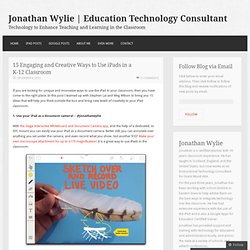
In this post I teamed up with Stephen Lai and Meg Wilson to bring you 15 ideas that will help you think outside the box and bring new levels of creativity to your iPad classroom. 1. Use your iPad as a document camera! – @jonathanwylie With the Stage Interactive Whiteboard and Document Camera app, and the help of a dedicated, or DIY, mount you can easily use your iPad as a document camera. 2. iPad for Teaching & Learning. iPad Apps Aligned with Bloom's Taxonomy and SMAR Model. - Top 100 Sites and Apps of 2013.
10 next-generation science apps for education - eClassroom News. These science apps range from visually stunning multimedia to great resources for curious minds Just like technology, science is always changing to reflect progress and information learned. With these 10 next-generation science apps for education, you’ll find an array of apps that not only use HD-quality visual representations, but also integrate the newest requirements in science standards. From an app designed specifically by a tech-savvy science teacher eager to share multimedia lessons on life sciences, to an app that provides Kindergarteners with an introduction to physical science, these apps are some of the most current (and most vetted) for students and teachers interested in exploring the world science opens up, all through mobile technology.
This is just a sampling of available science apps. Do you use an app that isn’t on the list? Editor’s note: Prices are current as of press time. 1. 7 Great Web Tools To Help Students Study Collaboratively. May 23, 2014 Students love to work in groups and every teacher knows this fact by heart. Group work has several pedagogical pluses that includes developing collaborative and co-operative skills, enhancing social skills and interactions, promoting critical thinking skills, and nurturing a learning environment of trust and support. Now with the web 2.0 technologies, the potential of group work is even bigger. Students can create study groups online and learn collaboratively with others regardless of their geographical locations. Below are some of the best web tools students can use to create online study groups. 1- Examtime Examtime is a platform that allows you to create, share and discover resources, build mind maps, flashcards, quizzes and notes for free. .Examtime also has a feature called "groups" which enables students to create study groups.
Making Thinking Visible. Making Thinking Visible Using iPad Apps. Top 24 Useful Tricks of iPhone and iPad Most People Don't Know. Although I purchased my iPhone several years ago, it took me a while to discover all of the useful tricks. Check out the following 24 tricks for the iPhone and iPad that you may not know, and let me know which one blows your mind. 1. 10 Tools For Student-Centered Creative Expression. 10 Tools For Student-Centered Creative Expression by Mike Acedo In my last article, I discussed the inherent benefits of using digital images in the classroom, including strategies in which teachers can use them to promote student thought and performance. With technological revolution infiltrating classrooms across the country, teachers must be on top of their game when faced with students whose attention spans are limited to the length of a twitter update or Instagram post.
Fortunately for those beleaguered teachers, hope is not lost. 24 Apps, Games, and Websites Teachers are Using in STEAM Classrooms. In February, we highlighted apps, games, and websites that support science, technology, engineering, art, and math learning (STEAM). Resources for Using iPads in Grades 3-5. Android for Primary students - List. Tablets and apps : Primary. Learn How to Use Evernote.