


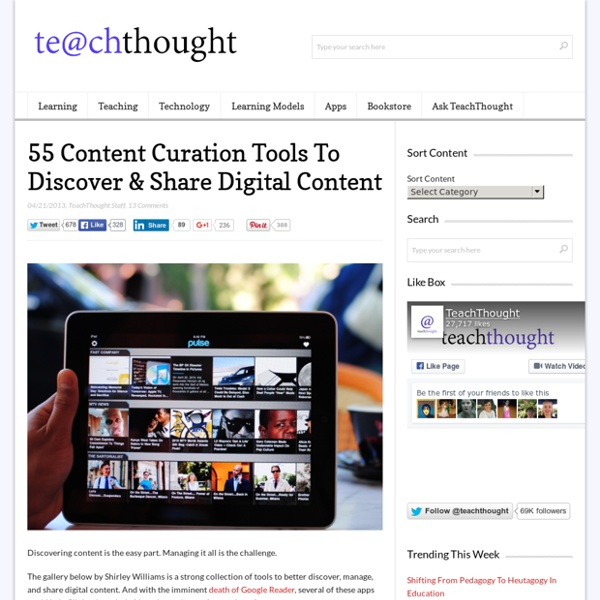
The Right & Wrong Way To Use Technology For Learning So much in learning is subjective, which makes sense because so much in life itself is also subjective, and we learn in order to live. So it’s natural. Grey areas abound–the usefulness and quality of the Common Core Standards. The importance of curiosity in learning. The evaluation of technology in learning. The utility of letter grades. The PKM value-add Cristina Milos recently tweeted that; “Curating is different from aggregating information. That is why I am not a fan of Paperli or Scoopit.” The curation craze has been assisted by an increasing number of web platforms that enable easy sharing (with emphasis on the word easy). But what value do they really provide, aside from another platform to sell user data or advertising?
Explore Zines - Convozine.com The Poetic A gallery of literary and visual arts showcasing the agonizing, the aesthetic, and the whimsical. We… Designism Designism covers the whole universe of design — print, digital, industrial, architectural — designers and those… The 50+ Best Ways to Curate and Share Your Favorite Social Media and News Content There’s so much information online just begging to be curated: news, social media, images, video, websites… the list goes on. Reading great content from my favorite blogs and websites is one of my favorite down-time activities. It’s also an important part of my job as an IT Director because I need to stay on top of the latest trends, announcements and tech news. Just a few years ago, the tools I used to use for reading and consuming content were Google Reader, StumbleUpon, Digg, Delicious… you know all the big names. More recently I’ve discovered some great new tools to read and share my favorite content which I’ve included here in this list. Whether you are a person who just likes to stay on top of the latest news, a blogger like me who needs a way to organize the vast amount of information that comes my way or a person who just enjoys sharing what they find with others you’ll love this list.
27 Simple Ways To Check For Understanding 27 Simple Ways To Check For Understanding Checking for understanding is the foundation of teaching. Whether you’re using formative assessment for data to personalize learning within a unit, or more summative data to refine a curriculum map, the ability to quickly and easily check for understanding is a critical part of what you do. (Which was the idea behind our post last March, “10 Assessments You Can Perform In 90 Seconds Or Less.”) The following infographic Mia MacMeekin offers up 27 additional ways to check for understanding. Education Technologies and Concepts That Every Teacher Should Know: Part I - Education Futures: Emerging Trends and Technologies in K-12 The Information Era began some decades ago. Since its inception, though, it has dramatically changed the way we educate our children. We live in a world of rapid change and the resemblance to yesterday is fleeting. Above all, communication has changed, and an enormous variety of information is now accessible to almost everyone at the click of a mouse or swipe of a finger. Old-fashioned classrooms equipped only with books and chalkboards are long gone.
19 Great Web Curation Tools There certainly is no shortage of ways to collect content from the web. Apps make it even easier to sync with your computer and smartphone. Every time I find a resource I love (but don't have time to look at it) I clip it to Evernote. This list has been added to the Teacher-Librarian page.
The Comprehensive Google Drive Guide for Teachers and Students January 26, 2014 Google Drive is one of the fundamental tools in our digital toolkits as teachers and educators. Whether you want to compose a document, create a presentation, design a sheet, or share a beautiful drawing you made, Google Drive provides you with the tools to do that on any device and anywhere you are with an internet connection . Given this huge importance of Google Drive for teachers, I have created an entire section here packed full of tips, tricks, ideas, and third party tools to enable you to better tap into the full educational potential of this platform. Today, I am sharing with you a treasure trove of practical guides on how to use each tool in Google Drive.
20 Free and Fun Ways To Curate Web Content Do you suffer from info overload? Is your RSS reader bursting at the seams? Have your bookmarks gone bonkers? Like that alliteration? 46 Tools To Make Infographics In The Classroom Infographics are interesting–a mash of (hopefully) easily-consumed visuals (so, symbols, shapes, and images) and added relevant character-based data (so, numbers, words, and brief sentences). The learning application for them is clear, with many academic standards–including the Common Core standards–requiring teachers to use a variety of media forms, charts, and other data for both information reading as well as general fluency. It’s curious they haven’t really “caught on” in schools considering how well they bridge both the old-form textbook habit of cramming tons of information into a small space, while also neatly overlapping with the dynamic and digital world. So if you want to try to make infographics–or better yet have students make them–where do you start? The 46 tools below, curated by Faisal Khan, are a good place to start.
How to Grow a Classroom Culture That Supports Blended Learning The excerpt below is from the book “Moonshots in Education: Launching Blended Learning in the Classroom,” by Esther Wojcicki, Lance Izumi and Alicia Chang. This excerpt is from the chapter entitled “Trick in the Blended Classroom,” written by Wojcicki. It all started in 1987, when I got a grant from the State of California. The state sent me eight Macintosh computers, never asking if I knew how to use them, and when they arrived I had no idea how to even turn them on. Content Curation Guidelines for Where to Share By definition, content curation is the act of continually identifying, organizing, and sharing the best and most relevant content on a specific topic or issue online. When evaluating which content curation tool to use, there are three primary areas of consideration: 1. The Inputs – Where does the content curation tool get information from? What type of content will this allow me to curate?