


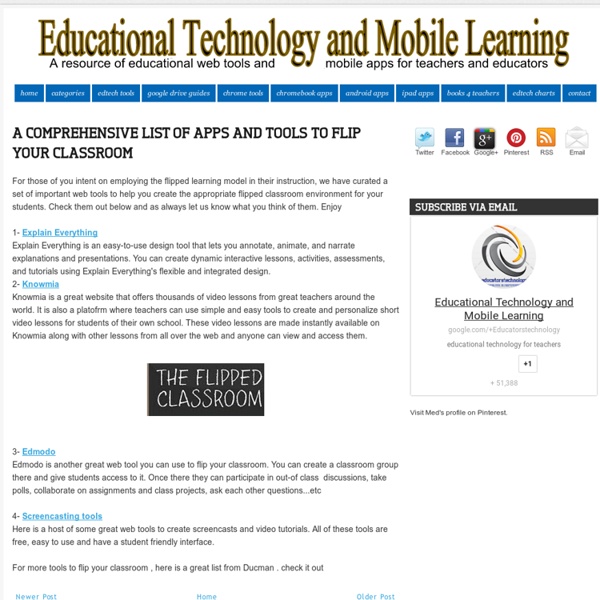
Iowa ASCD :: Teacher Guides for Technology Over the last couple of months, Educational Technology and Mobile Learning has been working diligently on a variety of educational technology guides for teachers and educators. The majority of them have been posted here and, thankfully, have received a huge and unprecedented interaction from their readers. These guides come in very handy for every teacher looking to better integrate technology into his/her teaching. They are very simple,developed in a step-by-step process, illustrated by pictures, diagrams, video tutorials, and examples, and concluded with a webliography containing links to a variety of other websites relevant to the topic under discussion. Pedagogical implications are included in the review of the web tools featured in the guides. These guides are completely free for you to use and all that is asked by Educational Technology and Mobile Learning is that you pay credit to Educational Technology and Mobile Learning if you want to reuse them somewhere else.
My 35 Favorite Free Apps for Teaching Schools around the country are undergoing a digital transformation. With iPads and tablets showing up in classrooms with greater frequency, trying to figure out which apps to use can leave a teacher’s head spinning. Last year, when my school debuted an iPad lab, I was thrilled, but as it turned out, I barely used it. I shied away from this new technology (which is definitely not like me!) because I honestly had no idea how to make the most of the iPads in my daily lessons. Oh, what a difference a year makes! Over the past year, I have found several great educational apps that I integrate into my teaching on a regular basis. Please note that since the publication of this blog post, two of the apps, Shake-a-Phrase and Stack the States, are no longer free, but are low cost and still useful tools. With nearly a million apps available, I know there are other great ones out there.
3 Great Google Drive Tools for Grading Assignments November 3, 2015 Below are three great tools to help you with creating, grading and distributing class assignments. While Chalkup is directly integrated with Drive, Flubaroo and Super Quiz are add-ons that you need to install on Google Sheets. 1- Flubaroo Flubaroo is a free add-on to Google Forms/Sheets which lets you quickly grade and analyze student performance on multiple choice and fill-in assignments. Within a minute you'll be able to: Get scores for each student, and identify students in need of extra help. View average score, and a histogram of scores. Super Quiz is an excellent Google Sheets add-on that allows teachers to add some amazing functionalities to the quizzes they create through Google Forms. 3- Chalkup Chalkup is a great web tool that allows teachers to create classes and share different study materials on a message board that students can access in real-time. Some things that are unique to the Chalkup Google integration are:
6 strumenti per creare libri interattivi L'utilizzo e la creazione di libri interattivi FAVORISCONO un approccio all'apprendimento più stimolante e coinvolgente, grazie al prezioso supporto grafico che allevia, almeno in parte, la fatica di leggere i testi. Analogamente, l'ampia accettazione da parte dei tablet e di altri dispositivi mobili di queste tipologie di contenuti prefigurano un futuro in cui molti testi saranno letti attraverso connessioni mobili e l'editoria dovrà adeguarsi a questa situazione. Intanto eccovi ben 6 strumenti per creare libri interattivi MoglueBuilder Moglue propone due soluzioni: MoglueBooks per cercare, scaricare e condividere libri interattivi (gratuiti o a pagamento) anche attraverso dispositivi mobili, e MoglueBuilder, la piattaforma che consente di creare libri interattivi. Baker ebook Framework Un Framework basato su standard libero, che consente di realizzare libri interattivi in HTML5, compatibile con dispositivi iOS (in particolare l'iPad). Neobook Playfic Myebook
Usi di Google Drive in classe: eccone uno! - GRIMPO! Innanzitutto partiamo dal capire, esattamente, che cos’è Google Drive. Ecco la definizione di Wikipedia: Google Drive è un servizio, in ambiente cloud computing, di memorizzazione e sincronizzazione online introdotto da Google il 24 aprile 2012. Google Drive, per cui è disponibile anche una Google App, comprende una serie di strumenti per la produttività e la collaborazione. Lo spazio che è disponibile con l’account di base – che è totalmente gratuito – è di 15 GigaByte: vi assicuro che, per quanto riguarda l’uso scolastico, questa misura vi basterà – almeno – per i prossimi 5 anni! Google Drive è uno strumento formidabile che può essere di enorme aiuto e potenziamento nelle attività didattiche. Per questo inizieremo uno breve serie di articoli per illustrare alcuni usi di Google Drive in classe. Una volta registratisi è possibile iniziare subito ad usare Google Drive. Google Drive per la condivisione di documenti A breve, sempre sul blog di Grimpo! Noi di Grimpo! Vuoi un corso?
Cloudschooling Free Technology for Teachers FLIPBOOKS è un servizio gratuito che consente di trasformare file PDF in flipbook o riviste digitali. Three Alternatives to Glogster This morning I received an email from a reader who was looking for an alternative to Glogster. For those not familiar with Glogster, it was a darling of the ed tech world about six or seven years ago when it empowered users to make free multimedia collages. Teachers everywhere had students making multimedia collages to summarize topics, events, and books. Buncee:Buncee is essentially an online slideshow. Within Buncee there is an integrated image search which pulls images from Bing. Buncee has a huge catalog of stock images and animations that students can add to their slides. Adobe Spark: Adobe Spark is a suite of free tools for creating images, videos, and simple web pages. Key features of Adobe Spark's web app include an integrated Creative Commons image search tool, the option to download images as JPEGs, and the option to download your videos as MP4 files. Pic-Collage: Creating collages can be a good way for students to organize their thoughts in a visual manner.
Risorse didattiche in internet dalla A alla Z Ecco di seguito un nutritissimo elenco di alcune tra le migliori risorse didattiche gratuite presenti in internet, dalla A alla Z. E' una pagina in costante aggiornamento all'interno del sito web Box of Tricks, per cui vi consiglio di consultarlo costantemente, per non perdervi le ultime novità in fatto di tecnologie didattiche ed avere in tal modo una cassetta degli attrezzi sempre pronta all'uso. Ovviamente questo elenco non pretende di essere esaustivo e tutti i lettori possono contribuire al suo arricchimento segnalando nuovi strumenti didattici da inserire in lista, utilizzando l'apposito modulo di contatto. 280 Slides allows you to create PowerPoint-style presentations online. No software to install. 5min Life Videopedia is a place to find short video solutions for every practical questions. Acapela.tv is a fun site to create text-to-speech animations. BeFunky is a website that allows you to apply a variety of fun effects to your own photos or from photo sharing sites.
6 Ed Tech Tools to Try in 2015 While doing research for my upcoming e-book, The Teacher’s Guide to Tech, I have come across dozens of tools with pretty awesome potential for teaching and learning. These six are the ones I think are the most interesting and most useful right now. Wherever you fall on the technology spectrum — from newbie to experienced user — there’s probably something here you haven’t tried yet. Although most of these tools aren’t brand-new, they are all steadily growing in popularity, and each one can enhance teaching and learning in a unique, time-saving, or engaging way. Turn Hand-Picked Content into Your Own Online Newspaper Difficulty Level: MediumPrerequisites: It helps to be familiar with Twitter. Curation digs into all of this. A tool like Paper.li is a fun, visually appealing, tech-savvy way to teach curation. Here’s a quick demonstration of how this tool works: Suggested Uses: Gorgeous, Web-Based Alternative to PowerPoint Difficulty Level: EasyPrerequisites: It helps to know some PowerPoint.
Worksheets, Lesson Plans, Teacher Resources, and Rubrics from TeAch-nology.com Arrivederci Prof Digitale ~ Arriva sempre il momento, prima o poi, in cui un blogger deve decidere se tenere aperto o meno il suo blog. Quel momento è arrivato anche per me e credo che abbiate intuito che la mia decisione sia quella di chiudere questa esperienza. Una bellissima esperienza, che mi ha dato tanto, sia dal lato umano che professionale. Per riempire le pagine di questo sito sono venuto in contatto con realtà eccezionali; ho scoperto nuovi mezzi e nuovi metodi; ho avuto dei cambi di prospettiva che non pensavo possibili. Là fuori, nel mondo reale, nel nostro paese, ci sono modi di fare scuola che meriterebbero un applauso da ogni singolo docente. Davvero. Scrivere questo blog è stato come un corso d’aggiornamento lungo tre anni. Ho avuto la fortuna di conoscere persone meravigliose, molte anche dal vivo, che mi hanno ricordato perché diversi anni fa quell’adolescente che stava finendo la scuola media (allora si chiamava ancora così) decise che avrebbe fatto qualsiasi cosa per diventare un insegnante.