

22. Prezi - le nuove tecnologie nella didattica. 10 app Android indispensabili per la didattica - Salvo Amato. La cassetta degli attrezzi della Lim? ClassroomScreen! Come organizzare una caccia al tesoro digitale con Google myMaps. Come organizzare una caccia al tesoro digitale con Google myMaps.
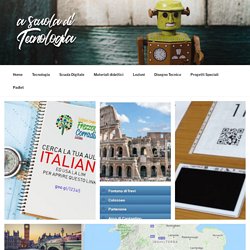
6 of The Best Web Tools to Create Class Newspapers. OpenBoard, tableau blanc interactif open source pour les écoles et universités. Ed Tech: 12 strumenti per creare giochi educati... 32 Great Educational Websites for Teachers. April 29, 2017 Here is a handy infographic we have been working on for the last couple of days.

We compiled 32 educational websites based on the Ultimate EdTech Chart we published a few months ago. We arranged these websites into 8 different categories and for each of these categories we came up with four websites that best represent the selected content area. The categories we have included are : websites for language arts teachers, websites for math teachers, websites for science teachers, websites for physics teachers, websites for history teachers, websites for social studies teachers, websites for arts teachers, and websites for music teachers. Educational Technology and Mobile Learning: 12 of The Best Tools and Apps for Creating Educational Games.
March 8, 2017 As we have stated elsewhere, 'designing learning games is a great way to develop students analytic thinking and foster self-expression.
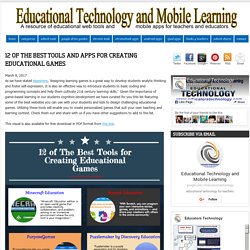
It is also an effective way to introduce students to basic coding and programming concepts and help them cultivate 21st century learning skills.' Educational Technology and Mobile Learning: 10 of The Best Tools for Creating Digital Quizzes. For those of you who haven't seen it yet, here is a collection of some good web tools to help you create digital quizzes.
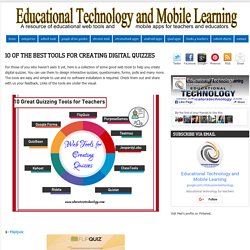
You can use them to design interactive quizzes, questionnaire, forms, polls and many more. The tools are easy and simple to use and no software installation is required. Check them out and share with us your feedback. Links of the tools are under the visual. Blended Play: New Website for Creating Online Games. Wizer.me. Formative.
Sutori: presentare una lezione e coinvolgere la classe. 60 Totally Free Design Resources for Non-Designers. Creating engaging visual content doesn’t have to require a financial investment.

Sure, at one time graphic designers needed expensive software and even more costly images to craft a winning visual campaign. But thanks to a host of free online resources, anyone can design high-quality visual stories with ease. Of course, navigating the sea of online images and editing tools is easier said than done. Some require membership, others charge royalty fees, some require advance permission and others charge for high-definition. Our Product - Plotagon EducationPlotagon Education.
Welcome to Plotagon Education, where you can turn ordinary writing into creative, collaborate multimedia expression.
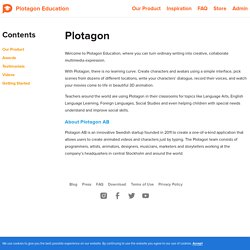
With Plotagon, there is no learning curve. Create characters and avatars using a simple interface, pick scenes from dozens of different locations, write your characters’ dialogue, record their voices, and watch your movies come to life in beautiful 3D animation. Teachers around the world are using Plotagon in their classrooms for topics like Language Arts, English Language Learning, Foreign Languages, Social Studies and even helping children with special needs understand and improve social skills. 10 Great Collaborative Whiteboard Tools for Teachers. May 26, 2017 Collaboration and team work are at the centre of meaningful learning experiences both inside and outside classroom walls.
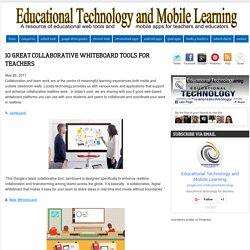
Luckily technology provides us with various tools and applications that support and enhance collaborative realtime work. In today's post, we are sharing with you 6 good web-based whiteboard platforms you can use with your students and peers to collaborate and coordinate your work in realtime.1- Jamboard ‘This Google’s latest collaborative tool. Jamboard is designed specifically to enhance realtime collaboration and brainstorming among teams across the globe. How to Make a Pizza (2016): Next Vista for Learning. 10 Free Online Courses That Will Get You a Diploma.
There was a time when online degrees were faced with skepticism by employers.

When a job applicant shows a certificate for an online degree as part of the credentials, it’s not necessarily met with enthusiasm. Over the years, however, the popularity of online courses and MOOCs or Massively Open Online Courses has increased. Educational institutions like colleges, universities, graduate schools and even private companies are putting their resources towards offering free education online for those who’d like to take advantage of it. Anybody can now enroll in any of the hundreds of free courses available online. Not only can you enhance your knowledge, but your hiring potential can also increase as you earn online certificates.
Read on to find out more about why it pays to take online classes, and which courses are the most useful. Three Alternatives to Glogster. This morning I received an email from a reader who was looking for an alternative to Glogster.

For those not familiar with Glogster, it was a darling of the ed tech world about six or seven years ago when it empowered users to make free multimedia collages. Teachers everywhere had students making multimedia collages to summarize topics, events, and books. Essediquadro: Home. FLIPBOOKS. Free Technology for Teachers. Cloudschooling. Usi di Google Drive in classe: eccone uno! - GRIMPO! Innanzitutto partiamo dal capire, esattamente, che cos’è Google Drive.

Madrastra – a page of English. Calaméo - Pubblicazione Piattaforma per i documenti e Riviste. 6 strumenti per creare libri interattivi. L'utilizzo e la creazione di libri interattivi FAVORISCONO un approccio all'apprendimento più stimolante e coinvolgente, grazie al prezioso supporto grafico che allevia, almeno in parte, la fatica di leggere i testi. My 35 Favorite Free Apps for Teaching. Schools around the country are undergoing a digital transformation. With iPads and tablets showing up in classrooms with greater frequency, trying to figure out which apps to use can leave a teacher’s head spinning. Last year, when my school debuted an iPad lab, I was thrilled, but as it turned out, I barely used it. I shied away from this new technology (which is definitely not like me!) Because I honestly had no idea how to make the most of the iPads in my daily lessons. Oh, what a difference a year makes!
Over the past year, I have found several great educational apps that I integrate into my teaching on a regular basis. Teacher Guides for Technology. Over the last couple of months, Educational Technology and Mobile Learning has been working diligently on a variety of educational technology guides for teachers and educators. A Comprehensive List of Apps and Tools to Flip your Classroom. For those of you intent on employing the flipped learning model in their instruction, we have curated a set of important web tools to help you create the appropriate flipped classroom environment for your students. Check them out below and as always let us know what you think of them. Enjoy 1- Explain Everything Explain Everything is an easy-to-use design tool that lets you annotate, animate, and narrate explanations and presentations.
You can create dynamic interactive lessons, activities, assessments, and tutorials using Explain Everything's flexible and integrated design. 2- Knowmia Knowmia is a great website that offers thousands of video lessons from great teachers around the world. 3 Great Google Drive Tools for Grading Assignments. November 3, 2015 Below are three great tools to help you with creating, grading and distributing class assignments. While Chalkup is directly integrated with Drive, Flubaroo and Super Quiz are add-ons that you need to install on Google Sheets. 1- Flubaroo. Archivi di immagini libere da Copyright - Quinc... Top Tech Tool Infographic. OnFire. Home ~ Prof Digitale.
Risorse didattiche in internet dalla A alla Z. Ecco di seguito un nutritissimo elenco di alcune tra le migliori risorse didattiche gratuite presenti in internet, dalla A alla Z. E' una pagina in costante aggiornamento all'interno del sito web Box of Tricks, per cui vi consiglio di consultarlo costantemente, per non perdervi le ultime novità in fatto di tecnologie didattiche ed avere in tal modo una cassetta degli attrezzi sempre pronta all'uso. Ovviamente questo elenco non pretende di essere esaustivo e tutti i lettori possono contribuire al suo arricchimento segnalando nuovi strumenti didattici da inserire in lista, utilizzando l'apposito modulo di contatto. 280 Slides allows you to create PowerPoint-style presentations online. No software to install. 5min Life Videopedia is a place to find short video solutions for every practical questions. Acapela.tv is a fun site to create text-to-speech animations. BeFunky is a website that allows you to apply a variety of fun effects to your own photos or from photo sharing sites.
6 Ed Tech Tools to Try in 2015. While doing research for my upcoming e-book, The Teacher’s Guide to Tech, I have come across dozens of tools with pretty awesome potential for teaching and learning. These six are the ones I think are the most interesting and most useful right now. Wherever you fall on the technology spectrum — from newbie to experienced user — there’s probably something here you haven’t tried yet. Although most of these tools aren’t brand-new, they are all steadily growing in popularity, and each one can enhance teaching and learning in a unique, time-saving, or engaging way. For every tool, I provide a brief overview, my personal rating of its difficulty, a video that demonstrates how the tool works, and a list of suggested ways you can use it.
Worksheets, Lesson Plans, Teacher Resources, and Rubrics from TeAch-nology.com. Pagina invalida. The Best on the Web for Teachers. Home page. Utility. Software utili - la scuola sul web. Arrivederci Prof Digitale ~ Arriva sempre il momento, prima o poi, in cui un blogger deve decidere se tenere aperto o meno il suo blog. Literacy in the Digital Age. Maestro Roberto - Tecnologie e didattica.
Learning with MYMOOD. Download microsoft encarta kids free. Maestroalberto. Code Maven and Game Maven Teach Kids to Program Their Own Games. Code Maven and Game Maven are interactive programming tutorials from Crunchzilla. Code Maven and Game Maven use the same style as the popular Code Monster javascript programming tutorial. That style is to present a piece of code with instructions on one side of the screen while providing a visual of the outcome on the other side of the screen. Come usare un blog durante le lezioni di inglese - MLA blog. Sharing Learning. Learning Twigs. The idea of disintermediation ("cutting out the middle man") in terms of professional qualifications has been slowly but surely gathering steam in a variety of fields.
Take a look at a range of Position Descriptions for new jobs these days and phrases along the lines of Tertiary qualifications in a relevant discipline, or equivalent experience and expertise/skills are becoming more frequent. Private companies (as we might expect) have been quicker to apply this in practice rather than rhetoric compared to educational institutions, mired as most of them are in conservative paper-reliant processes for verifying applicants' skills, but even here we are starting to see change. Educational Technology and Mobile Learning. Come trasformare animazioni Flash (.swf) in HTML5. Tecnologie Didattiche - Tecnologie per Insegnanti Super-Impegnati.
Error Page. Tecnologie Didattiche: Guida Essenziale.