

Tutte Le App In Un Solo Spazio... - Lessons - Tes Teach.
Cloze Test Generator by Zander Martineau. 50 Tech Tools every Teacher-Librarian Should Know. Tools. App per prof #13 EDMODO (LMS e Classi virtuali) 21 Top Presentation Tools for Teachers - More Than A Tech. For years, PowerPoint reigned supreme as presentation software of choice for just about everyone, including teachers and students.

In recent years though, upstarts like Prezi showed us that there was more than one way to move through traditional slides. We complied a list of 21 of the best presentation apps for educators. Sure, you’ll see some old favorites, but we’re sure there are at least a few on this list you’ve never heard of. Everyone is looking for different features and options when creating a presentation. For that reason, we chose not to give these tools a “rank”. Animoto Animoto is geared toward making videos as opposed to traditional slide decks. Reimagine the way you create classroom presentations and boardroom presentations from the comfort of your browser with Animaker. Free Technology for Teachers. Lessons Worth Sharing.
81 Ways Teachers Can Use Google Forms with Their Students. 24 important Google Docs Tips and Add-ons for Teachers. May 3, 2017 Google Docs has tons of interesting features that can immensely enhance your productivity level as a teacher and educator.
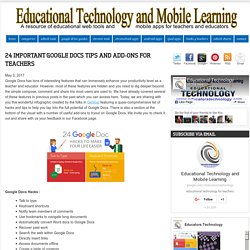
However, most of these features are hidden and you need to dig deeper beyond the simple compose, comment and share trio most users are used to. We have already covered several of these features in previous posts in the past which you can access here. Today, we are sharing with you this wonderful infographic created by the folks in GetVoip featuring a quasi-comprehensive list of hacks and tips to help you tap into the full potential of Google Docs. There is also a section at the bottom of the visual with a number of useful add-ons to tryout on Google Docs. Emaze Tutorial - Getting Started. QuestBase: crea e pubblica questionari, quiz e verifiche. ALLA CORREZIONE CI PENSA LUI! Come realizzare una verifica strutturata o semi-strutturata per i propri alunni, con la possibilità di stamparla o di assegnarla online e, in quest’ultimo caso, di visualizzare gli svolgimenti e i risultati?
La risposta è QuestBase, sito che ho appena scoperto grazie alla gentile segnalazione di uno dei creatori, Paolo Mugnaini. La registrazione è semplicissima e gratuita; il sito è rivolto a istruttori e formatori che possono così certificare l’apprendimento di candidati e dipendenti, agli insegnanti che vogliono valutare velocemente gli studenti e ai ricercatori che intendono ottenere informazioni e risultati in poco tempo. Una volta registrati, si può procedere in modo intuitivo (come ho fatto io, dal momento che l’interfaccia grafica risulta secondo me estremamente chiara) oppure seguire le dettagliate istruzioni presenti sul link “Impara ad utilizzare QuestBase” e, in caso di ulteriori dubbi, accedere al forum dedicato.
Vota:
Flashcards tools. Conveters and pdf tools. Kahoot! - Login. Voice based tools. Robotika eta Programazioa. A List of The Best Free Digital Storytelling Tools for Teachers. 1- ZimmerTwins It is all about creative storytelling.
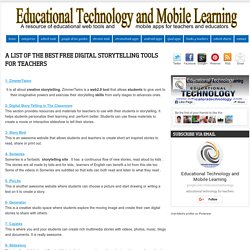
ZimmerTwins is a web2.0 tool that allows students to give vent to their imaginative powers and exercise their storytelling skills from early stages to advances ones. 2- Digital Story Telling in The Classroom This section provides resources and materials for teachers to use with their students in storytelling. It helps students personalize their learning and perform better. 2 BRAND NEW tools to help students display work, reflect. Using DriveSlides and SlideShot, two new Chrome extensions, students can use images to display work and reflect.

Google Slides is such a versatile tool in G Suite (Google Apps). It goes much further than creating a slide presentation to show on the screen to the entire class. Mix in images — the visual tools that make instant connections in our brains — and you’ve got an engaging activity in the making. Zeetings. Un servizio per la creazione di presentazioni interattive. Software per la creazione di contenuti interattivi geniali. Google Apps and sites. Sites and Apps for Education Mappe Concettuali, Aggregatori di lezioni, Repository Thinglink Mindomo Blendspace Pearltrees Dropbox.
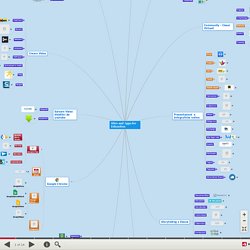
Generatore di codici QR - Crea qui gratuitamente i tuoi codici QR. Some of The Best QR Code Apps and Tools for Teachers. July , 2017 If you are planning to use QR codes with your students in class the chart below provides you with some of the best web tools and mobile apps for generating and reading QR codes.
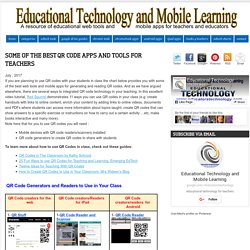
And as we have argued elsewhere, there are several ways to integrated QR code technology in your teaching. In this excellent video tutorial, Red Squirrel demonstrates 11 ways you can use QR codes in your class (e.g: create handouts with links to online content; enrich your content by adding links to online videos, documents and PDFs where students can access more information about topics taught; create QR codes that can show answers to a specific exercise or instructions on how to carry out a certain activity …etc, make books interactive and many more). Webtools: list of QR-code generators. No Registration Needed for Students. Welcome to my list of webtools that don’t require student registration. This started off as a simple curation for myself and has ballooned into something that I never thought would get this big.
And it is still growing. Make Beautiful Infographics. GoConqr - Changing the way you learn. ESERCITAZIONE GUIDATA IN SCRATCH. User account creator. Make A Gif - Online Animated Gif Maker - Free Gif Animator. Wordsalad - Your word clouds redefined. Top 7 Presentation Tools for 2015 by PowToon! Imagine the scenario… you’re boss has just asked you to give a presentation to the department at work, which, by the way, includes hundreds of co-workers!

It’s also your first month in your new job, so the pressure is on to impress, big time! You’re working in a big corporate and from your experience of these companies you’re aware that it’s all about ‘looking good’ or not ‘being found out’ – all part of the shanannigans of company politics! Of course you haven’t been given much notice to deliver your presentation, so under such a tight timescale this makes it even more unnerving! What should you do? You immediately think of PowerPoint. Top 10 ways to use technology to promote reading. I only steal from the best.

So here we go. Johnson's Top Ten... Author and fan websites. Young readers like know more “about the author” and the Internet is rich with resources produced both by the authors themselves, their publishers, and their fans. Want to know what’s next in a favorite series? Here's the thing. CLOUDS & STORAGE. SlidePlayer: Caricate e Condividete le vostre presentazioni in PowerPoint. Cool Tools for Schools. Tips and Tools to Help you Better integrate Technology in Your Instrcution.
March 30, 2014 Looking for some ideas on how to integrate technology in your instruction?
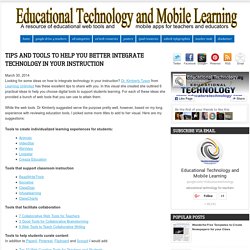
Dr. Social learning and portfolios WeLearned.It. Puppet Pals HD Reviews. Educational Technology and Mobile Learning. 18 Good Chromebook Apps for Teachers. The Elementary Entourage: Technology Tips & Tricks: Do you Symbaloo? Hello friends!
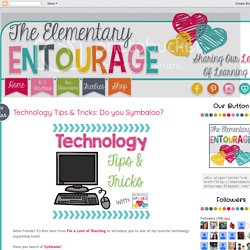
It's Kim here from For a Love of Teaching to introduce you to one of my favorite technology organizing tools! Have you heard of Symbaloo? Do you have websites bookmarked here, there, and everywhere? Do you have amazing websites you've found over time to use in your classroom or with your students, but can never find them when you need them? If so, then Symbaloo is perfect for you! Symbaloo is a FREE visual bookmarking tool that makes it simple and fun to organize the best of the web. PDFescape - aggiunge elementi o rimuove/aggiunge/riordina le pagine di un PDF. English Text To Speech, TTS: English, Spanish, French, Russian, Italian, German, Portuguese, Korean, Japanese, Chinese.
This natural sounding text to speech service reads out loud anything you like in a variety of languages and dialects in male and female voices. The TTS service speaks Chinese Mandarin (female), Chinese Cantonese (female), Chinese Taiwanese (female), Dutch (female), English British (female), English British (male), English American (female), English American (male), French (female), German (female), German (male), Hindi (female), Indonesian (female), Italian (female), Italian (male), Japanese (female), Korean (female), Polish (female), Portuguese Brazilian (female), Russian (female), Spanish European (female), Spanish European (male), Spanish American (female). Just type a word or a phrase, or copy-paste any text. Choose the speech rate that works for you. Start from any position on the text.
Replay the text as many times as you wish. Software Download. The software below is licensed by the university and available to download for free in order to assist students, faculty, and staff with essential academic, research, business and other tasks. Faculty and staff can also submit a help request for software to be installed on their workstations. 5 Easy Steps for Adding Voice-Over to PowerPoint Presentations – Flipped Classroom Workshop. The basic functions of PowerPoint are pretty easy to use, but it has many features that can really take your presentation to a new level. The ability to supplement a presentation with voice-over or other audio is one such function. Adding your voice to PowerPoint slides is a pretty easy process, and it can turn a presentation from a plain set of slides into a self-contained instructional asset that stands alone and can be used by students to self-teach.
This can be a great way to test the waters with flipped content delivery. Here’s a video covering the basics in PowerPoint 2007. In 2010, the concept is pretty similar but they’ve renamed and moved things, so you have use a slightly different process (here’s Microsoft help page for doing this 2010). The Basic Steps are as Follows: 21st Century Book Talks & Trailers. Best Text-to-Speech Demo: Create Talking Avatars and Online Characters. Presentations. 28 Creative PowerPoint and Keynote Presentation Designs. There’s a certain art to putting together a solid presentation and PowerPoint and Keynote are the primary tools of the trade. The “art” comes into play when you’re trying to set yourself apart; so how you use the tools is of great importance. Often it is the design of the presentation itself that does the trick.
In an effort to help you put together a great-looking presentation, here are 28 examples of creative presentation designs using Powerpoint and Keynote: 1. 1 Billion Hungry Project 2. 3. 4. 5. 6. 7. 8. Top 20 Best PowerPoint Presentation Designs. Tic-itc. Jeff Bezos And The End of PowerPoint As We Know It. Infographics made easy. How to Create an Interesting Infographic. Photo Credit: net_efekt via Compfight cc. Www.powtoon.com/dashboard/templates/ Guess Who Character Generator. Click on the icon below to print additional character sheets. 1. Trading Card Creator. Home › Parent & Afterschool Resources › Games & Tools Tool Why Use This Tool. PODCASTS. Anki - powerful, intelligent flashcards. Let’s Brainstorm with Mobile Devices! 15+ Free Apps for IOS/Android. Posted by Shelly Terrell on Friday, March 29th 2013 Part of the Mobile Learning Series!
Educational Technology and Mobile Learning: Flip Your Classroom with These Teacher-tested Tools. Conversor de e-books – Converter PDF e outros formatos para e-books. From text to speech (speech synthesis) Fixoodle. FaceYourManga. Edmodo.teachmeet. Dictanote PRO Demo.
eMargin. Brainstorming and Voting Amazingly Easy. Free Online Tool Create a podcast, DJ podcast hosting, host podcasts create podcast audio video mix. Level 410 Grammar Topics.