


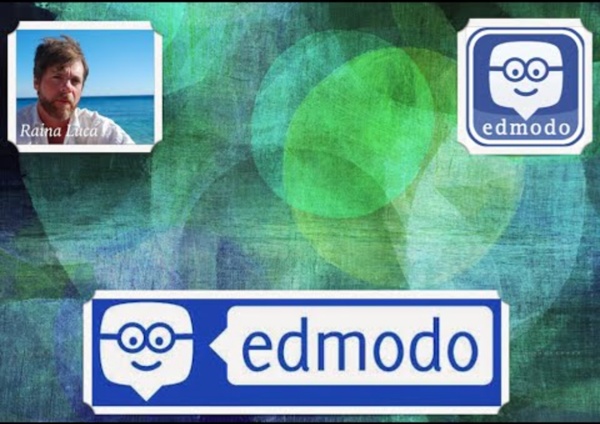
http://www.youtube.com/watch?v=O-cMlT2z7Pc
Related: Ressources TICE • new technologyGoogle Apps and sites Sites and Apps for Education Mappe Concettuali, Aggregatori di lezioni, Repository Thinglink 2 BRAND NEW tools to help students display work, reflect Using DriveSlides and SlideShot, two new Chrome extensions, students can use images to display work and reflect. Google Slides is such a versatile tool in G Suite (Google Apps). It goes much further than creating a slide presentation to show on the screen to the entire class. Mix in images — the visual tools that make instant connections in our brains — and you’ve got an engaging activity in the making. A List of The Best Free Digital Storytelling Tools for Teachers 1- ZimmerTwins It is all about creative storytelling. ZimmerTwins is a web2.0 tool that allows students to give vent to their imaginative powers and exercise their storytelling skills from early stages to advances ones.
Webtools: list of QR-code generators. No Registration Needed for Students Welcome to my list of webtools that don’t require student registration. This started off as a simple curation for myself and has ballooned into something that I never thought would get this big. And it is still growing. I started added comments to each link, but that is taking a long time to complete. Pillole di app- Symbaloo Gallery (Paola) Related keywords: Mappe , animate , con , Loopy , Popplet: , mappe , concettuali , GoConqr-slide , e , flash , card , Coggle: Some of The Best QR Code Apps and Tools for Teachers July , 2017 If you are planning to use QR codes with your students in class the chart below provides you with some of the best web tools and mobile apps for generating and reading QR codes. And as we have argued elsewhere, there are several ways to integrated QR code technology in your teaching. In this excellent video tutorial, Red Squirrel demonstrates 11 ways you can use QR codes in your class (e.g: create handouts with links to online content; enrich your content by adding links to online videos, documents and PDFs where students can access more information about topics taught; create QR codes that can show answers to a specific exercise or instructions on how to carry out a certain activity …etc, make books interactive and many more). Note here that for you to use QR codes you will need : Mobile devices with QR code readers/scanners installed QR code generators to create QR codes to share with students.To learn more about how to use QR Codes in class, check out these guides:
Let’s Brainstorm with Mobile Devices! 15+ Free Apps for IOS/Android Posted by Shelly Terrell on Friday, March 29th 2013 Part of the Mobile Learning Series! “You can have brilliant ideas, but if you can’t get them across, your ideas won’t get you anywhere.” – Lee Iacocca quotes Brainstorming is an important process that helps improve writing, organizes group ideas, inspires discussion, and provides a roadmap for projects. When brainstorming is combined with sketching, drawing, and thinking on graphic organizers, it helps learners to organize their thoughts for better flow and cohesion.
Guess Who Character Generator Click on the icon below to print additional character sheets. 1. Click on one of the icons below. 2. Print the sheets on your color printer. Two pages should print. NOTE: Select “no scaling” in your print options window. Trading Card Creator Home › Parent & Afterschool Resources › Games & Tools Tool Why Use This Tool Here’s What To Do More Ideas To Try From Italy: 10 creative ideas for teaching remotely In most countries educators have been asked to transition their classroom to the cloud, overnight. Most teachers, many now staying at home with their own children, have limited time, skills, and experience using digital tools and collaboration platforms for remote learning. Creating online learning materials, lessons, and assignments for students does not have to be difficult, time-consuming, or expensive. This post features 10 examples from ThingLink’s Italian educator community, who despite everything, remain the most active, resourceful and creative. These educators are not only creating inspiring examples for online teaching: they are innovating new forms of online education for elementary and secondary schools.
www.powtoon.com/dashboard/templates/ Enter your email address below, and we'll send you an email allowing you to reset it. Forgot your password? We have sent you an email. If you do not receive it within a few minutes, please try again or contact us at support@powtoon.com. Enterprise account or Top 20 Best PowerPoint Presentation Designs Looking for the best PowerPoint presentations to inspire you? We searched high and low to provide you with an out of this world list of the best PowerPoint presentation designs. Presentations don’t only have to be used the day of your pitch. Now with sites like SlideShare, presentations are a great medium for creating unique content. From Slideshares to Ted Talks, here’s a top 20 list of the best PowerPoint presentation designs.
How to Create an Interesting Infographic Photo Credit: net_efekt via Compfight cc Infographics are a great way to teach information. They are fun and easy to read when done right. Next time you want to share some information don’t use boring text – use an infographic instead! Step 1: Research the ins and outs of your topic
28 Creative PowerPoint and Keynote Presentation Designs There’s a certain art to putting together a solid presentation and PowerPoint and Keynote are the primary tools of the trade. The “art” comes into play when you’re trying to set yourself apart; so how you use the tools is of great importance. Often it is the design of the presentation itself that does the trick. In an effort to help you put together a great-looking presentation, here are 28 examples of creative presentation designs using Powerpoint and Keynote: 1. 1 Billion Hungry Project 2.