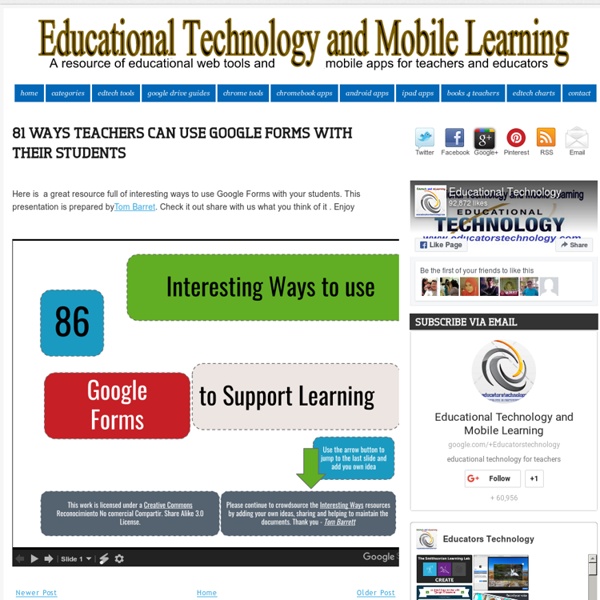24 important Google Docs Tips and Add-ons for Teachers
May 3, 2017 Google Docs has tons of interesting features that can immensely enhance your productivity level as a teacher and educator. However, most of these features are hidden and you need to dig deeper beyond the simple compose, comment and share trio most users are used to. We have already covered several of these features in previous posts in the past which you can access here. Today, we are sharing with you this wonderful infographic created by the folks in GetVoip featuring a quasi-comprehensive list of hacks and tips to help you tap into the full potential of Google Docs. There is also a section at the bottom of the visual with a number of useful add-ons to tryout on Google Docs.
A Collection of Some of The Essential Educational Web Tools for Teachers
July 29, 2015 We spent sometime during the last weekend sifting through our archive of educational tools we covered in the past and decided to bring to the forefront the titles below.The aim of this multi-purpose collection is to provide teachers with a handy resource where they can access some of the best educational tools to leverage in their instruction. This list is a work-in progress and we will be adding more to it in the next coming days. Tools for creating instructional videos and tutorials 1- PixiClip Pixiclip is a wonderful tool to create step by step instructional videos to use in your flipped classroom. Like Educlipper, PixiClip provides you with a whiteboard where you can add images,text, videos, drawings, annotations and many more.
Chemistry – News, Research and Analysis – The Conversation – page 1
Chemists sure know how to party. And here is the proof. On October 23rd they celebrate their hallowed unit: the mole. Find out what that's all about. Artificial intelligence research owes a lot to biology and chemistry. The 2018 Nobel Prize in Chemistry goes to work on how to use the principles of evolution to create new medical treatments and renewable fuels.
Good to Know – Google
If you’re the tablet owner, touch Settings → Users → Add user or profile. Touch Restricted profile → New profile, then name the profile. Use the ON/OFF switches and settings to manage access to features, settings, and apps. Press the Power button to return to the lock screen, then touch the new profile icon. Once it's all set up, the Home screen is empty.
A Short Overview of Workflow in Google Classroom
This week I wrapped up a series of workshops that I facilitated for a local school district that is transitioning to Google Apps for Education. To synthesize how everything in Google Apps for Education, particularly Google Classroom, can work together I created a short workflow list. The Google Classroom workflow list has three sections covering the workflows for homework/ long-term assignments, polls and quizzes, and posting announcements. Grab the Google Docs version of this workflow and you can print it has a handy reference guide. Workflow for homework/ long-term assignments: 1. Create your assignment descriptor/ template in Google Docs or Slides.
Top 10 ways to use technology to promote reading
I only steal from the best. So here we go. Johnson's Top Ten... Author and fan websites.
The World Factbook
People from nearly every country share information with CIA, and new individuals contact us daily. If you have information you think might interest CIA due to our foreign intelligence collection mission, there are many ways to reach us. If you know of an imminent threat to a location inside the U.S., immediately contact your local law enforcement or FBI Field Office. For threats outside the U.S., contact CIA or go to a U.S. Embassy or Consulate and ask for the information to be passed to a U.S. official. Please know, CIA does not engage in law enforcement.
Why these colored water droplets seem to be alive
Tonight, Sept. 2, the season finale of the year’s best TV show will air. It won’t be on the perennially prestigious HBO or AMC. Instead, it’ll air on USA Network, a cable channel with a middling reputation, previously known best for the glossy legal drama Suits. But USA is living in Mr.
The Google+ Guide For Educators
Home » Education, Social Media Written by Grace2 August 2011 Unless you've been living under a rock the last month, undoubtedly you've heard of the new social networking site everyone has been raving about: Google+.