


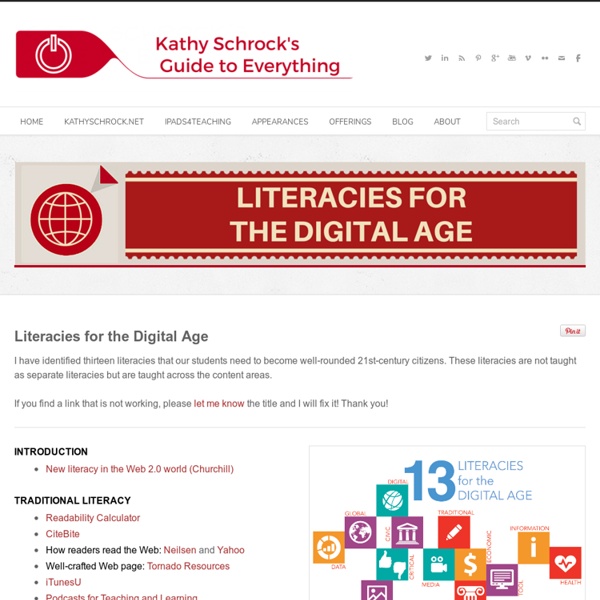
http://www.schrockguide.net/literacy-in-the-digital-age.html
Related: Tecnologia & didattica • Digital tools and literacyCode Maven and Game Maven Teach Kids to Program Their Own Games Code Maven and Game Maven are interactive programming tutorials from Crunchzilla. Code Maven and Game Maven use the same style as the popular Code Monster javascript programming tutorial. That style is to present a piece of code with instructions on one side of the screen while providing a visual of the outcome on the other side of the screen.
Parapara Animation - Create Stopmotion Animations in Your Browser Parapara Animation is a free animation creation tool developed and hosted by Mozilla. The tool is easy to use and it does not require registration in order to use it. To get started simply visit the Parapara Animation website, select a digital crayon, then start drawing. Click the large "+" icon in the top of the screen to add a new frame to your animation.
Jason Ohler : Education and Technology Part II. Emergence of new media literacies Every day media create every day literacy and fluency needs Students need to be able to write new media, and teachers need to be able to assess it. Until recently, every day media forms were text-based. No longer. The Four Things Students Need to Create Good Book Trailers Creating book trailer videos is a great alternative to a traditional written book report assignment. In a book trailer video students highlight their favorite elements of a story and try to entice viewers to read the book themselves. Much like a movie trailer that tries to get viewers to watch the full movie, a book trailer should give viewers just enough to be interested in the full story without giving away the conclusion to the story. If you have heard of book trailers and wanted to try having your create book trailers, here are the four things they'll need to get started after reading a book.
However fabulous Creative Commons and Public Domain content may be, sometimes you really need to use copyrighted material. Say you plan to comment on popular media or current events. For instance, you may be planning to critique the portrayal of Native Americans in commercial films. You are going to want to “quote” some commercial films like Pocahontas, Lone Ranger, and Dances with Wolves. Learning Twigs The idea of disintermediation ("cutting out the middle man") in terms of professional qualifications has been slowly but surely gathering steam in a variety of fields. Take a look at a range of Position Descriptions for new jobs these days and phrases along the lines of Tertiary qualifications in a relevant discipline, or equivalent experience and expertise/skills are becoming more frequent. Private companies (as we might expect) have been quicker to apply this in practice rather than rhetoric compared to educational institutions, mired as most of them are in conservative paper-reliant processes for verifying applicants' skills, but even here we are starting to see change. As university qualifications become more expensive and fail to deliver effective ROI for the people who invest their time and money in them, the idea of cutting them out of the picture partly or wholly is becoming not only more attractive, but more feasible. Branding is still important, however.
Now with Video Clips! Meet the New Adobe Spark Video Now with Video Clips! Meet the New Adobe Spark Video Aubrey Cattell | Let’s face it—video was everywhere in 2016. It used to be a cause, a business, a brand was invisible if it didn’t have a website. 6 Ed Tech Tools to Try in 2015 While doing research for my upcoming e-book, The Teacher’s Guide to Tech, I have come across dozens of tools with pretty awesome potential for teaching and learning. These six are the ones I think are the most interesting and most useful right now. Wherever you fall on the technology spectrum — from newbie to experienced user — there’s probably something here you haven’t tried yet. Although most of these tools aren’t brand-new, they are all steadily growing in popularity, and each one can enhance teaching and learning in a unique, time-saving, or engaging way.
m.facebook Back in 2015, when we published our lesson plan Fake News vs. Real News: Determining the Reliability of Sources, we had no way of knowing that, a year later, the Oxford Dictionaries would declare “post-truth” the 2016 word of the year; that fake news would play a role in the 2016 presidential election; that it would cause real violence; and that the president-elect of the United States would use the term to condemn mainstream media outlets he opposes. Back then, to convince teachers that the skill was important, we quoted Peter Adams of the News Literacy Project on the “digital naïveté” of the “digital natives” we teach.
50 Free Animation Tools And Resources For Digital Learners 50 Animation Tools & Resources For Digital Learners by Lisa Chesser, opencolleges.edu.au A purple monster with wild curls spiraling out of control explains the economics of oil production in the Sudan to students in Los Angeles, Sydney, Berlin, Jerusalem, and Riyadh. That is education and animation working together to teach students everywhere, everything they ever wanted to know. Educators need only utilize the tools available, most of them for free. Some of the animation links catalogued here will give educators very basic tools and histories of animation while others have the animation already created and set in motion, it’s just a matter of sharing it with students.
Fake It To Make It I'm so glad you asked! There are a number of good articles on how to identify fake news, including this one from FactCheck.org: How to Spot Fake News. In addition, please: Do your research before sharing! If you see something questionable, look it up! Sometimes, just a quick Google search is enough. 3 Great Google Drive Tools for Grading Assignments November 3, 2015 Below are three great tools to help you with creating, grading and distributing class assignments. While Chalkup is directly integrated with Drive, Flubaroo and Super Quiz are add-ons that you need to install on Google Sheets. 1- Flubaroo Flubaroo is a free add-on to Google Forms/Sheets which lets you quickly grade and analyze student performance on multiple choice and fill-in assignments. Within a minute you'll be able to: Get scores for each student, and identify students in need of extra help. View average score, and a histogram of scores.
A Comprehensive List of Apps and Tools to Flip your Classroom For those of you intent on employing the flipped learning model in their instruction, we have curated a set of important web tools to help you create the appropriate flipped classroom environment for your students. Check them out below and as always let us know what you think of them. Enjoy 1- Explain Everything Explain Everything is an easy-to-use design tool that lets you annotate, animate, and narrate explanations and presentations.
Teacher Guides for Technology Over the last couple of months, Educational Technology and Mobile Learning has been working diligently on a variety of educational technology guides for teachers and educators. The majority of them have been posted here and, thankfully, have received a huge and unprecedented interaction from their readers. These guides come in very handy for every teacher looking to better integrate technology into his/her teaching. They are very simple,developed in a step-by-step process, illustrated by pictures, diagrams, video tutorials, and examples, and concluded with a webliography containing links to a variety of other websites relevant to the topic under discussion. Pedagogical implications are included in the review of the web tools featured in the guides.