

Form Time Ideas - Tutor group activities. Make Fake Text Conversation. Graphic_organizers_document_all. 8 YouTube Tools to Help Learn English. It always amazes me that despite being the world’s largest video library, YouTube is still blocked or banned in many educational institutions.

As a resource for learning about almost anything, but particularly for language learning it is an incredibly valuable tool and a tool that many third party companies have started to build on and exploit to make its use easier and more engaging. Below are just a few of the many tools that can help educators exploit the learning potential of YouTube with a particular focus on English language learning. I hope you can enjoy these tools and if you do work in an institution where YouTube is still blocked perhaps you can use this article to help persuade the people responsible that the benefits of making the resource available far outweigh the manageable risks that it can create. 1. Translation Spreadsheet. CEFR Profiler - VocabKitchen.com. Create your own explainer video in minutes - mysimpleshow. Baamboozle - Home. FluentU English Learning Blog - Learn English Online.
Tools - Gapfill generator. How to create a Quiz. See example screenshots of creating, displaying and viewing the grades of a quiz (click on image to enlarge): After you login, click on the button "Create a Quiz".
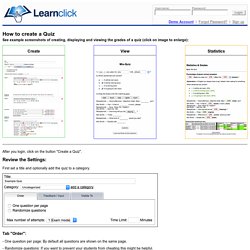
Review the Settings: First set a title and optionally add the quiz to a category. Tab "Order": - One question per page: By default all questions are shown on the same page. - Randomize questions: If you want to prevent your students from cheating this might be helpful. - Max number of attempts: Set to "1", if you are doing a graded assessment or change to "Unlimited" if it's for practice. - Time Limit: Set the time limit in minutes (for example 10). Tab "Feedback / Input": - Feedback: Displays if the answer was correct after the student clicked the "Check"-button. - Display the correct answers.
10 ways icons from The Noun Project can impact learning. Icons can help students construct understanding and remember new ideas.
The Noun Project has the hook-up. Here’s how! (Icons via TheNounProject.com) Images are powerful and very brain friendly. The majority of people think in pictures — and some think exclusively in pictures. At times, including photos, illustrations and other images can be considered silly and unnecessary in education — almost as if adding them is like putting up decorations in learning. Noun Project - Icons for Everything. DocStickers: A Docs + Keep Integration for Old School feedback. Today, I'm excited to tell you about DocStickers!

If you can give me 90 seconds of your time, this video is worth a watch! Otherwise, continue below. I remember getting papers back with stickers and stamps as a kid. While I may not remember the specific assignments and what I learned from them, but I remember how it made me feel when I saw a sticker or stamp on them. While my teachers were just taking stickers from a page and adhering them to all of the student papers, it meant something because they took them time to do it. Create Netflix-style learning with screencasts.
Netflix gives us video at our fingertips.

What if we created video in class as much as we watch it on Netflix? Here’s how. (Netflix logo used under fair use.) We have had students turn in documents, slide presentations and spreadsheets digitally for a long time. We’re comfortable with them. In the past, video has been a different story, though. Simple videos for everyday assignments just weren’t worth the hassle. Screencasts change all of that. Book Creator - the simple way to create beautiful ebooks - Book Creator app.
EDpuzzle. Home. How to Tell the Difference. Hur bedömer vi informationssökning? - Mia Smith. Free calls to friends and family. Error. The Filter Bubble - övningar till engelskan - Robin Smith. Det här inlägget innehåller två hörövningar och en läsövning anpassade till Engelska 6 och 7.

Fake It To Make It. I'm so glad you asked!

There are a number of good articles on how to identify fake news, including this one from FactCheck.org: How to Spot Fake News. In addition, please: Do your research before sharing! If you see something questionable, look it up! The definitive Internet reference source for urban legends, folklore, myths, ... M.facebook. M.facebook. Back in 2015, when we published our lesson plan Fake News vs. Real News: Determining the Reliability of Sources, we had no way of knowing that, a year later, the Oxford Dictionaries would declare “post-truth” the 2016 word of the year; that fake news would play a role in the 2016 presidential election; that it would cause real violence; and that the president-elect of the United States would use the term to condemn mainstream media outlets he opposes.
Back then, to convince teachers that the skill was important, we quoted Peter Adams of the News Literacy Project on the “digital naïveté” of the “digital natives” we teach. Now, however, we doubt that we need to convince anyone. These days, invented stories created in a “fake news factory”— or by a 23-year-old in need of cash — go viral, while articles from traditional sources like The Times are called “fake news” by those who see them as hostile to their agenda. As always, we welcome your ideas; please post them in the comments. Mr. Is Mr. Technology Task/App Challenges for Teachers. Tillägg till Chrome som underlättar ditt lärarjobb. Now with Video Clips! Meet the New Adobe Spark Video.
Now with Video Clips!
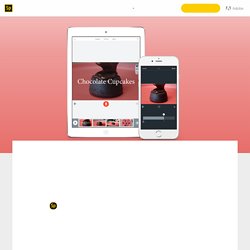
Meet the New Adobe Spark Video. The Four Things Students Need to Create Good Book Trailers. Creating book trailer videos is a great alternative to a traditional written book report assignment.

In a book trailer video students highlight their favorite elements of a story and try to entice viewers to read the book themselves. Much like a movie trailer that tries to get viewers to watch the full movie, a book trailer should give viewers just enough to be interested in the full story without giving away the conclusion to the story. If you have heard of book trailers and wanted to try having your create book trailers, here are the four things they'll need to get started after reading a book. The Newspaper Clipping Generator - Create your own fun newspaper. AnswerGarden » ...- Plant a Question, Grow Answers! Generate a live word clou...
How to Share Bundles of Links With Your Students. Vizia. Kom igång med Anki flashcards/träningskort (SWE) Tutorial. User guides. Better Internet for Kids - MIL for me. M2 Improving your search. Literacy in the Digital Age. Digital läsförståelse på engelska genom UDL. UDL Editions har tillsammans med CAST utvecklat ett läsverktyg som följer några av de principer som finns i UDL ramverket.
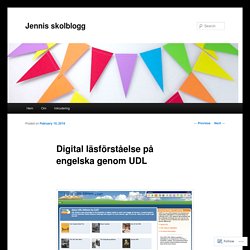
I detta verktyg kan man välja att läsa/lyssna på sex olika texter och samtidigt få hjälp med att förstå och reflektera runt texten enligt reciprocal teaching, RT I övre högra hörnet finns det talsyntes eller och olikfärgade understrykningspennor som kan vara till hjälp för en del elever. Talsyntesen skulle kunna vidareutvecklas och i många fall är det nog bättre att använda talsyntesen i datorn.
När man valt en bok kan man i förväg högst upp på hemsidan t.ex. läsa på glosor, gå igenom begrepp för litteraturanalys, bekanta sig med bakgrunden till berättelsen, läsa en sammanfattning av berättelsen och persongalleriet. Online safety. Sightseeing in London. 52be00da-b92a-48de-98d6-e0f6cd1b75c0. Christmasaroundtheworld-digitalliteracy.