

26 iPad Apps For A Paperless Classroom. Medienkompetenz 3.0: Vom Internetnutzer zum Gehirnbenutzer. So long social media: the kids are opting out of the online public square. 28 Great Education Tools for Teacher Toolboxes. Teacher toolboxes in the modern teaching environment are many and diverse.
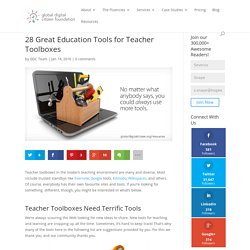
Most include trusted standbys like Evernote, Google tools, Edmodo, Wikispaces, and others. Of course, everybody has their own favourite sites and tools. If you’re looking for something different, though, you might be interested in what’s below. Das Lernschrittkonzept... LernTriqueta - by hdhirth. Quizalize. 9 Fundamental Digital Skills Every Teacher Should Have.
3 Free Map Creators. This is a guest post from Jennifer Carey (@TeacherJenCarey) of EdTechTeacher, an advertiser on this site.

Maps are a great way for students to navigate their understanding of different topics. While it is useful for geography (of course), students can also use mapping to increase their understanding of a story in English, a lesson in History, studies in Ecology, and more. Here are three FREE tools that allow students and teachers to create interactive maps, and they don’t require a login! 50 Of The Best Teaching And Learning Apps For 2016. 50 Of The Best Teaching And Learning Apps For 2016 by TeachThought Staff What are the best teaching and learning apps for 2016?

That’s a good question this post looks to answer. Every year, we put together a collection of what we believe are the best teaching and learning apps for that year. (Here, for example, is our 2015 version of the list below, where you will notice about half the apps are the same, and half have changed. This year, we were asked by the good folks at Easelly (the infographic and visual data platform) to create a collection of resources that while including their apps, would curate a lot of good stuff teachers would benefit from in 2016.
Freie, kostenlose oder GEMA-freie Musik, Sounds und Geräusche zum Download für Videos, Podcasts und Hörspiele. Medienpädagogische (Video)Projekte und freie bzw.

GEMA-freie Musik gehören eng zusammen, denn die Verwendung der Lieblingsmusik für den eigenen Film ist gerade für Jugendliche sehr attraktiv, aber die Rechtefrage beim Einsatz von urheberrechtlich geschützter Musik ist kompliziert und mit vielen Hürden versehen. A Handy Chart Featuring 75 Educational iPad Apps for Teachers. Inovateach-formation numérique. A Short Overview of 12 Tools for Creating Flipped Classroom Lessons. One of the most frequent requests that I get is for suggestions on developing flipped classroom lessons.

The first step is to decide if you want to create your own video lessons from scratch or if you want to develop lessons based on videos that others have produced. In this post we'll look at tools for doing both. Developing flipped lessons from scratch with your own videos. The benefit of creating your own videos is that you can tailor them to exactly match your curriculum. The drawback to this is that it requires more time on your part. Download IB 10 Praxisbeispiele 151117. Resources for Using iPads in Grades 9-12. If you’re a high school teacher looking for iPad resources targeting your needs, you’ve come to the right place.
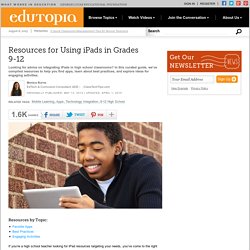
Students in grades 9-12 will engage with technology in different ways than younger children. They can create content, interact with their peers, and explore a range of topics using an iPad. Whether you’re in a BYOD setting, in a one-to-one program, or simply looking to use one iPad effectively, this list has apps, activities, and ideas for your high school classroom. Favorite Apps. NoRedInk Help Center. Can we make the ePortfolio stick? Soziale Netzwerke. MoocNote - Take notes on videos. Apartment building vocabulary PDF - Learning English vocabulary and grammar. English vocabulary for an apartment building Looking for an Apartment Moving In Apartment building with English vocabulary in PDF General conversation about an apartment building A. is there a fire escape?
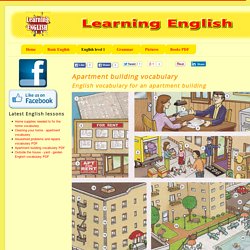
B. Lights, Camera, Action - Erklärvideos mit powtoon. Momentan laufen sie einem so oft über den Weg wie früher Herr Kaiser von der Hamburg Mannheimer - die Erklärvideos im Stile von explainit, simpleshow oder explainity.

About Us. In 2011, inspired by Khan Academy we decided to experiment with the making of maths videos for our pupils.
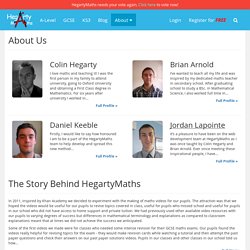
The attraction was that we hoped the videos would be useful for our pupils to revise topics covered in class, useful for pupils who missed school and useful for pupils in our school who did not have access to home support and private tuition. We had previously used other available video resources with our pupils to varying degrees of success but differences in mathematical terminology and explanations as compared to classroom explanations meant that at times we did not achieve the success we anticipated. They’re Not Paperweights: An iPad Program that Works. EdSurge Newsletters Receive weekly emails on edtech products, companies, and events that matter.
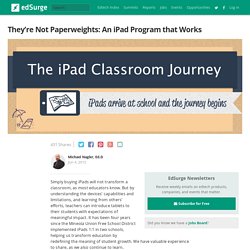
Simply buying iPads will not transform a classroom, as most educators know. But by understanding the devices’ capabilities and limitations, and learning from others’ efforts, teachers can introduce tablets to their students with expectations of meaningful impact. It has been four years since the Mineola Union Free School District implemented iPads 1:1 in two schools, helping us transform education by redefining the meaning of student growth. Mobile-learning-device-project-mindmap4.pdf. Take the Terror out of Teaching with Tablets. A year and a half ago, I became the iPad Man at the international language school where I teach. I imagine myself as some Mega Man character with the ability to shoot lasers with my fingertips. However, the reality is that my school had introduced twice a week iPad classes and our scores were in the dumps.
The transition had been difficult as none of the teachers had ever taught with an iPad and many had never even used any sort of tablet. Our first training had to cover things as basic as how to turn the iPad on. Our academic director came to me not because of my superpowers — impressive though they are — but simply because I wasn’t afraid of the new technology. Top 20 ipad apps to flip your classroom in #tabletscourse.
Vodafone-LG_Duesseldorf-Telefonwerbung-38_0_49_12. Auf dieser Seite werden Ideen, Apps, Fragen und Lösungsansätze zum iPad Einsatz im Unterricht angesprochen und dargestellt. Le numérique dans ma classe. Homepage - Solent myPortfolio. Skip to main content. The Best Online Sources For Images.
Check out The “All-Time” Best Sources Of Online Images Jeez, there are sure a ton of ways to find images on the Web, as well as many places where you can find lengthy link lists to image collections. I’d lay odds that most people, including myself, just use Google Image Search when they need to find an image. However, there might be instances when you want to use another tool — perhaps you’re a language teacher searching for just the right clip art or photography to illustrate a verb, maybe you have very young students and are concerned about what they might find on Google, possibly you’re particularly teaching about copyright issues, or you want your students to easily connect an image to a writing exercise and have them send an E-Card.
(Google has recently added an option in their advanced image search feature — go to the bottom left under “license” and choose “labeled for reuse”) I thought a “The Best…” list might be helpful in one of those, or other particular, instances. Taking_the_multimedia_appsmashing_iPad_challenge_apps4mfl.pdf. iPad@ksbg.