

8 Must Have Gamification Apps, Tools, and Resources. Interactive, Differentiated Activities with Deck.Toys. Trading Card: Turn your photos into trading cards! Tons of fun stuff...

Give one of our toys a spin! Calendar, Jigsaw, Magazine Cover, Framer, Pop Art Poster, Trading Card, Motivator, Bead Art, Mat, Hockneyizer, Lolcat Generator, Map Maker, Color Palette Generator, Wallpaper, Mosaic Maker, Badge Maker, Cube, Billboard, Movie Poster, Pocket Album, FX, Photobooth, CD Cover, How to Smashboard. So What Exactly Is a Smashboard and How Do I Create My Own?
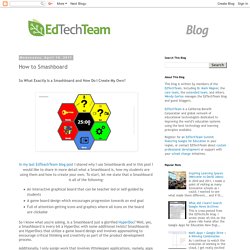
In my last EdTeachTeam blog post I shared why I use Smashboards and in this post I would like to share in more detail what a Smashboard is, how my students are using them and how to create your own. To start, let me state that a Smashboard is all of the following: An interactive graphical board that can be teacher led or self-guided by studentsA game board design which encourages progression towards an end goalFull of attention-getting icons and graphics where all icons on the board are clickable. Collaborate With Students to Create Quiz Games. Game-Based Learning Collection Resources. Las mejores apps para “gamificar” tu vida. 4 Great Web Tools for Creating Educational Games.
June 15, 2016 Below are five of our favourite platforms that you can use with your students to create a wide variety of learning games.

No coding skills are required. Designing learning games is a great way to develop students analytic thinking and foster self-expression. It is also an effective way to introduce students to basic coding and programming concepts and help them cultivate 21st century learning skills. 1- GameSalad GameSalad is a teacher-friendly platform that allows you to create learning games without the need of any programming or coding background. Make your own study game. W2L Info Published on December 1st, 2013 | by What2Learn Are you looking to make your own study game?

At What2Learn you can quickly and easily create an incredibly wide range of interactive learning activities including hangman games, quizzes, interactive word searches, extended writing activities and much more. No technical skills or programming knowledge is required to make these fun and effective study games – simply fill in the blanks with your own questions and answers and your flash-based game is instantly created and available for your students to play online. If you would like to create some games in the meantime, please sign up for a great value student or teacher Premium Account.
Take a look below at the fantastic games you could soon be making… Aprendizaje basado en juegos o GBL: qué es y cómo diseñarlo. E-book GRATIS Cómo mejorar tu #creatividad #psicología #innovación 25 minutes ago "Nadie conoce realmente a otros seres humanos.

Nuestra tendencia es suponer que los demás son como nosotros. " Ahí le has dado John Steinbeck 39 minutes ago 10 consejos para conseguir que tus post arrasen en la Red. 3 hours ago Pretotipado: una estrategia eficaz para #emprendedores que quieran evitar cometer errores... 21 hours ago. Ejemplos de gamificación en el aula. Un recorrido por las principales aplicaciones y herramientas para facilitar el aprendizaje a través del juego en las aulas.

Ha llegado el momento de cerrar este monográfico, ya solamente nos queda poner en marcha la gamificación en nuestras aulas. 7 Blogging Platforms for Teachers Compared and Ranked. Last week I published an updated version of one my popular ed tech tools comparison charts.

That chart was about creating multimedia quizzes. This afternoon I updated my chart of seven blogging tools for teachers. The chart is available as a Google Doc or as a PDF embedded below. Unlike some of my other charts, at the bottom of this one I included my ranking of the tools. The Instructional Technology Tool I Recommend in Email More Than Any Other. Every week I receive at least a handful of emails from readers who have watched one of my Practical Ed Tech tutorial videos and wanted to know how I created the video.

Teachthought. 50 Of The Best Teaching And Learning Apps For 2016 by TeachThought Staff What are the best teaching and learning apps for 2016?

That’s a good question this post looks to answer. Every year, we put together a collection of what we believe are the best teaching and learning apps for that year. A Beautiful Poster Featuring Basic Digital Skills Every Teacher Should Have. 10 herramientas para maestros creativos.
Enseñar es un reto que implica cada vez más creatividad.

El mundo de la tecnología e Internet están de nuestra parte ofreciendonos innumerables herramientas y recursos para lograrlo. 150 Herramientas Gratuitas Para Crear Materiales Educativos Didacticos Con Tic. 7 pautas para diseñar una infografía eficiente. Una infografía es una representación visual y ordenada de información, datos o estadísticas. Su fin es aprovechar la capacidad del cerebro para aprender y retener conceptos y números más fácilmente a través de imágenes y gráficos. 24 Apps para la creación y curación de contenido. Free Technology For Teachers. 60 - Scoopit Scoopit is. Kahoot!’s new Team Mode boosts collaboration - Kahoot! Aligned with our founding principles of ‘Social, Play, Learn’, Kahoot!’ S brand new Team Mode is an even more collaborative way to play learning games - plus it’s great fun, too. How to play Kahoot! In Team Mode How you form teams and play is up to you, but here are a few pointers to get you started: Step 1: Ask players to get into small teams, with one device per team.
Step 2: When you find a kahoot you want to play (whether it’s one of your own, or one of the 7+ million public kahoots), just hit the ‘Play’ button as usual. Collaborative Classroom Quizzes & Surveys. What’s More Effective: Gamification or Game-based Learning? The world of learning and development is changing dramatically and at long last, learning managers are discovering where the real key to success lies.
It’s not about robust reporting or compliance (although they’re also pretty important) – if you want your learning programme to deliver great results, you need to focus on the people taking the learning content – the learners themselves. Learner engagement is everything. As more and more L&D professionals realise this, the appetite for solutions that encourage engagement has increased enormously. Enter our friends gamification and game-based learning! With so many priorities vying for your attention, you probably don’t want to spend weeks and months choosing between the two approaches. Es.pinterest. 6 herramientas para crear videojuegos sin saber programar. 7 Tools for Creating Multimedia Quizzes Compared in One Chart. Last winter I made a series of charts in which I compared popular ed tech tools. I'm now going through those charts and removing some tools and adding some new ones. The chart embedded below is the updated version of my chart comparing seven tools for creating multimedia quizzes.
At the bottom of the chart you will find links to video tutorials on each of the tools featured in the chart. Gamification in Learning. Down the memory lane Back when I was in school, one of my teachers handed out assignments once a year, for each one of us to tackle individually. Topics were allocated to each one of us that included planets, geographical regions, plant kingdom, animal kingdom, games, history, etc. By the end of that month, we had to submit our assignments, and based on how we performed, our grades for the finals were calculated.
The assignment system went on every year. It was undeniably boring to undertake these assignments. One fine day, something just changed. What Gamification Software is Right for You? (Infographic) Gamification has been gaining awareness over the past few years, particularly in the business world. However, when you hear the term gamification, it could stand for a variety of different programs – including customer loyalty apps, digital sales-enablement programs, or interactive employee engagement software, just to name a few. In other words, gamification is a big market, and interested companies often need direction. Although there are a few comprehensive platforms on the market that offer most of the functionality above, not all companies need (or want) a system that does it all. 4 Free Tools for Creating & Playing Interactive Quiz Games. Earlier this week I wrote about "ghost mode" being the talk of the Future of Educational Technology Conference in Orlando.
That post prompted a few people to ask me about other quiz game platforms. I've used a bunch of them over the years. The following are interactive quiz game tools that I've used with great success in my classroom and or in my workshops. Kahoot: This is the obvious one to include in this post as it did inspire the post. 16 Ways to Use TinyTap in Your Classroom. Diary of a Techie Chick: Building an Augmented Word Wall for Charlotte's Web....