


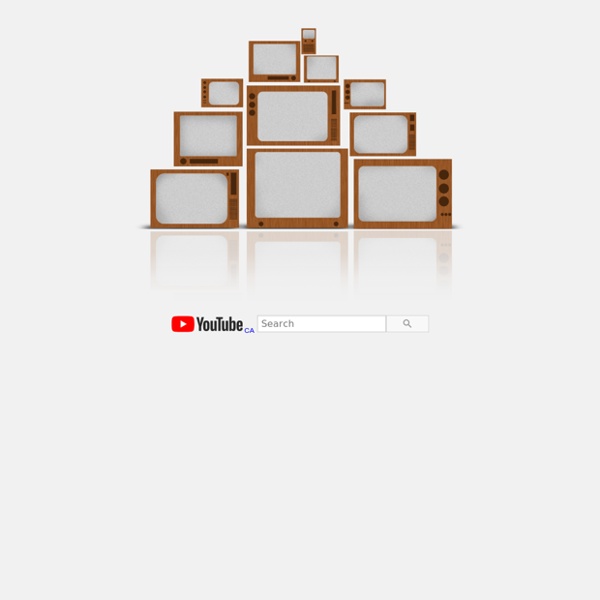
Using Scannable Technology to Reach Parents Year Round The beginning of the school year is often a time when teachers stop and think about the best way to communicate with their students' parents. We all know how important it is for caregivers to stay informed about everything happening in your building. Making sure that parents are aware of upcoming events, homework assignments, and the new strategies you're using in their child's classroom can have a big impact on how students perform in school. Upcoming Spotlight Sessions Interact with experts in the fields of collaborative learning, educational trends, distance learning, and technology. CILC’s live Spotlight Sessions are: available to those registered on www.cilc.org. To register is free. presented in a webinar format.
Printing Press The interactive Printing Press is designed to assist students in creating newspapers, brochures, and flyers. Teachers and students can choose from several templates to publish class newspapers, informational brochures, and flyers announcing class events. Text added to the templates can be modified using a simple WYSIWYG editor, which allows students to choose text features, such as font size and color. Documentation for the Printing Press includes instructions for using the tool. The Complete Visual Guide To Technology For Children Technology in education isn’t just for older students. There are a ton of resources out there for early childhood educators and their students, and many young children are already able to use the technology available to them. They’re even calling today’s preschoolers “Generation C”, aka the connected generation. In years past, parents were supposed to prepare their young students for kindergarten so that they would be well equipped to start their formal education. Kids were supposed to know how to count to ten, grip a pencil, identify shapes and colors, and so on. Today, students entering school have a few more items on their must-know list – all related to technology.
Rush Springs Public Schools - Awesome Library Blog! July 12, 2014 The Fall Book Fair is Coming! The fall book fair will soon be here! At the Book Fair you will find the latest and finest titles for kids, as well as books of interest to parents. Middle School preview time will be Friday, September 26. Thinglink-add links to images and videos Manage- install and uninstall apps Group that you are currently viewing. Folder for this group-Disable a folder from this group or remove. Now you can order your folders. The Teacher's Guides To Technology And Learning Welcome to the official guide to technology and learning by Edudemic! This part of Edudemic is meant to offer you, the teacher, some of the best and most popular resources available today. We’ve combed through hundreds of resources in order to narrow down our guides into something easy to read, easy to use, and easy to share. Below are links to the guides we have made so far. They’re always a work in progress so be sure to let us know if we missed something or if you have more resources you want us to call out in the guides. We’re always looking for the best and most useful resources so don’t be shy, share!
K-W-L Creator Grades 6 – 8 | Lesson Plan | Minilesson Using the Check and Line Method to Enhance Reading Comprehension Do your students skim assigned text material without even engaging their brains? The Check and Line method encourages students to think about what they are reading and monitor their own comprehension of the information. Grades 6 – 8 | Lesson Plan | Standard Lesson Educational Virtual Museums Developed Using PowerPoint During ISTE 2010, I had the privilege of learning about a new method of using non-linear PowerPoint. Michelle Lynn of Fox Creek Elementary in Highlands Ranch, Colorado along with Jessie Bertman, Kim Eikenberg, Lindsey Moore, Katie Patterson, Angel Wolf, and their students presented a poster titled "Interactive Primary Lesson or Non-linear Moon Phase PowerPoint." Their students combined a graphic of moon phases with the non-linear technique to create a project that demonstrated their understanding of their science content.
Standards For Digital Citizenship In Graphic Form Standards For Digital Citizenship In Graphic Form ISTE has long had available technology standards to help promote informed use of technology by students. These standards are broken down into 5 categories for students, teachers, administrators, coaches, and computer science educators. According to wikipedia (don’t judge us), this process started in earnest in the late 1990s, and the result today is comprehensive–which leads us to the above graphic from the simplycurious wiki. This graphic is a kind of amalgamation of broader technology standards by ISTE and AASL, only the ones that reflect digital citizenship thinking have been pulled out and gathered in convenient graphic form. In that way, it’s a kind of hybrid graphic that distills tech ideas into digital citizenship ideas.
School Library Monthly - Almanacs SLM Author & Illustrator Almanacs The SLM Author and Illustrator Almanac presents web resources for children's authors and illustrators for each day of the month. The Author and Illustrator Almanac is published in each issue of School Library Monthly. On the website, a new Author and Illustrator Almanac is posted for the current issue and an archive of past Almanacs are maintained for your use. Select the file that you want to view from the links on the right. Virtual Museum Template Using Google Slides Presentation Last week, my colleague, Javier Hernandez, presented a PD on virtual museums using Apple’s Keynote. I thought this would be a great idea for our 5th graders who are currently studying the different cultures of the world. But instead of using Keynote, I thought it would be easier for the students and teachers to use Google Slides. Using office suite applications on your computer can be troublesome during the submission process (multiple emails, multiple versions, etc).