

Nichole Pinkard on Digital Literacy (Big Thinkers Series) Big Thinkers Video Series Some of the most compelling visionaries in the world -- from Sir Ken Robinson to Jane Goodall to Martin Scorsese -- are focusing their attention on how to improve education.
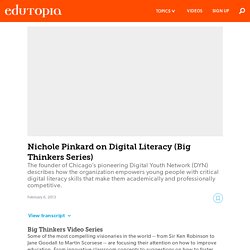
From innovative classroom concepts to suggestions on how to foster creativity and collaboration, they share their valuable insights for teaching and learning and illuminate new solutions to old problems.Get inspired by their big ideas. More Edutopia Coverage on Nichole Pinkard and the Digital Youth Network: Digital Citizenship. Digital Citizenship in Education. Preparing to Teach Digital Literacy.
What are miscellaneous resources? Todoist. The Learning Network. High School Library. EasyBib: Free Bibliography Generator - MLA, APA, Chicago citation styles. What are ELA Assessment tools? How to Use Google Jamboard for Remote Teaching. How To Use Google Jamboard Tutorial For Teachers & Students - 2020 Guide. Google Forms. Cloud-based survey software Google Forms is a survey administration app that is included in the Google Drive office suite along with Google Docs, Google Sheets, and Google Slides.[1] Forms features all of the collaboration and sharing features found in Docs, Sheets, and Slides.[2] Updates and features[edit] Google Forms is a tool that allows collecting information from users via a personalized survey or quiz.
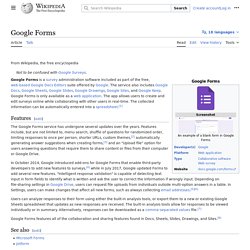
The information is then collected and automatically connected to a spreadsheet. The spreadsheet is populated with the survey and quiz responses.[3] The Forms service has undergone several updates over the years. In July 2017, Google updated Forms to add several new features. Uses in research[edit] As there is a chance of fomite based transmission of pathogens while handling paper, paperless research work was used the during the COVID-19 pandemic,[10] and in previous epidemiology research.[11] References[edit] External links[edit] Official website. Teacher Feedback Tool: Mote Extension. Padlet - Apps on Google Play. What is Padlet?
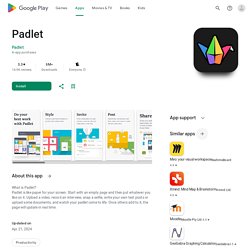
Padlet is like paper for your screen. Start with an empty page and then put whatever you like on it. Upload a video, record an interview, snap a selfie, write your own text posts or upload some documents, and watch your padlet come to life. Once others add to it, the page will update in real time. Used by teachers, students, professionals, and individuals of all ages, all around the world, the Padlet app is the easiest way to create and collaborate wherever you are.
The Padlet app makes it easy to collaborate in any setting. Piktochart - Chrome Web Store. Edpuzzle. Promote Academic Integrity. Google Read and Write. How to use Google Keep. Keep: Free Note Taking App for Personal Use. Press Space or double-click to edit. Presentation Tools. Pear Deck + Google Meet for E-Learning. Storybird Tutorial. Storybird. Prezi. Interactive presentation software. Empower Every Voice. Pear Deck. Soundtrap for Podcasting. Animoto for Education: Video Maker for Schools - Freemake.
Animoto for Education: Simple Video Maker for Schools School teachers use Animoto.com for education in video slideshow making.
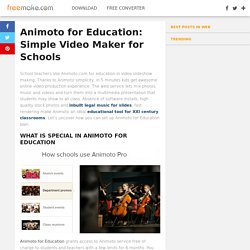
Thanks to Animoto simplicity, in 5 minutes kids get awesome online video production experience. The web service lets mix photos, music and videos and turn them into a multimedia presentation that students may show to all class. Absence of software installs, high quality stock photos and inbuilt legal music for slides, fast rendering make Animoto an ideal educational tool for XXI century classrooms. ELA Web Games. English games: ESL online learning exercises. ESL/English learning games on Digital Dialects are completely free to use, do not require registration, and are designed for ESL students of all ages.

Each ESL revision topic includes vocabulary lists and practice games with audio for learning correct pronunciation. Most of the audio in these games was provided by a speaker with an accent from England. These games are mostly vocabulary drills for beginners to the English language. A couple of games focus on English grammar (sentence structure). Kids and school students will find some of the visual and interactive vocabulary drills, such as the animal vocabulary game, or the food and drinks quiz enjoyable. Make Learning Awesome! Live Quiz Learning Game.
Games. Spelling Bee. Standards/Curriculum. Literature » Grade 9-10. The CCR anchor standards and high school grade-specific standards work in tandem to define college and career readiness expectations—the former providing broad standards, the latter providing additional specificity.
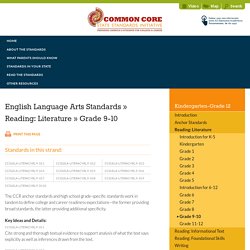
Key Ideas and Details: CCSS.ELA-Literacy.RL.9-10.1Cite strong and thorough textual evidence to support analysis of what the text says explicitly as well as inferences drawn from the text. CCSS.ELA-Literacy.RL.9-10.2Determine a theme or central idea of a text and analyze in detail its development over the course of the text, including how it emerges and is shaped and refined by specific details; provide an objective summary of the text. CCSS.ELA-Literacy.RL.9-10.3Analyze how complex characters (e.g., those with multiple or conflicting motivations) develop over the course of a text, interact with other characters, and advance the plot or develop the theme. Writing » Grade 9-10. The CCR anchor standards and high school grade-specific standards work in tandem to define college and career readiness expectations—the former providing broad standards, the latter providing additional specificity.
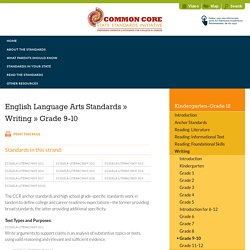
Literature » Grade 11-12. ISTE Standards for Students. Planbook & Online Lesson Planner. Free for Teachers. Common Curriculum.