


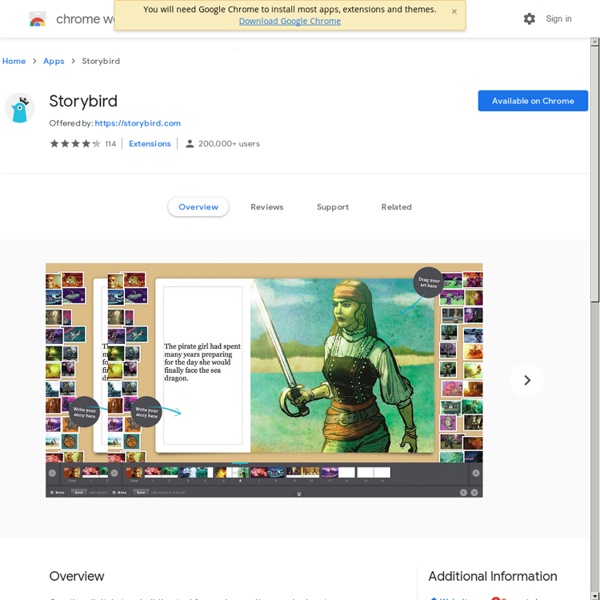
Printable Secret Decoder Wheel - Dabbles & Babbles Printable secret decoder wheel. Printable Secret Decoder Wheel – Attention all secret agents! Your secret decoder wheel has arrived and your mission, should you choose to accept it, is to send and receive secret messages to your friends without anyone being the wiser. No one will be able to decode your messages unless they have the secret key. This is a super fun play activity for kids but also a useful resource for teachers, homeschoolers and parents. Printable Secret Decoder Wheel Instructions Cut out the circles below and stack in order from the number 1 wheel on the bottom, then number 2 wheel and finally number 3 wheel on the top.Attach the three discs by carefully poking a round brad fastener (or thumb tack with an eraser behind) through the middle of all three wheels. Pick a letter on the outer wheel and a number in the inner circle – this is your key (ex. Download your printable secret decoder wheel with instructions here.
English games: ESL online learning exercises Choose the ESL topic you (or your ESL students) wish to learn, revise the vocabulary and then test language skills with the quiz. Materials on this webpage are of most use to beginner-level ESL students. If the student wishes to revise the vocabulary before trying the games, they should visit the English flashcards index page or the English picture dictionaries index. ESL students with some familiarity with the language may wish to try the English/ESL spelling games. English/ESL games include: Numbers in English - ESL numbers resource. Fruit and vegetables ESL game - 15 of the most useful words for fruit and vegetables in a simple quiz with audio included. Food and drinks - some of the most useful common food vocabulary with audio in a basic and colourful multiple-choice quiz designed for kids or school students and children. 15 words for beginner ESL students. 15 words for beginner ESL students and for tourists visiting Anglophile countries that have only the most basic vocabulary.
Asignatura de Tecnología, Programación y Robótica Como ya prometimos en nuestra entrada sobre la asignatura Tecnología, programación y robótica presentamos nuestra propuesta lista para ser implantada en aula. Responde a la programación de asignatura propuesta por la Comunidad Autónoma de Madrid, pero puede ser aplicada allá donde un docente quiera hacerlo adaptándola, tomando ideas o aplicándola tal cual ha sido creada. Recuerda que todo el material ha sido publicado bajo licencia Creative Commons 2.0 y que, por tanto, eres libre de compartir y adaptar bajo las condiciones de reconocimiento y compartir igual (mantener la licencia original). Material para el alumno Contiene fichas de trabajo, contenidos teóricos y otros recursos. Nivel 1 1º de la ESO Entorno de trabajo del alumnado Nivel 2 2º de la ESO Disponible a partir del 1 de septiembre. Nivel 3 3º de la ESO Próximamente Material para el profesor Contiene la programación anual, unidades didácticas de cada bloque, sistema de evaluación, material del alumno corregido y otros recursos.
Animoto for Education: Video Maker for Schools - Freemake Animoto for Education: Simple Video Maker for Schools School teachers use Animoto.com for education in video slideshow making. Thanks to Animoto simplicity, in 5 minutes kids get awesome online video production experience. The web service lets mix photos, music and videos and turn them into a multimedia presentation that students may show to all class. Absence of software installs, high quality stock photos and inbuilt legal music for slides, fast rendering make Animoto an ideal educational tool for XXI century classrooms. What is Special in Animoto for Education Animoto for Education grants access to Animoto service free of charge to students and teachers with a few limits for 6 months. If students or the teacher want to get more options, then you need to pay and upgrade to Pro account type. How to Apply for Animoto for Education To apply for “Animoto for Education” program, you have to accept Animoto Educational Terms. How to Get Animoto Promo Code How to Make Videos in Animoto Comments
Stencyl – ncoge ncoge mi sitio de apuntes Stencyl Stencyl es un programa para desarrollar juegos (IDE) sin escribir código, del tipo puzzle como scratch, app inventor, construct 2 …. En un principio vamos a seguir los tutoriales oficiales traducidos por mi, pero después trataremos de hacer nuestros propios juegos. 2 Comentarios Deja un comentario Tu dirección de correo electrónico no será publicada. Pages ncoge apuntes © 2017 ncoge Tema por Anders Noren — Arriba ↑ × Las cookies nos permiten ofrecer nuestros servicios. What are miscellaneous resources? 10 Breadboard Projects For Beginners Before you start making the projects, you should understand the functioning of every project to know what are you really doing. For this you need to know about important electronics components used in a circuit. So here is a brief description of all the electronic components used in the projects. I have left the ones that are not used in the projects and are too complicated to understand. Check out randofo's Basic Electronics guide that teaches you almost everything about basic electronics. (1) Resistor: A resistor is a device that reduces current in a circuit by offering obstruction to the flow of electrical current. (2) Capacitor: A capacitor is a device that stores electricity inside it when it is supplied and gives it out in a circuit when there is a loss in electricity. (3) Transistor: A transistor is a device that amplifies a small current applied on its base pin to produce a large current that flows between the collector and emitter pins. (4) Integrated Circuit (IC): (5) Diode:
What are ELA Assessment tools? Code Monster from Crunchzilla <h2>Code Monster gets kids excited about programming. It is a combination of a game and tutorial where kids experiment with learning to code. <p> Code Monster use Javascript. Please enable Javascript if you want the play with the Code Monster. Otherwise, Code Monster will not be able to play with you. </p><p></h2> I'm Code Monster! Getting Started Lesson 1 BACK How to Play | Lesson Sections | About | FAQ | Terms of Use | Privacy | Contact | © 2015 How to Play Code Monster teaches kids and adults a little about Javascript programming! It's easy to play. Click on the Reset button if you really mess up your code and want to start over on a lesson. Code Monster saves what lesson you are on, so feel free to stop at any time and come back later. Have fun! About Code Monster from Crunchzilla is an interactive tutorial for kids that focuses on action. Projects start with simple boxes and colors, rapidly progressing into exciting experiments with simple animation and fractals. Sure! Terms of Use Oh my.