

Fibermesh/Maya Tutorial : portfolio. 1 - Here is the basemesh - the head we will be creating hair for. 2 - This tutorial is not about how to use Fibermesh, but for the uninitiated, simply mask out any areas which you would like to create hairs from.

My personal strategy for creating hairs in large systems is to do them one small portion at a time. Here I mask off a very small area at the roots. 3 - Now use Zbrush Fibermesh to generate the fibers. These are the settings I use. 4 - This is how it should look. 5 - Using the Fibermesh tools, model your hair into position. 6 - Rinse and Repeat. 7 - Using Fibermesh, use many single strands to create 'flyaway' hairs. 8 - When you are done creating your hairs, save out a backup file. You will notice that all the strands become immediately thinner, and are hardly visible in the viewport. Create A Stylized Car In Maya: The Complete Workflow - Part 6. With the details now in place and the model complete you'll begin work on the UVMapping, Texturing and Rendering stages of the Stylized Car series.

In today's post Shaun will walk you through organizing the scene in preparation for texturing and show you how to export objects to the free program Roadkill for UVmapping. He'll then cover importing the objects back to Maya and how to set up the UV's correctly. Nurbs Curves And Surfaces Part 01. Importing Camera Data into After Effects from Maya. Blend shapes. Human skin shader in Maya with Mental Ray. Corrective Blendshapes Maya: Installing Extract Deltas Plugin (Maya) Vid 5/7. Rigging the Eyebrows - Tutorial. Maya and Mental Ray SSS Pt-01 Skin Color Bleed and mia combine - FREE files included. 01 - Introduction (Cartoon character rigging series) Creating Character Hair and Grass in Maya. Making Of Videos / Tutorial explaining the process Creating Character Hair and Grass in Maya from Love in the Time of Advertising Short Film.

Useful Effects Using Maya and nCloth: Part 2 by TheCGBros. SOuP - Scatter/Shatter. The Generalissimo of Generalists. Rigging Dojo 3December 2012 #rigtip. 100+ Maya 3D Tutorials For Beginners, Intermediate and Advanced Users. When it comes to high-end 3d computer graphics and 3d modeling software package, Autodesk Maya is always one of application to be considered.

Maya plays an important role in the 3d visualization and animation industry and they are top choices for many designers on large or small-scale production. Pin it If you are looking to picking up Maya to design your 3d models, this article is for you. We’ve collected more than 100 useful Maya 3D tutorials, ranging from beginner level to intermediate and advanced users. Full list after jump. For Beginners Flying Butterfly Animation – Tutorial for BeginnersThis tutorial will teach you to make a simple butterfly and animate it. Animate a Logo Forming from Particles in MayaIn this tutorial Abed Ibrahim will walk you through the process of creating an animated logo using particles in Maya, and then reverse the rendered animation in any video editing software of your choice.
Flying Arrows This tutorial will teach you how to create flying arrows. Kanal von AdeptusSteve. Winter 2013 Review – Intermediate Modeling - Eyad's Blog. It was pretty busy term at AnimSchool, this article is to summarize the character that I created in the Intermediate Modeling class with Brien Hindman.
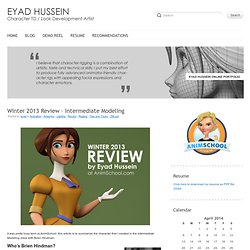
Who’s Brien Hindman? What do you expect from a guy who has more than 10 years’ experience in the animation industry? Being a student under Brien means a lot, I was so lucky to be one of his students in this term. Brien is currently working as a Modeler at Disney Animation and previously was a Senior Modeler at Blue Sky Studios, he worked on Frozen (2013), Wreck It Ralph (2012), Epic (2013), Ice Age: Continental Drift (2012), Rio (2011), Ice Age: Dawn of the Dinosaurs (2009), Horton Hears a Who!
(2008), Ice Age: The Meltdown (2006), and Robots (2005). Turntable on YouTube “Eyad always went above and beyond with every assignment during my class. Intermediate Modeling Class The main focus in this class is to create a character that looks appealing, rig friendly and has the best/cleanest topology. Finding the Character Design The Body The Head.