

Object VR (Object Panorama) - 3dtour.eu - 3D Virtual Tour, 360° sphere panorama photography, Flash virtual tours. 360° object rotation online - freely manipulate your products and look at all angles - GlobalVision Communication. 360° object rotation Using an omnidirectional photo process, globalvision allows for your objects to be rotated in all directions by your visitors and prospective buyers.
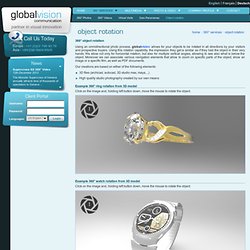
Using this rotation capability, the impression they get is similar as if they had the object in their very hands. We allow not only for horizontal rotation, but also for multiple vertical angles, allowing to see also what is below the object. Moreover we can associate various navigation elements that allow to zoom on specific parts of the object, show an image or a specific film, as well as PDF documents. Our creations are based on either of the following elements: 3D files (archicad, autocad, 3D studio max, maya,...) Interactive 360° object movie. 360 Objects - 360 Productions. Portfolio: Object 360. Turntables and 360º Object Movie Production. Laura Whitmore 360 Interactive » Tom Mills Photography. Workflow 3D - World’s Best Flash Object VR Creation Software. Flash Actionscript 3 How to rotate object 360º degrees. Object VR - 360 VR Multimedia. Object VR We can create Object VR movies in a variety of formats, Flash, HTML 5 with javascript.

Click on the vehicles and then click and drag over the movies in the pop up windows to animate them. Some movies drag up and others from left to right or right to left. At the bottom is an office chair you can rotate using buttons. 3d models from Evermotion shop - architectural models. Rotate products or 3D objects 360 online and measure, zoom, as well as take measurements in our Java applet viewer for smooth rotating products on your Website. Away3D Basics 4 - Manipulating 3D objects > Tutorials. Just as any two dimensional object in Flash, your 3D objects can be positioned, rotated, scaled, grouped and more.

This tutorial will teach you how to work in 3D space and tween your objects using your favorite tweening package. Prerequisites This tutorial builds on our other Away3D Tutorials. If you are new to Flash 3D, you may want to read these first. For each example, there's a complete source file. Free Vimeo AND Object 360 Rotation downloads. Object movies and flash object movies created by Webworld360.com in Uk, London, Essex. Object Movies High quality stills are one thing, but an object movie is the best way to display a product in all its glory.

Delivering 360 degree product photography in a Flash and now HTML5 file means that almost every website user will have access to view the product and spin it round getting a full unobstructed view of the product prior to purchasing. A fantastic way to display a product to a visitor to your site. Use your mouse to drag the image around or use the buttons. In the above object movie the high quality has been achieved by taking 36 top quality images in my photographic studio with top of the range professional digital equipment. I can make your object movie in the same quality as the one above, or higher using more images, or use less images to make the file size smaller for faster loading over slower internet connections. Gallery of our Interactive VR, Object and Traditional Still Photography. Immersive 360 Panoramic Photography - Visualise. Away3D 3.6 Tutorials > Tutorials. Away3D is a powerful realtime 3D engine for use with Flash and Flex.

This section features tutorials that will get you started creating real 3D graphics. February 08th 2010 | Jens C Brynildsen A common question about 3D engines is how to use them with the Flex framework. In this tutorial, we'll show you how to build your own Away3D Flex Component that will play nicely when the… Skill: Intermediate Code: Actionscript 3 Category: 3D, Away3D 3.6. Examples - Object Movies / Multi-Frame Panos. Forum How i can move object 360 dagree in away 3d. Hello again maddog i add this code from make the earth round the sun forgive me i was not mean rotate earth, i was mean move round the sun, forgive me my english not help me, however i add this code: var speed:Number = 0.05;var radius:Number = 50;var angle:Number = 0;var xpos:Number;var ypos:Number; var centerX:Number = stage.stageWidth / 2;var centerY:Number = stage.stageHeight / 2; /*graphics.lineStyle (2, 0xffffff);graphics.moveTo (centerX + radius, centerY);*/addEventListener (Event.ENTER_FRAME, onEnterFrame); function onEnterFrame (event:Event):void { xpos = centerX + Math.cos(angle) * radius; ypos = centerY + Math.sin(angle) * radius; angle += speed; earth.x = xpos; earth.y = ypos;} But still have problem the earth round but for up and down doesn’t move round the sun 360 degree like i want, i believe have some miss in code, please help for know how i achive move the earth round the sun 360 degree.
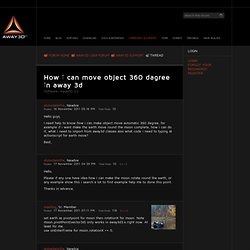
360° Object Photography. 360 degrees view of an object?: Open Talk Forum. Richardplondon wrote:Or else, you have to put the object on a turntable and take lots of separate shots of it, which again cannot be resolved into one image.

I have seen images from film cameras where the subject is rotated through 360° on a turntable, with the camera making its image through a slit shutter as the film is progressed in synchrony across the image plane. This is essentially the same internal camera mechanism as the rotating panoramic cameras used for so many years to photograph whole school groups, only with the camera motion transferred to the turntable. As one would guess, the photographs produced look extraordinary. It is just one image, in a normal rectangular format.... but there normality ceases. The image content seamlessly morphs as you scan the picture, a "portrait" say having a face in the middle, that blends into the ears, viewed from square on, either side of it, with the hair of the back of the head taking up the left and right extremes of the shot. Listener Challenge: Significant Objects. Rob Walker doesn't see junk.

He sees “objects waiting to be made significant.” Dozens of great writers contributed fictional backstories for weird and mundane objects gathered by Walker and Joshua Glenn. They’re featured in the new book Significant Objects: read some examples here. Now it’s your turn. Walker and Kurt Andersen visited Vintage Thrift in Manhattan to find these three prime examples of junk. Because you totally need that wooden ... thing ... whatever it is. Click on an image below to enter the contest — and to read stories by other listeners: Gallery - 1 iPhone, 1 cup : des vues à 360° de vos objets. What we're up to in the world of WordPress. Create spinning object movies with OBJECT2VR from Red Door VR Ltd. UK.
Visite virtuelle et photo 360 - Objets 360° Clock Objectmovie. Single Row, Multi Row, Flash based, html5 based 360 photography - PhotoSpherix. 360 Views 360 Product views's allow users to examine an object by rotating and tilting the object to provide a full 360° view.
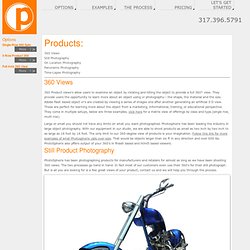
They provide users the opportunity to learn more about an object using vr photography-- the shape, the material and the size. Adobe flash based object vr's are created by viewing a series of images one after another generating an artificial 3-D view. These are perfect for learning more about the object from a marketing, informational, training, or educational perspective. They come in multiple setups, below are three examples. click here for a matrix view of offerings by class and type.
Large or small you should not have any limits on what you want photographed. 360 Virtual Tour Software. 8+ jQuery 360 Degrees Image Display Plugins. Just like “panorama” these jQuery 360 degrees Image Display Plugins amazingly can display a 360 degree view of your object/landscape from all angles. (hey – it’s definitely more fun to look at stuff from all the angles!). No Flash player required, this is all done with JavaScript & jQuery. Most of them require a 36 image collation of the main angles of your object/landscape, once you have that it’s easy as pie.
Enjoy! Related posts: 1. It is a jQuery plugin which takes an image tag and makes it a live “projection” of pre-built animation frames sequence. Source + Demo 2. Objets 360° - Visite virtuelle Luxe. Panorama Photography » 360° Photos. Bring your business to life with 360° Live Business Tours.
Customers will be able to experience your business – just like being there! Interact virtually with your customers, for instance, a restaurant owner greeting his customers, a sales representative speaking about his products. Showcase all the details of your business establishment. Perfect for restaurants, retail shops, gyms, and more! You can easily embed the 360° panoramic photos on your website, social media pages, and more! Object 360 concept virtuel. La vente d'objets sur internet est devenue facile et courante, du coup la concurrence est de plus en plus grande, grâce aux objets 360° démarquez vous !
Le visiteur prendra plaisir à decouvrir votre gamme de produits, grâce à cet outil interactif. Vous présenterez, votre produit sous tous les angles de vue, ainsi le client n'aura aucun doute sur le design. Nous étudions, avec vous, toutes les possibilités d'interrogation des objets dans votre site actuel, ou nous, si vous le désirez, nous créerons votre site internet et de nouvelles pages. 3D Spin Rotate & Zoom 360 product viewer Javascript jQuery VR Objects 360° Reel. Hand picked AJAX-ZOOM 360° example highlights Fully configurable "cropped thumbs gallery" / "product tour" with "spinTo" and "zoomTo" is definitely must-see! Show 360°/3D spins together with normal images, videos + documents as in "one player" Also check out the clickable and fully configurable HOTSPOTS configurator with tons of interesting features!
Switch between 360 / 3D at any state, also zoomed and fullscreen view. Perfect for product configuration tools. Derived / "clean" examples of example15.php. DIY 360 Product Photography Turntable - PhotoGear 360. Before you decide to spend your hard-earned money on our computerized equipment, here's a simple guide that shows how to build a simple 360 photography turntable from scratch that may be sufficient for your initial 360 photography testing or a small hobby project. The good news, it will only cost you a trip to a hardware store, about $40 and an hour of your time to put it together. What you need: 2 x 23" disks of round plywood (you can find smaller or larger ones depending on your needs).1 x 12" Lazy Susan bearing.1 sheet of white paper enough to cover the top of the turntable.
As you can see on this picture, our turntable is built from two disks of round plywood and a lazy susan bearing attached between the disks. Product photography > A Product 360 View of a Beech Grove Bobbers - How To Create 360 Degree Rotate Images. Find a well lighted work area. The background of the picture should be completely white. To assure that, you should wither use a white surface or enough white papers to cover the area where you put the object onto.Awall or any upright surface might help you want to take a picture of bigger object. Zoom the object like shown in the picture. There should be enough space to every side of the object so that you do not have to change the angle or the zoom of the camera when you turn the object. Turn off the flash and set the camera to Auto-Mode. You are now ready to take picture. 3D Object Photography - taking pictures using a turntable. 8+ jQuery 360 Degrees Image Display Plugins.
3D Rotate Tool. How To Create 360 Degree Rotate Images. 360 Degree object photography - NEW 10" Manual Turntable - output to HTML5 and Flash [demo] Object2VR for Mac OS X, Windows and Linux is an application to create multi row QuickTime VR (QTVR) or Adobe Flash 8 and Flash 9 object movies with features such as customizable skins and auto-rotation. NEW for 2011 is the ability to also output your object movies in HTML5 format for viewing on the latest devices including the iPad, iPhone and iPod Touch. See a sample HTML5 movie here The turntable was placed on a photographic table with a white backdrop, curved to continue underneath the turntable.
A white background was required for this shoot, this was as simple as placing the white stretch cover on top of the turntable, and then placing the product to be photographed on top aligned with the centre of the turntable. The lighting was adjusted to minimise the requirement for any cut outs or retouching where any shadow may appear from the turntable / cover - this was set after a few test shots. 36 images were then shot at 10 degree intervals. YouSpin - Simple to use 360 photography software. Flash, HTML5 and QTVR Object Movie Software - Object2VR - Garden Gnome Software. Les visites virtuelles. Magic 360 - JavaScript spin software. Capture your world in 3D. Galerie Photo d'Antiquités et d'Art. How to create 3D object with 360 degree view in page flip book? (Note before FAQ: Due to our efforts, 3DPageFlip software are updating. New functions are adding and bugs are fixing. When you are trying to use FAQ to help your 3D eBook designing, make sure you have installed the newest version to get the new function in the software. 3D PageFlip Standard Support Version 2.5.2+, 3D PageFlip Professional Support Version 1.5.2+) In 3D PageFlip Professional, you can easily create a 3D object in page flip book for any use.
For example, you can make a 3D product for your customers in order to help them have a full vision of your product. A good way for propaganda, isn’t it? Step1: Run 3D PageFlip Professional, import PDF and enter Page Editor. Step2: You can select an option (link, image, button, bitmap button) to create your 3D object. Step3: Move to left side of Page Editor.
Step4: Click “Add Images” to select images of your objects in all aspects. Start to have a try in the software; you can click to download the original images of 3D objects.