

CSS Tutorial. Créer une page statique comme page d’accueil de votre blog Wordpress. Grosse prise de tête cet après-midi pour trouver un moyen simple et efficace qui permettrait de créer une page d’accueil différente du blog.

En fait, c’est un commentaire de Fly06 qui m’a fait réagir. En effet, pour avoir une page d’accueil, un moyen simple est de créer un template home.php et l’affaire est faite ! Pas si simple que ça… La page d’accueil va prendre la place de l’index à la racine de votre site. En tapant l’URL de votre blog, vous allez attérir sur la page d’accueil et non plus sur les derniers billets. Le thème k2 a un onglet dans le menu de navigation qui permet d’arriver sur le blog.
Alors, jusqu’à il y a peu, il y avait différentes manières de s’en sortir. Depuis l’arrivée de la version 2.1 de WordPress, les choses se sont considérablement améliorées puisque la plateforme vous propose de le faire pour vous (Options -> Lecture): Cependant, ce n’est pas clair et les explications du codex wordpress sont assez simplifiées. Maintenant, allez sur votre site. Bon week-end. Common fonts to all versions of Windows & Mac equivalents (Browser safe fonts) - Web design tips & tricks. Last updated: 2008/06/03 Return to the main page Introduction Here you can find the list with the standard set of fonts common to all versions of Windows and their Mac substitutes, referred sometimes as "browser safe fonts".
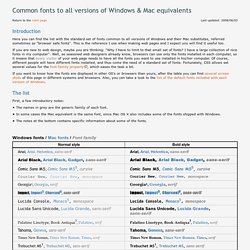
This is the reference I use when making web pages and I expect you will find it useful too. If you are new to web design, maybe you are thinking: "Why I have to limit to that small set of fonts? If you want to know how the fonts are displayed in other OS's or browsers than yours, after the table you can find several screen shots of this page in different systems and browsers.
The list First, a few introductory notes: The names in grey are the generic family of each font. 1 Georgia and Trebuchet MS are bundled with Windows 2000/XP and they are also included in the IE font pack (and bundled with other MS applications), so they are quite common in Windows 98 systems. Free favicon.ico for your website (animated, static, text, iPod icons)
Migrating Multiple Blogs into WordPress 3.0 Multisite. Migrating Multiple Blogs into WordPress 3.0 Multisite Languages: English • 日本語 • (Add your language) Since Version 3.0, WordPress includes new multisite features, meaning that it can run many blogs, even with their own separate domains, on one WordPress installation.

This tutorial explains how to migrate multiple WordPress installations into one new WordPress multisite. You can migrate sites that are using their own domain, as well as sites using a subdomain on your main domain. This tutorial assumes that you are hosting WordPress on a site using cPanel. Steps to Follow Backup your sites Generate a full site backup in cPanel.
Export from your existing WordPress installations In each of your existing WordPress installations, go Tools > Export in WordPress. Make sure that your export file actually has all the posts and pages. Some plugins can conflict with the export process, generating an empty file, or a partially complete file. Install WordPress 3.8.3. Installation de WordPress 3.0 Multisite avec option sous-domaines : tutoriels, conseils, problèmes et solutions « Bloody Marie. Comme je vous en parlais il y a quelques jours, j'ai profité de la configuration de mon nouveau nom de domaine pour mettre en place la fonctionnalité multisite de WordPress.

Le principal intérêt étant, avec une seule installation de WordPress, de gérer plusieurs sites/blogs. Ainsi, à chaque mise à jour de WordPress, vous n'aurez plus qu'une seule mise à jour à faire ! Youpiii ! 8) Personnellement, je gère plusieurs sites depuis des années, mais j'ai toujours un peu rechigné à faire mes backups FTP + SQL pour chaque mise à jour de WordPress, d'autant plus que cette manœuvre devait être répétée trois ou quatre fois (une pour chaque site) et prenait un temps fou. Dès que WordPress 3 est sorti, j'ai consacré un week-end à l'installation et au bidouillage de la fonctionnalité Multisite. Installation d'un WordPress multisite NB : personnellement, j'ai installé WordPress multisite avec l'option « sous-domaines » ; c'est donc de ce cas dont je vais parler dans ce billet.
Les tutoriels utiles. Minimalism in blog design, an experiment. Find the answers to your questions, discover sites that proof them Plaintxt is a huge database of questions and answers on any topics, supported by links to independent sources.

Here you can ask your question and review similar questions available; you can check sites referenced in questions and answers. See also: Minimalism in blog design, an experiment I'm looking for cheap secure proxy providers that support vpn http socks like this one your-freedom.net. Because I wish to compare their efficiency. Im really new to Xen and searching about it, i found one tutorial about Xen installation here and one tool called XenCenter here. How to get GVim (v. 7.3. on Windows XP, if that matters) to show Unicode characters?