


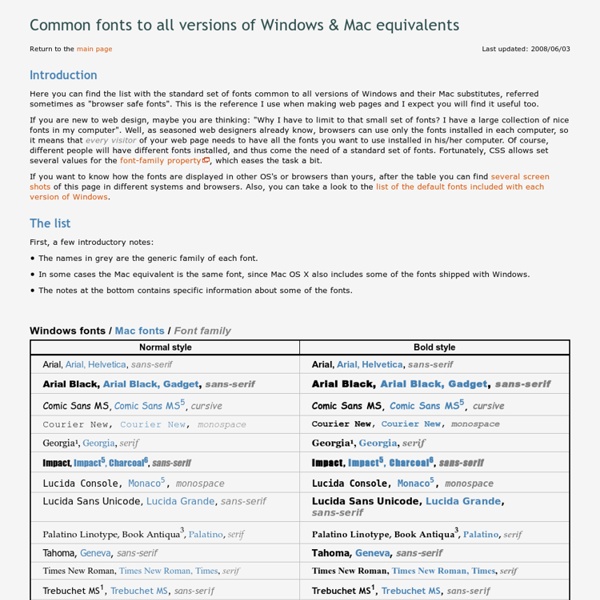
http://www.ampsoft.net/webdesign-l/WindowsMacFonts.html
Related: tech nerdTroubleshoot fonts To view/add comments, you must enable JavaScript in your browser. Damaged fonts can cause various problems in Photoshop, some of which don't appear to be font-related. The following solutions are listed in order of easiest, and most likely to locate the damaged font, to more challenging or time consuming. Troubleshooting steps Solution 1: Update Photoshop to the most recent version. A Test Of Character: 10 Font Games That Prove Typography Can Be Fun The quick brown fox jumps over the lazy dog. This is the famous pangram for anyone who pays attention to fonts and the art of typography. If you haven’t heard this ever, then it’s time to exit the arena because the battle could get bloody as we head to some of the font games mentioned below. There will be a lot of kerning and only the strong characters will survive. You can’t turn tail. Well, I did manage to playfully throw in some font terms there.
Window size and scrolling Finding the size of the browser window Clue browser can only work out window width. Tkhtml Hv3 has the body/documentElement clientHeight/Width values reversed - versions before September 2007 also do not support innerHeight/Width, so they cannot work with this script. There are some constants available that give the document area of the window that is available for writing to. These will not be available until after the document has loaded and the method used for referencing them is browser specific. The available constants are:
ttf2eot on the web! Use this tool to convert a TrueType (TTF) font file into an OpenType (EOT) font file, for use with Internet Explorer for embedded fonts. After using this tool, you will be able to embed fonts on your web pages that can be seen on Internet Explorer 4 and higher, and all current modern web browsers that support embedded fonts via CSS3 (Firefox 3.5 and higher are among such browsers). See the Restrictions that are in place for this web application. There are some known issues with the ttf2eot binary this application uses and certain TTF files won't work on IE when converted to EOT.
How to play and convert VOB files on Mac with VOB Converter Got VOB files but can't play them on your Mac? This article will share tips on playing VOB files on Mac. See the 3 parts below: Part 1. How to play VOB files on Mac Kyle Schaeffer - Web Design and SharePoint Branding One of the most confusing aspects of CSS styling is the application of the font-size attribute for text scaling. In CSS, you’re given four different units by which you can measure the size of text as it’s displayed in the web browser. Which of these four units is best suited for the web? It’s a question that’s spawned a diverse variety of debate and criticism. Finding a definitive answer can be difficult, most likely because the question, itself, is so difficult to answer. Stefano's Linotype: Why Programmers Suck at CSS Design If I had a dime for every time I heard a web programmer apologize for the way his/her pages looked before revealing them, I certainly wouldn’t need to work anymore. As with color picking, I think that programmers tend to avoid doing certain things not because they are inherently bad at it, but because they don’t know how to proceed. They find themselves in an uncharted and foggy territory, without a map, no sense of direction, and with a limited ability to know if they’re getting any closer to where they want to be. Also, when they talk to people that don’t share such problems and find it all too natural and obvious, it’s hard for the two to communicate in terms that make sense to a programmer. There is a general tendency to believe that programmers can’t style things because they have no style themselves.
CSS Cross Browser Fonts using CSS3 @font-face For years, web designers and bloggers have been limited to a select number of "web-safe" fonts. With the Jun 30th release of FireFox 3.5, it's now possible for cross-browser font embedding using the CSS3 @font-face selector. Here's a tutorial to show you how Expand Your Font Palette Using CSS3 In a tale involving proprietary font formats and a week-old release of FireFox, I'm here to say that using the CSS @font-face selector to spice up your website typography is an easy, light-weight, valid and cross-browser solution. How to get started with avidemux, edit and convert any video format avidemux is a very good free converter and basic editor(cut, join, filters). It supports most video input formats like avi, mov, wmv, asf, mkv, mp4, flv, vob, mpg and can convert to many video formats like avi xvid, avi-dv, mpg, mp4 h264, flv. This is a very basic guide to get you started with avidemux.Required toolsGuideProblemsRequired toolsavidemux (Or download the latest beta from but may be a bit buggy)GuideOpen and Join Open your video file. You can also join files by choose File->Append(Note that video clip must have same width, height, framerate or else wont it work).
8 Simple Ways to Improve Typography In Your Designs Advertisement Many people, designers included, think that typography consists of only selecting a typeface, choosing a font size and whether it should be regular or bold. For most people it ends there. But there is much more to achieving good typography and it’s in the details that designers often neglect. These details give the designer total control, allowing them to create beautiful and consistent typography in their designs. The joys of overflow:auto and cross-browser development Some of you may have wondered why I initially didn't post the code for my Map/Reduce example on my blog, but only linked to the Channel9 post, and why I added it now. The answer is, because figuring out a good way to add code samples to my blog was still on the TODO list. "But," I hear you say, "that's simple isn't it? A <pre>, maybe some fancy colouring, end of story, right?"
CSS3 @font-face Design Guide Although CSS3 @font-face is supported by most major browsers (IE, Firefox, Chrome, and Safari), but not all. When it doesn't, your custom fonts might break the layout or come out with undesired results. In this article, I will explain the common issues with using custom fonts, picking the matching fallback web safe fonts, and how to create a perfect fallback font style with Modernizr. How to Check If Your Email Account Has Been Hacked The news is full of reports of hackers breaking into online databases and stealing personal information from many thousands of accounts. Many of these compromised accounts have been published on the Internet by hacker groups like LulzSec and Anonymous. One way to check if your email account is among those published is described in the New York Times. An Australian technology professional, Daniel Grzelak, has created a website where you can check whether your email account is in 13 publicly available stashes containing more than 800,000 stolen records. The site is called Should I Change My Password. It is a straightforward process to go there, enter your email address, and have it checked.
CSS: fonts Font families After the color, the font is probably the most basic property of a page. On this page I won't show any "tricks," but I will show the range of font variations that CSS allows.