

Digital Citizenship Lessons / Digital Citizenship. Why do we need to teach Digital Citizenship Lessons?
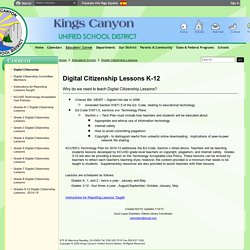
Chavez Bill, AB307 – Signed into law in 2006Amended Section 51871.5 of the Ed. Code, relating to educational technology Ed Code 51871.5, sections a-e: Technology PlansSection c – Tech Plan must include how teachers and students will be educated about:Appropriate and ethical use of information technologyInternet safetyHow to avoid committing plagiarismCopyright - to distinguish lawful from unlawful online downloading; implications of peer-to-peer network file sharing KCUSD's Technology Plan for 2010-13 addresses the Ed Code, Section c listed above. Teachers will be teaching students lessons developed by KCUSD grade level teachers on copyright, plagiarism, and Internet safety.
Grades 3-12 will also be providing a lesson on the Technology Acceptable Use Policy. Lessons are scheduled as follows: Grades K, 1, and 2 - twice a year - January and May Grades 3-12 - four times a year - August/September, October, January, May. Digital Citizenship Lessons / Grade 2 Digital Citizenship Lessons. Five Good Resources for Teaching Digital Safety and Citizenship to Elementary School Students. Digital Citizenship for Elementary Students by Mandy Bryan on Prezi. (2) Digital Citizenship. on Pinterest. Digital Citizenship Poster for Elementary Classrooms. Turn wired students into great digital citizens Get all the tools you need with Common Sense Education's FREE Digital Literacy and Citizenship Curriculum and Connecting Families Program.

The relevant, ready-to-use instruction helps you guide students to make safe, smart, and ethical decisions in the digital world where they live, study, and play. Download a printable PDF of this poster (en español)Order a larger print through CafePress Curriculum See our full Scope & Sequence. Poster for upper grades also available! Even Our Youngest Students Need Digital Citizenship Skills. This recent tweet from Darren Kuropatwa has had me thinking about digital citizenship.
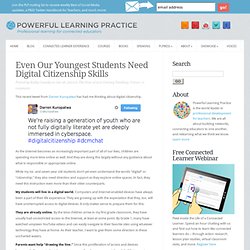
As the Internet becomes an increasingly important part of all of our lives, children are spending more time online as well. And they are doing this largely without any guidance about what is responsible or appropriate online. While my six- and seven-year old students don’t yet even understand the words “digital” or “citizenship,” they also need direction and support as they explore online spaces.
In fact, they need this instruction even more than their older counterparts. My students will live in a digital world. They are already online. Parents want help “drawing the line.” Reading Blog Comments What should instruction look like? Teaching Digital Citizenship in the Elementary Classroom. As elementary level teachers, we are charged not just with teaching academics, but teaching social skills as well.

"Ignore bullies and tell an adult if you feel threatened," "Don't talk to strangers," "Treat people the way you want to be treated. " You're probably familiar with phrases similar to these if you teach the younger grades. Young children are still learning the norms of social behavior and how to handle strangers. However, when was the last time you talked to your students about how to use good manners when leaving a comment on a blog post? When was the last time you and your students discussed what to do if someone is harassing you online or wants to meet you in person? These are the new social skills for our students. EasyTech - Online Technology Curriculum from Learning.com. Practice PARCC and Smarter Balanced Skills in the Classroom One of the best ways to prepare students for online assessments is to integrate technology into core instruction.

With EasyTech, teachers don’t have to stop or change what they plan to teach in order to integrate technology into their classroom routine. Features & Benefits Lessons reflect current representations of technology and software, including a ribbon interface Grade-appropriate, guided instruction with immediate feedback Detailed instruction for core technology skills: mouse basics, keyboarding, and word processing PARCC and Smarter Balanced prep sequence Aligned with ISTE Standards for Students Complete online safety instruction that exceeds E-Rate requirements Available in English and Spanish Content is web-delivered with no downloads or installs required EasyTech is Tablet-Ready The Learning.com app provides students with access to EasyTech lessons on iPad® and Android® tablet devices.
Sample Screens. 5 Tips for Teaching Digital Citizenship in the Elementary Classroom. Digital Citizenship 5 Tips for Teaching Digital Citizenship in the Elementary Classroom While we shouldn't stop teaching children how to say "please" and "thank you," and bullies will still exist in the face-to-face world, it is vital that we treat online safety and digital citizenship with the same amount of seriousness and attention.

By Mary Beth Hertz04/18/12 As elementary level teachers, we are charged not just with teaching academics, but with teaching students social skills as well: "Ignore bullies and tell an adult if you feel threatened,'" "Don't talk to strangers," "Treat people the way you want to be treated. " You're probably familiar with phrases similar to these if you teach the younger grades. But when was the last time you talked to your students about how to use good manners while leaving a comment on a blog post? These are the new citizenship skills for our students.
The growing trend of schools banning and blocking social media sites and mobile devices frightens me.