

What does research really say about iPads in the classroom? Two educators put the research to the test.
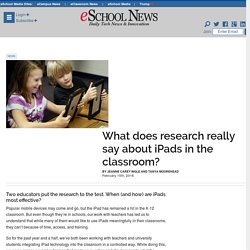
When (and how) are iPads most effective? Popular mobile devices may come and go, but the iPad has remained a hit in the K-12 classroom. But even though they’re in schools, our work with teachers has led us to understand that while many of them would like to use iPads meaningfully in their classrooms, they can’t because of time, access, and training. So for the past year and a half, we’ve both been working with teachers and university students integrating iPad technology into the classroom in a controlled way. While doing this, we came across several outcomes that made us question and dig deeper into what the research actually says about using them in the classroom. Developmentally Appropriate Ways To Use iPads With Kindergartners. About ETR Community EdTechReview (ETR) is a community of and for everyone involved in education technology to connect and collaborate both online and offline to discover, learn, utilize and share about the best ways technology can improve learning, teaching, and leading in the 21st century.

EdTechReview spreads awareness on education technology and its role in 21st century education through best research and practices of using technology in education, and by facilitating events, training, professional development, and consultation in its adoption and implementation. 38 Reasons Why Every Educator Needs an iPad Pro. The Apple Keynote 2015 edition happened on 9/9/15 in the legendary Bill Graham Civic Auditorium in San Francisco.

Monster announcements were made across several of the Apple products. However, the unveiling of an all new iPad Pro got every spectator on the edge of their seats as one-after-another Apple demonstrated the glory of their tablet device. When it comes to devices for learning and teaching in classroom, I am a big fan of the iPad. The excellent quality display features, graphics, anywhere, anytime truly mobile learning solutions offered by this tablet with a lucid, highly responsive MultiTouch experience and App Store’s unlimited productivity, creativity and teaching-learning oriented solutions have made iPad an irresistible education technology tool for all educators. When Apple released its first ever iPad it might not have the huge diversity and potential that this tablet device could offer.
Teaching with iPads. Navigating the iPad Classroom. A Quick & Dirty Guide to Perfect Digital Note-Taking. Advertisement All things being equal, I’d choose handwritten notes over digital notes any day of the week — but all things aren’t equal.

While I love the feel of pen, pad, and paper, the truth is that digital notes are way more convenient in this modern age. There are several downsides, of course, and we’ll address them throughout this article, but the biggest problem is that it’s hard to be efficient as a digital note-taker. It’s just not as easy or fluid as traditional notes — that is, until you learn how to take notes the right way. Here are some of the most effective tips for becoming a digital note-taking pro, and they’re so useful that you may even end up preferring digital over handwritten! Choose the Right Device. 4 Important Guides to Help Teachers Effectively Use iPad in Class. August 1, 2015 This is the third post in a series of posts covering some very good guides to help teachers make the best of emerging technologies in education.

After writing about technology tips and flipped classroom, this post presents some of our favourite reads for teachers looking for ways to better use iPad in their instruction. We invite you to check them out and as always share with us your feedback. Enjoy. 1- iPads in The Classroom, by Annalisa Kelly ‘This publication is an essential beginner’s reference for teachers at all levels of primary and secondary schooling, inclusive of special needs, regular stream and gifted students, who are intending to use, or are currently using, iPads and other iOS devices (iPods, etc) to augment their lessons. ’ 4 Good iPad Apps for Seamlessly Managing Students Assignments. July 25, 2015 Below are three good iPad apps for teachers to use to create, distribute and share assignments with students.
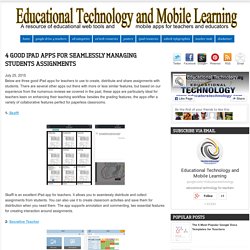
There are several other apps out there with more or less similar features, but based on our experience from the numerous reviews we covered in the past, these apps are particularly ideal for teachers keen on enhancing their teaching workflow. besides the grading features, the apps offer a variety of collaborative features perfect for paperless classrooms. 1- Skaffl Skaffl is an excellent iPad app for teachers.
The 55 Best Free Education Apps For iPad. Finding apps isn’t difficult.

Finding education apps is only a bit more challenging. Finding free education apps is also possible. Finding free education apps worth downloading is a different story entirely. Using iPads in the Classroom? Check Out Classkick. Glued to the screen: A third grade class where kids spend 75% of the day on iPads. MINEOLA, N.Y. — When the 24 third-graders in Morgan Mercaldi’s class arrive at the Jackson Avenue School every morning, they take their iPads out of their backpacks and put them on their desks.

The tablets will remain there, or in hands and laps, until the children put them in their packs to take them home. iPads in schools! They just play games! 20th Century pedagogy + iPads = Gaming So, you’re in your classroom and annoyed that the kids are playing games on the iPads.

You have devised a strategy and at random intervals, you ask them to double-click the ‘Home’ button to see the last apps used. Great! Well done on controlling the situation so they can get on with: writing their notes;Reading their e-textbook;completing their essay or‘Researching’ on the Internet. The only step forward you’ve really seen is the ability to use that Shakespeare app or Dissecting Frog app. The parents too, have complained that all they seem to see is game playing and maybe your school is considering limiting the apps allowed on the devices. Apple brings side-by-side multitasking to the iPad in iOS 9. Frustrated that your iPad has all that screen real estate, but you still have to use one app at a time?

That won't be a problem when iOS 9 arrives -- Apple has revealed that its new mobile software will bring side-by-side app multitasking to its tablets. The feature will let you display two live apps at once, Windows 8-style, if you're using an iPad Air 2 (which has extra memory and performance); otherwise, you can pin apps to the side of the screen to get back to them quickly. Record Your iPad or iPhone Screen for Free with QuickTime in Yosemite. How To Published on October 21st, 2014 | by Jeff Herb With the release of OS X Yosemite came the ability to use QuickTime to record the screen of your iPad or iPhone. This is an awesome update as until now you had to purchase additional software to allow for this type of screen capture.
How the SAMR model improves teaching with iPad. There’s a very easy way to make better use of the iPad in class. Simply become more aware of what you’re using the iPad for when teaching. This is where the SAMR model comes in, something I believe all teachers should be familiar with. The SAMR model is a 4 stage framework, illustrated below by the fantastic Sylvia Duckworth, creator of many great sketch notes.
By using SAMR, you give yourself an easy to use self evaluation of your use of the iPad (or any other technology that you use to teach with). The four stages are as follows: Substitution: Tech acts as a direct tool substitute, with no functional change Augmentation: Tech acts as a direct tool substitute, with functional improvement Modification: Tech allows for significant task redesign Redefinition: Tech allows for creation of new tasks, previously inconceivable. iPads.
Resources for Using iPads in Grades K-2. If you are teaching with one, a few, or a class set of iPads, finding the right apps and project ideas for your students can be a challenging task. We’ve organized some of the best resources from Edutopia and beyond to help you figure out what tools are best for your early elementary school students. Explore different ways to integrate technology into your instruction!
Favorite Apps 7 Apps for Helping Others (Edutopia, 2015) Children can practice empathy through apps that encourage collaboration, whether it’s drawing pictures together, cooking for each other, or creating lessons to share their knowledge. The Technology is Brilliant but the Magic Happens When Teachers Learn to Let Go. The Technology is Brilliant but the Magic Happens When Teachers Learn to Let Go – I focus on the power of the iPad to increase students’ growth and development, self-reliance and independence, with a strong emphasis on study skills.
Yes, content is a covered also, and I choose apps accordingly, yet always knowing that this powerful tool needs the guidance of an instructor who is willing to let go. I wrote this blog quite awhile back, still seems relevant: I Know My Way Around an iPad. Here I discussed the distinction between knowing how to use an iPad and knowing how to teach lessons to a class of students with iPads in hand. iPads. 10 Things I Learned Teaching A Full Day iPad Workshop. New Google App to Control Your Computer Using Your iPad. January 21, 2015 A few days ago Google released a free iPad app that allows you to control your computer using your iOS devices ( iPad or iPhone). But to use this app you will need to install the popular “Remote Desktop” extension on your Chrome. Chrome Remote desktop extension is an add-on that we have reviewed here in several instances. It basically allows users to remotely access another computer through Chrome browser or a Chromebook.
Computers can be made available on a short-term basis for scenarios such as ad hoc remote support, or on a more long-term basis for remote access to your applications and files.
Resources.