

Tools for (Formative Assessment) When teachers know their students well, they can build strong connections that lead to better learning.

Knowing students’ interests, strengths, and weaknesses help teachers tailor learning experiences for their students. Formative assessment involves the teacher collecting information about what students know, don’t know, and want to learn. Introduce the RAN Graphic Organizer (Padlet) We are starting a new Inquiry Unit on Animals and we are in the "Immersion phase" of the inquiry circle.

Which means, I am inviting curiosity, teaching background knowledge, and inviting students to wonder about different animals. What is Mystery Skype? (Skype) Mystery Skype is an education game, invented by teachers, played by two classrooms on Skype.

The aim of the game is to guess the location of the other classroom by asking each other questions. It has totally transformed the way students learn about the world in my school. Not only does it engage students, but it excites teachers to teach a topic that has long been a short sharp look through an atlas and a glossed over part of the curriculum. Manipulating Shapes in the Elementary Math Classroom (Geoboard)
As a former elementary school teacher in a 1:1 iPad classroom, I know how powerful iPads can be as learning tools in the hands of students.

This mobile device is so much more than a content consumption tool, because students can use an iPad for hands-on learning. They can move items across the screen, write about a topic, and document their learning using audio and visual tools. No Rubber Bands Required. How to Use Green Screen Effects on iPads (Greenscreen) Making Movies Magical These days, very little comes out of Hollywood without special effects that have been added in post-production.
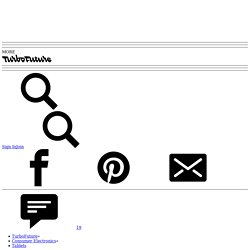
Our favorite superhero movies, science fiction thrillers and fast-paced action movies just wouldn't be the same without them. Teaching and Assessing Reading Comprehension (Explain Everything) This past year, I really focused on explicitly teaching comprehension strategies to my students.

I taught how to reread a text, annotate a text, leaving tracks of thinking while reading, questioning techniques and most importantly, instilling in my students that reading is thinking. We used Padlet walls to show our thinking, we drew pictures and wrote information digitally as I read aloud, we used today’s meet to make our thinking visible.
Using these different strategies kept my students engaged and allowed their thinking to be seen by their peers and myself. Near the end of this past year we began an inquiry on Africa. 6 Ways to Effectively Use (Pic Collage) Langwitches presentation (Digital Storytelling) Ideas for iPad Movie Projects (Stop Motion) The Popularity of Stop Motion Effects Stop motion movies date back to the early 20th century, but they have seen a resurgence of late with popular releases like Wallace and Gromit, Chicken Run, Coraline and Frankenweenie topping box offices around the world.

Bringing student stories to life (Book Creator) These students are really pushing the limits of what can be achieved in Book Creator.
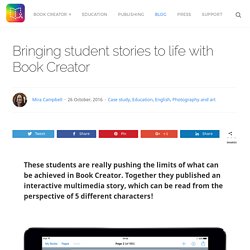
Together they published an interactive multimedia story, which can be read from the perspective of 5 different characters! Using Digital Storytelling Tools in the ELA Classroom (Digital Storytelling) When students come to school each morning, they have tons of stories -- stories to share with their friends as they unpack or move through the hallways, stories to share with the class during morning meetings, or stories to share with a teacher about something that made them happy or sad.

In the classroom, writing can happen in many different ways, whether it's free writing in a notebook to gather ideas or publishing stories to share with the whole school. The Common Core State Standards expect that children across the grades can write for three specific purposes: Opinion pieces that persuade a reader and make an argumentInformative writing that explains an idea and relays informationNarrative stories of real or imagined events. The Edtech Gear Guide (Podcasting) Podcasting is easier, and more popular, today than it ever has been.

Daily 5 App-tivities (Centers) 6 Ready To Go iPad Centers. A few of the following iPad Centers/Stations I have posted before, however I thought it might be useful to post them again, at the beginning of the year so you know they are here if you want to try something new during your literacy or math block. All of the centers can be done using one or two iPads at the center and are actual centers that my students used last year. I hope you find them useful or they spark new ideas to try with your students.
Writing Center: App Needed - Write About This Fluency Center App Needed - Audioboo, iPhone version Research Center App Needed - Pocket Zoo Math Center App Needed - Draw & Tell. The iAM Video Project: A Creative ‘Get-to-Know-You’ Activity (Spark Video) As a high school journalism teacher, I have started my classes off for years with various digital ‘get-to-know-you’ activities — everything from having students write me a letter using the computer, to playing various online interactive classroom games— all, theoretically, supposed to give me a better idea of who my students are and what their needs might be.
However, since I’m always looking for ways to provide my students with NEW opportunities to engage with digital media, I decided this year, for the first time, to also offer my students a chance to describe themselves via a video project I call the iAM Video Project, with this project having been inspired by fellow journalism educator Don Goble’s iAm iMovie Trailer Project. The iAM video project allows students to engage at the highest level of critical thinking through digital storytelling. It is also a fun and easy way to learn important media literacy lessons by creating content using photos, audio and video. Flip your classroom with Book Creator (Book Creator) This art teacher took on the challenge to find a way to help students who work at different paces and abilities.
A semi-flipped classroom was the result. The challenge – different abilities and work pace. What does research really say about iPads in the classroom? Two educators put the research to the test. When (and how) are iPads most effective? Popular mobile devices may come and go, but the iPad has remained a hit in the K-12 classroom. But even though they’re in schools, our work with teachers has led us to understand that while many of them would like to use iPads meaningfully in their classrooms, they can’t because of time, access, and training. Easy iPad Projects for Elementary Students. 10 Tips For Smarter iPad Use In The Classroom. Unlocking The Learning Potential Of The iPad by Terry Heick The iPad. Pop culture’s plaything and #edtech’s (somewhat dimming?)
Neon sign. It’s an app library, a media consumption device, and a mobile learning tool that makes yesterday’s graphing calculators, smartboards, and laptops look like abacuses. Common Sense Education. iPad Activities. Download the iPad Activity PDF file here. iPad as the Teacher's Pet. Using an iPad Document Camera Stand in the Classroom. The Power of the iPad: Creativity & Versatility The iPad is a versatile device, of that there is no doubt.