

Discussions Overview (Instructors) In this video, you will learn about the Discussions Index page and discussion creation.
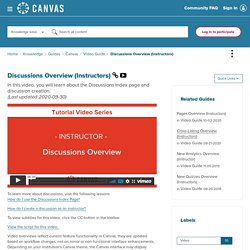
(Last updated 2020-09-30) To learn more about discussions, visit the following lessons:How do I use the Discussions Index Page? How do I create a discussion as an instructor? To view subtitles for this video, click the CC button in the toolbar. View the script for this video. Video overviews reflect current feature functionality in Canvas; they are updated based on workflow changes, not on minor or non-functional interface enhancements. 2.2 Create an Effective Online Syllabus. For virtual classroom courses, the syllabus is the skeleton that articulates the course.
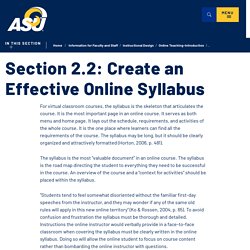
It is the most important page in an online course. It serves as both menu and home page. It lays out the schedule, requirements, and activities of the whole course. It is the one place where learners can find all the requirements of the course. The syllabus may be long, but it should be clearly organized and attractively formatted (Horton, 2006, p. 481). VPL6th. Dinh, Jennifer / Distance Learning Syllabus. Second Grade Distance Learning Guide This is a unique learning experience for everyone.

It is important that we have a family-student-school partnership to ensure your child’s learning during this time. I am confident your child is capable of completing the assignments independently, and we will work together to develop and reinforce the skills to do so. Assessments and graded assignments need to be completed independently using the honor system. How to Write a Syllabus. Guide to Scoring Rubrics. Rubrics for Commenting and Grading. Instructional Strategies for Online Courses – ION Professional eLearning Programs - University of Illinois Springfield - UIS. Effective online instruction depends on learning experiences that are appropriately designed and facilitated by knowledgeable educators.

Because learners have different learning styles or a combination of styles, online educators should design activities that include multiple modes of learning. Teaching models should also be adapted to the new learning environments. Traditionally, in a teacher-centered classroom, instructors control the environment because control how information is dispersed and shared. In an online course, with instant access to vast resources of data and information, students are no longer dependent on the faculty for knowledge. Learning is becoming more collaborative, contextual and active. With learning-centered instruction, instructors take on the role of facilitating and sharing information while guiding students toward solutions. Tips for Designing an Online Learning Experience Using the 5Es Instructional Model – Dr. Catlin Tucker.
Covid 19 has educators and educational institutions worried about and preparing for possible school closures.
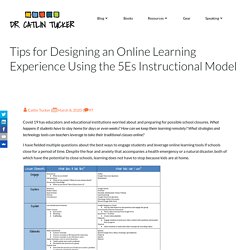
What happens if students have to stay home for days or even weeks? How can we keep them learning remotely? Setting Expectations in Online Classes. Remote Teaching: When and How to Use Synchronous vs. Asynchronous Methods. As college campuses shuttered in March 2020 in an effort to blunt the spread of COVID-19, many educators found themselves operating in unfamiliar territory.
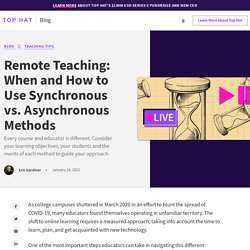
The shift to online learning requires a measured approach, taking into account the time to learn, plan, and get acquainted with new technology. One of the most important steps educators can take in navigating this different learning modality—and one that can alleviate some anxiety and frustration—is determining what content should be delivered to students synchronously (live or in real-time) and what learning can be supported asynchronously (recorded or self-paced). We’ve put together some guidance to help you make prudent decisions as you plunge into the brave new world of remote teaching. Online Teaching Adaptation: TAPPS. 6 Strategies for Building Community in Online Courses - The K. Patricia Cross Academy. Sometimes, a group of students in a given class just seems to gel.

They connect, work well together, and encourage and support each other. Sometimes a group of students does not gel. They barely interact, they don’t work together, and while they may not actively discourage each other, encouragement is not exactly forthcoming either. It can be difficult to determine what causes a group to respond one way or the other, but at least some of it can be attributed to the concept of community. Establishing community helps a group of learners bond and work well together. When we teach online, community forms and happens differently than when we teach onsite because the connection is mediated by technology.
6 Tips to Enhance Instructor Presence in Online Learning - F. Learning Studio. Full control of the time and place of study is both the advantage and drawback of eLearning.

Offering students more freedom could also raise their study attitude and self-motivation. However, the lack of human interaction, especially instructor presence in online learning, could cause a feeling of isolation and discouragement in the students. Is instructor presence that important? In a traditional face-to-face classroom, instructor presence seems to not matter because it is a physical thing. However, this is not the case for online courses since most of the time, there is no lecturer-student interaction. What happens if a student doesn’t feel the presence of instructor in a virtual classroom?
Isolation. Setting Learner Expectations - CSU Online. Setting Learner Expectations in an Online Course Setting expectations in your online course is critical for a learner’s success.
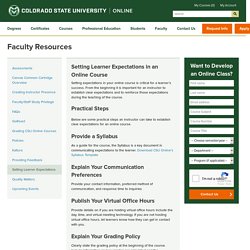
From the beginning it is important for an instructor to establish clear expectations and to reinforce those expectations during the teaching of the course. Practical Steps. Ten Best Practices for Teaching Online – Designing for Learning. J.
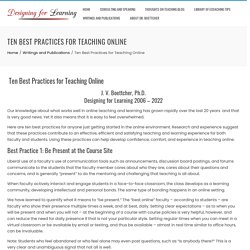
V. Boettcher, Ph.D. Designing for Learning 2006 – 2019 Our knowledge about what works well in online teaching and learning has grown rapidly over the last 20 years and that is very good news. Yet it also means that it is easy to feel overwhelmed. Here are ten best practices for anyone just getting started in the online environment. Best Practice 1: Be Present at the Course Site. Customize 2,250+ Poster Video Templates. How to Create a Course Outline for Your Online Training. Canvas - External Tools. How do I add an external tool as a module item? - Canvas Community. What are Discussions? - Canvas Community. Canvas provides an integrated system for class discussions, allowing both instructors and students to start and contribute to as many discussion topics as desired. Discussions allows for interactive communication between two or more people; users can participate in a conversation with an entire class or group.
Discussions can also be created as an assignment for grading purposes (and seamlessly integrated with the Canvas Gradebook), or simply serve as a forum for topical and current events. Discussions can also be created within student groups. Discussion topics can be organized as focused or threaded discussions. Focused discussions only allow for two levels of nesting, the original post and subsequent replies. Best Practices in Creating Canvas Discussions.
Have you ever been a student in an online course in which discussion forums were used as a crucial component of the course? Think about your learning experiences in those courses. I'm sure you can identify instances in which discussions were effective, but you are more likely to identify poor experiences with discussions. Likewise, as an instructor, if you have used discussion forums as an instructional tool, I'm sure you've seen varying degrees of success. Let's take a look at a few recommendations for improving the effectiveness of using the discussion board as a teaching and learning tool, as well as improving the overall quality of the types of discussions that take place within them. Inspire Discussion and Engagement with Creative Canvas Discussion Boards - Miami University. Why Are Class Discussions Challenging? There are a variety of reasons that class discussions are challenging.
It’s not necessarily just students being “lazy”. There could be a lot of real issues and genuine misunderstanding of the point of class discussions that can lead to lackluster results from your students. Canvas Best Practices - FSU Canvas Support Center. Use the following links to skip down to the specific information you are looking for: Course Setup: Getting started building your new Canvas course site Basics Use a development site to build out your course.
This minimizes any potentially major issues that may occur during course building and guarantees that your students cannot gain access to anything that you don't want them to view during the course building process.Please note: Development sites are not used to host courses and students will not be enrolled into them. How do I create an assignment? - Canvas Community. If you want to create an assignment placeholder with a title and a date, you can create an assignment shell in an assignment group. Assignment groups [1] house the different types of assignments you may want to keep in your course, such as assignments, discussions, quizzes, surveys, etc. If you create assignment groups in your course, students can filter their assignments page by assignment type to view the same groups. What assignment types can I create in a course? - Canvas Community. Designing An Online Course : The Center for Teaching and Learning.
Designing a Blueprint – Digital Learning Toolkit. Blue•print n: A detailed plan of action. Original plan or prototype that influences subsequent design or practice. American Heritage Dictionary When designing your course, it is essential to have a comprehensive plan. The Center for Teaching and Learning. Begin the process early, giving yourself as much time as you can to plan a new course. Successful courses require careful planning and continual revision. Consult with colleagues who have taught the same or similar courses to learn from their strategies and their general impressions of the students who typically take the course.
How to embed an image in Canvas. Using Canvas Templates. 2020 Course Design Essentials: Design Tips for Pag... - Canvas Community. How to Create Customized Canvas Buttons/Icons. 5 Apps to Enhance Distance Learning in Middle and High School. Distance learning has become the new norm in education since the advent of school closures as a response to the Covid-19 pandemic, and teachers have adapted—with the help of some truly amazing online applications. Throughout my three months of distance learning, the following five online education applications were my lifelines; they genuinely helped bring my courses to life when I couldn’t be present in person with my students. If we find ourselves in distance learning mode again this fall, they will be on the front lines of my course delivery.
Here's What Makes a Good Online Course Design (In 2020) Best Practices for Course Design and Instruction. Best Practices – Canvas at Penn. Canvas Best Practices. Best Practices for Designing Your Canvas Course – Emerson IT Help Desk. Universal Design is the design of products, environments, and communication to be usable by all people, to the greatest extent possible, without adaptation.