

100 Apps for Tech-Savvy Teachers. Are you a teacher now or studying to become one in the future?

Have you been looking for a handy list of digital apps that will help you organize your life inside and outside the classroom? Well, you have come to the right place. With the world around us becoming more technologically advanced every day, developers are creating apps designed specifically to make your life as an educator easier. Check out our 100 helpful apps below! If you’re pressed for time or you simply don’t want to scroll through them all, click on the category you are looking to skip ahead to: Classroom Learning Communication Tools Personal Organization Reference Teaching Tools Classroom Learning 1. 4 Dice: Fraction Games “The goal of the game is to hit the target by working backwards Jeopardy style by giving the answer first. . - Justin Holladay, math teacher and game developer. Download: iOS 2. 5 Dice: Order of Operations - Justin Holladay Download: iOS 3.
Recommended iPad Apps. Educational Technology and Mobile Learning: A list of All The Best iPad Apps Teachers Need. Coming to you from the Canadian Maritimes ( Halifax), Educational Technology and Mobile Learning is an educational blog dedicated to curating, reviewing and sharing EdTech tools and mobile apps.
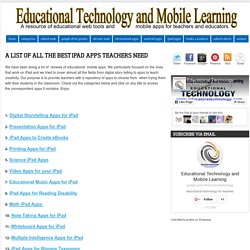
The purpose is to help teachers and educators effectively integrate digital technologies into their day-to-day teaching, learning and professional development. For any questions regarding our website or the content we publish, please contact EdTech admin, editor and blog owner, Med Kharbach at: info@educatorstechnology.com. Med Kharbach is a doctoral researcher and a former teacher with 10 years of classroom teaching experience. Med's research interests include: language learning, linguistics, Internet linguistics, critical linguistics, discourse analysis, new (emerging) literacies, and educational technology. Here is how to cite any of our blog posts in APA style : Kharbach, M. Example: Kharbach, M. (2016, December 30). 9 Fundamental digital skills for 21st century teachers [Blog post]. Great Educational Music Apps for your iPad. Multiple Intelligences Apps for The iPad.
Howard Gardner is an internationally recognized leader in the field of developmental psychology.

He has prolifically authored several books and journal articles on the nature of intelligence. He is best known for his theory of multiple intelligences (Multiple Intelligences: New Horizons in Theory and Practice ). Gardner defines intelligence as the ability to solve problems in a given context. Consider a 12-year old Puluwat in the Caroline Islands, he says, who has been selected by his elders to learn how to become a master sailor " under the tutelage of master navigators he will learn how to combine knowledge of sailing stars and geography so as to find his way around hundreds of islands.
Great iPad Apps to Organize, Grade, and Assess Students Learning. Gone are the days when teachers used to entirely depend on the use of traditional grading books to keep their students grades and manage rating systems.Now technology has made it way easier for any teacher to have an electronic gradebook with more features than the traditional one and above all accessible anywhere with internet connection.
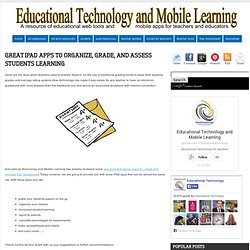
Educational Technology and Mobile Learning has already reviewed some web tools that allows users to create and manage their gradebooks.Today, however, we are going to provide you with some iPad apps that can do almost the same job. With these apps you can : grade your students papers on the go organize your classes document student learning report to parents calculate percentages for assessmentsmake spreadsheets and charts and many more. Excellent Slides on The Use of iPad in Education. 7 Great iPad Writing apps. Writing is the backbone skill in literacy learning0 There are actually several free web tools that teachers can use to easily develop and boost their students writing capabilities.

Educational Technology and Mobile Learning has already reviewed many of them but today we are going to explore those web apps that we can use on iPad for the same purposes : developing writing skills. As you know, we give priority to free technology be it apps, web tools or anything else that can be of some benefit to teachers but sometimes we run out of options and are left only with paid apps such as the case with the list below.
We tried hard to look for free apps that corresponds with today's topic but in vain. Anyway, here is the list of the some of the best writing apps for iPad , check them out . 1- Pages Pages is the most beautiful word processor you’ve ever seen on a mobile device. 2- My Writing Spot 3- Clean Writer 4- Writers App You're writing a new novel? 5- Chronicle for iPad Chronicle is simple. 10+ Activities to Get Students Moving with the iPad. iPads. Blackboard Mobile™ Learn. The Top Educational iPad Apps Every Teacher and Student should Know about ( 100+) When it comes to searching for educational apps to install on your iPad it feels like you get drowned in an avalanche of apps and resources from which you emerge empty-handed.
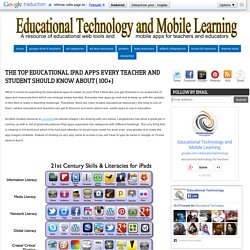
Everyday new apps go viral and to keep up with the updates in this field is really a daunting challenge. Thankfully, there are many trusted educational resources ( this blog is one of them ) where educators and teachers can get to discover and learn about new useful apps to use in education. Another trusted resource is Langwitches whose images I am sharing with you below. Langwitches has done a great job in coming up with a list of great educational iPad apps organized into categories with different headings.
13 Free iPad Spelling Apps to Easily Teach Kids to Spell Correctly. I don't know if you share the same view or not but many people say that using technology, word editors and other online writing platforms that provide automatic spelling correction weakens our spelling skills and increases the chances of making spelling mistakes once using a paper and pen more than ever before.
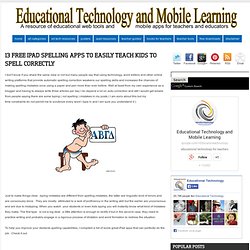
Well at least from my own experience as a blogger and having to always write three articles per day I do depend a lot on auto-correction and still I would get emails from people saying there are some typing ( not spelling ) mistakes in my posts ( I am sorry about this but my time constraints do not permit me to scrutinize every word I type in and I am sure you understand it ). Just to make things clear , typing mistakes are different from spelling mistakes, the latter are linguistic kind of errors and are consciously done . Ipads. iPads in Primary Education. 14 Smart Tips for Using iPads in Class. 25 Ways Teachers Can Use iPads in Their Classroom. Within Just a year and a half iPad has successed in establishing itself as a strong learning and teaching tool.This is mainly due to Apple's ingenuity in staffing their tablet with some of the best specs and apps that are of great relevance to educators.

As you might have noticed here in Educational Technology and Mobile Learning, we , often times , provide you with posts containing reviews of iPad educational apps , resources and guides on how teachers can use this tablet in their classroom and we will definitely continue to do so . For today's post I am sharing with you a great work realized out of a partnership between TeachThought and Edudemic. They have produced a great visual that " functions as a kind of spectrum moving left to right, from passive consumption to more active collaboration, to original producation. Each activity or task is also paired with suggested app in bold, though other apps could fill the roles shown.
iPads. Best Apps for Teachers. Interesting Ways to Use iPads in the Classroom. Best Apps for Teachers. 50 resources for iPad use in the classroom. The transition to the more extensive use of technology in classrooms across the West has resulted in the integration of bring your own device (BYOD) schemes, equipping students with netbooks and tablet computers, and lessons that use social media & online services.

Gesture-based technology is on the rise; according to the latest NMC Horizon Report, gesture-based technological models will become more readily integrated as a method of learning within the next few years. The iPhone, iPad, Nintendo Wii and Microsoft Xbox 360 Kinect technology are examples of these kinds of developments, and in particular, resources for Apple products in education are becoming widely available online. For teachers, some of which are just beginning to use tablets and mobile devices in class, these resources can be invaluable in promoting more interactive classrooms and understanding how best to use and control such products.
Tutorials: 1.) iPads for learning: Getting started 2.) 3.) 50 iPad2 tips and tricks 6.) A Quick Guide to Apps in Education. There is More to iPads in the Classroom Than Apps In a previous post, Evaluating Apps with Transformative Use of the iPad in Mind, I describe my ambivalence about teacher asking my for the “perfect” app to teach this or that.

I have teachers ask me frequently about app recommendations for different subject areas. “What app could I use to teach subtraction?” “What app would you recommend for my students to practice writing?” Apps for Special Ed. iPads in Education - Exploring the use of iPads and mobile devices in education. iPad Resources. How to Design a Beautiful iPad Lesson: This is a beautiful lesson designed and presented by Rob Miller on Scrib. What I really like about this series of activities is that it allows the students or in Rob's case his teachers to articulate their own learning.
It is never about a single app. It is the combination of apps that allow the learners to meet the learning outcomes. It is a great example of building a meaningful lesson around a concept and then providing the students with the tools to create content. The other great thing about this lesson is the beautifully designed yet simple instructions built by Rob. I would like to thank Rob for sharing this resource. This series of activities has got me thinking about a whole range of tasks that I now want to design and share with my own students. 7 Billion People – Free App Alert. 39 Sites For Using iPads in the Classroom. Pages - Menu This Blog Linked From Here Sites to Follow Friday, October 7, 2011. Interactive Magazine - Classroom Ideas for iPads. iPad As....
iPads have exploded throughout schools and classrooms. Their flexibility, versatility, and mobility make them a phenomenal learning tool. As teachers seek ways to integrate these devices, we recommend focusing on specific learning goals that promote critical-thinking, creativity, collaboration, and the creation of student-centric learning environments.
iPads in education. 10 Free iPad Creativity Apps for Young Learners. Teaching our kids to be creative is just as important as teaching them critical thinking skills.Creativity open up students mind to new learning horizons and makes them capable of tackling new and novel situations way better than any explicit instruction would do. We, in Educational Technology and Mobile Learning , strongly believe in the importance of creativity in education and we have dedicated a whole section in this blog to articles covering this topic. We have also reviewed some web tools that teachers can use to integrate creativity in their instruction and today we are going to introduce you to an awesome set of iPad apps that can do the same job but this time for young learners in primary schools. 1- Draw Free for iPad.
21st century classroom. Practice Piano With JoyTunes for iPad. 11 Free iPad Apps to Teach and Learn about Science. iPad has opened its door to science enthusiasts with this set of some awesome free apps designed specifically for science learning. This collection of free apps will help students, teachers, and even parents expand their insight about science in such a fun, exciting and enjoyable way . Try them on your iPad and share with us what you think them below. 1- Science 360 This app provides easy access to engaging science and engineering images and video from around the world and a news feed featuring breaking news from National Science Foundation institutions. 2- Molecules Moelcules is an iPad app that lets you view three dimensional renderings of molecules and manipulate them using your fingers. 3- Particle Zoo This provides a list of subatomic particles that helps users learn about the particles that make up the world. 4- Skeptical Science Skeptical Science helps you find out what the peer reviewed science has to say about global warming. 5- Periodic Table Elements 6- 3D Cell 8- Science Glossary.
More (and Free) Cool Classroom Apps. 48 iPad Apps That Teachers Love. Apple’s iPad and other tablet computers have certainly been garnering ardent support from the edtech community. 25 Ways To Use iPads In The Classroom by Degree of Difficulty. In case you haven’t heard the news, we’re putting out a special mini-issue early next week. 10 Steps to a Successful School iPad Program. iPads in Education- Examples from the Classroom. 7 Great iPad Apps to Improve your Kids Critical Thinking. Critical thinking is a skill much solicited in today's instruction. A Quick Guide on Blooms Taxonomy Apps for iPad. 15 Great Free iPad Apps for Professional Development. Teachers Guide on The Use of iPad in education.
iPad is a cool versatile tool that has a huge potential in education. Arguments for the iPad in Education. As we continue to explore the possibility of becoming a 1:1 iPad school, I am starting to put together my arguments in favor of this adoption. Finally You Can Use Microsoft Office on Your iPad. One of the weaknesses of iPad app store is its glaring shortage of productivity apps. Apple is too busy with other things to seriously address this issue letting the room for other developers to take charge of it.
iPads in Education - Exploring the use of iPads and mobile devices in education. iPad apps dedicated to Education – Technology in Education. 15 Favorite iPad Apps As Selected By Teachers. Out of 125 responses from teachers indicating their top 3 apps, these are the apps that were listed most often. Over the last few weeks, we ran a survey asking teachers to tell us about two or three of their favorite iPad apps that they use in an education-related context. Today we share the apps that were listed most often, and include some feedback from teachers regarding why they like them so much.
250 best iPad apps: education. 50 really useful iPad 2 tips and tricks. What to put on a teachers iPad. 15 Favorite iPad Apps As Selected By Teachers. iPads in Education. 8 Free Resources on The Use of iPad in Education. Tbuganski. Edshelf: An Educational App Directory for Teachers. A List of 20 Free Tools for Teachers to Create Awesome Presentations and Slideshows. Bloomin' Apps.