

20 great free and open source music making programs. Freedom fighters...

Who doesn’t love free software? Still, you might be unaware that “free” doesn’t always mean free in the sense you might expect. There are important distinctions between what we call “freeware” and what is known as “free software”, “free and open source software” or “free, libre and open source software”. The main difference is in the definition of the word “free”, which has multiple meanings.
Freeware is provided at no cost - so it is free in that sense – but are you free to do anything you like with it? However, this isn’t always the case. More importantly, some free software doesn’t involve restrictive end user license agreements. In the gallery ahead of you we’ve rounded up 20 excellent free and open source applications worth investigating and experimenting with in 2015. Audacity Mac, Windows and Linux-compatible, this GPL-licensed program can do everything you’d expect from a commercial audio editor.
Download Audacity LinuxSampler Download LinuxSampler Cecilia Hydrogen. Panoramisation / Ardour. Mastering with Jamin. Okay, you’ve laid all your tracks, mixed them into a good arrangement, adjusted them to their clearest, and now you’re ready to start the process of mastering them.

Perhaps you want to bring out the punch of the drums, the crunch of the rhythm guitar, and the wail of the lead. Maybe the vocalist’s voice needs to be brought out more, or perhaps you just want to make the whole thing just a bit louder. Maybe it’s a little too loud, and the recording flirts with the clipping point. Whatever the task you have in mind, it helps to have the right tools handy for the process. Jamin is a collection of filters used in mastering. The Jamin home site has a flowchart showing the various tools that are used in this program, and the order in which they are used. The first item is relatively simple.
Following the bypass, we begin the first part of the processing, equalization. High-Definition Equalizer - No Gain High Shelf For example, to the right, you can see the high shelf control. Parabolic Controls. Welcome to Libre Music Production. Jack premier lancement. Avant de commencer à utiliser JACK, il est important de comprendre ce qu'est le temps réel et son impact sur la latence.
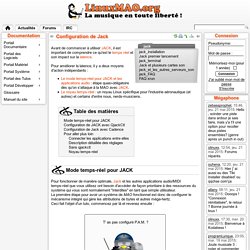
Pour améliorer la latence, il y a deux moyens d'action indépendants : Le mode temps-réel pour JACK et les applications audio : étape quasi-obligatoire dès qu'on s'attaque à la MAO avec JACK. Le noyau temps-réel : un noyau Linux spécifique pour l'industrie aéronautique (et autres) et certains d'entre nous, nerds-musiciens.
Pour fonctionner de manière optimale, Jack et les autres applications audio/MIDI temps-réel que vous utilisez ont besoin d'accéder de façon prioritaire à des ressources du système qui vous sont normalement "interdites" en tant que simple utilisateur. La première étape pour avoir un système de MAO fonctionnel est donc de configurer le mécanisme intégré qui gère les attributions de bytes et autres méga-hertz. T' as pas configuré P.A.M. ? T' as pas la prio temps-réel ! Il existe une interface par défaut, c'est QJackCtl, il ressemble à ceci : Choisir ses greffons. TUTORIEL AUDIO : Dynamiser le son avec Jamin. Si l’on souhaite « gonfler » (compresser, égaliser, dynamiser…) le son d’un fichier audio un peu plat, voici une solution.

Vous aurez besoin des logiciels suivants : le serveur son Jackd / Qjackctl (si vous faites déjà de la MAO sous Linux, c’est normalement déjà installé puisqu’indispensable ).Exaile (lecteur audio compatible Jack)Jamin (logiciel dit d’effet mastering)Audacity (éditeur audio) Vous pouvez tout installer via le gestionnaire de paquets Synaptic ou autres gestionnaires de paquets. La distribution que j’utilise est Tango Studio 1.1 64 bits (la version 32 bits conviendra aussi bien), tout est déjà installé. Lancer Qjackctl nul besoin d’avoir des latences faibles, on pourrait même se passer de noyau temps réel. Avec cette capture d’écran tout apparait du point de vue connexion et réglages.