Zoom
Trash

Digital Mind mapping in Language Arts with SimpleMind Free. This app is nothing incredible in its graphics or complexity, but I just wanted to share because we have been using it in our Language Arts classroom for the past 3 years and the work my students do when using this app IS incredible!
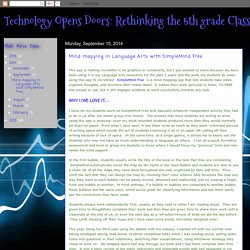
SimpleMind Free is a mind mapping app that lets students take notes, organize thoughts, and structure their many ideas! -It makes their work personal to them, it's FREE and simple to use, but it still engages students to work successfully towards any task. The Power of Digital Texts; Annotating with Adobe Reader and TweenTribune. The simplest addition of technology to my 5th grade Language Arts classroom made the greatest difference in the level of engagement of my students, especially in our non-fiction unit, in which we rely heavily on paper articles.
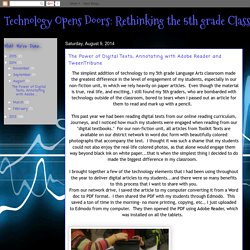
Four skills the littlest learners gain from global collaboration. Web2.0 for formative assessment. Reading Logs: Paper vs. Digital...motivating? YES! Student choice in digital tools- Idiom Presentation Products. In an earlier post, I described how my students thrived in the classroom when I gave them choice and some freedom on a project.
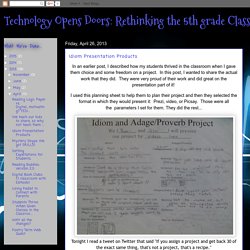
In this post, I wanted to share the actual work that they did. They were very proud of their work and did great on the presentation part of it! I used this planning sheet to help them to plan their project and then they selected the format in which they would present it: Prezi, video, or Picsay. Those were all the parameters I set for them. They did the rest... Technology to support book clubs with Edmodo. So- my first two years of teaching I was a bilingual, self-contained teacher and I taught every subject in two languages.
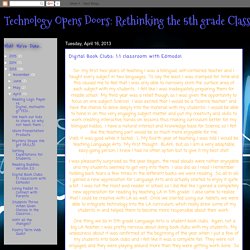
Students Thrive When Given Choices in the Classroom! Having the opportunity to access technology has given my students the chance to shine!
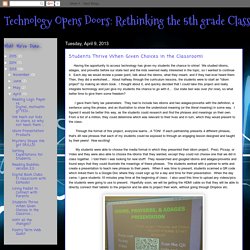
Digital Differentiation. Technology is a tool that can be used to help teachers facilitate learning experiences that address the diverse learning needs of all students and help them develop 21st Century Skills.
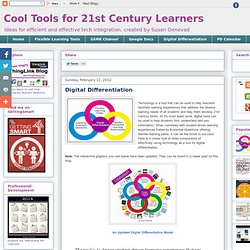
At it's most basic level, digital tools can be used to help students find, understand and use information. When combined with student-driven learning experiences fueled by Essential Questions offering flexible learning paths, it can be the ticket to success. Here is a closer look at three components of effectively using technology as a tool for digital differentiation. Note: The interactive graphics you see below have been updated. Five Best Practices for the Flipped Classroom. Ok, I'll be honest.

I get very nervous when I hear education reformists and politicians tout how "incredible" the flipped-classroom model, or how it will "solve" many of the problems of education. It doesn't solve anything. It is a great first step in reframing the role of the teacher in the classroom. It fosters the "guide on the side" mentality and role, rather than that of the "sage of the stage. " It helps move a classroom culture towards student construction of knowledge rather than the teacher having to tell the knowledge to students. It also creates the opportunity for differentiated roles to meet the needs of students through a variety of instructional activities. QR codes in the classroom. I have taken a dive into the sea of QR codes and I am drowning in them- (In a good way!!)
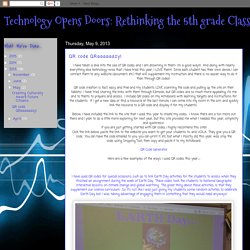
Dos and Don'ts for Creating a School Culture for EdTech. About ETR Community EdTechReview (ETR) is a community of and for everyone involved in education technology to connect and collaborate both online and offline to discover, learn, utilize and share about the best ways technology can improve learning, teaching, and leading in the 21st century.

Edsurge- How I started an after school code club. Last fall, my 4th grade son was playing on a recreational soccer team in Mill Valley, California.

Since I was a software developer, a few parents from the team (including a Google exec and a VC) asked me if I knew of anyone who could teach kids to code. I grabbed 12 kids from the soccer team and some laptops, and convened an 8-week program in my living room. Before each session, I beta tested the lesson on my son for final tuning. 9 digital tools for your classroom toolbelt. A good digital tool can unlock new possibilities in the classroom. Here are nine digital tools you may not have seen. (Flickr / woodleywonderworks) The digital tool doesn’t make the class, but it does help to have some good ones handy. Sometimes, just finding a new digital tool can open up new opportunities for you and your students.
I collect new tools from interactions on Twitter, from reading blog posts and from face-to-face interactions with other educators. The Digital Writing Process. Dr. Carolyn , Unpacking Literacy for Today's Multimodal Society Posted 11/15/2015 7:54AM | Last Commented 11/15/2015 7:54AM One of my earliest and richest professional development activities was with the National Writing Project. As a newly certified English teacher, the NWP’s process approach to writing seemed a whirlwind: how could I help my students to see the possibilities within all the stages of pre-writing, organizing, drafting, and revision? Slowly, I came to understand the process approach to writing and became a particular fan of Donald Murray, who made visible the struggles of writers and the joy of discovery through the written word.
Now, with nearly 20 years of middle and high school teaching behind me, I still respect the writing process approach and its benefits. Digital environments mediate the navigation, length, and complexity of texts, requiring composers to adapt to audience, tone, and purpose in ways that previous generations were never required. Does Technology Make a Difference in Classrooms? Any college student eventually comes up against that academic kryptonite: the dreaded research paper. Most students consider it a necessary evil, but research papers are actually a very effective way to hone research and writing skills. These are important things to have in any profession, especially if you are into science, and it does help your personal development. Editor’s note: Antonio helps you walk through each step of the research paper process – links to the 17 apps and web tools are highlighted within each step. Helping You Write A Better Research Paper.