

Adding Audio to Google Sites. Templates for Google Sites. Google just added a new feature for Google Sites.
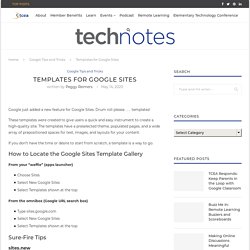
Drum roll please . . . templates! These templates were created to give users a quick and easy instrument to create a high-quality site. The templates have a preselected theme, populated pages, and a wide array of prepositioned spaces for text, images, and layouts for your content. Google Sites Header Image Template. Google Sites Header Image Template by admin | Jul 23, 2017 | Draw, Google, Intermediate, Sites | 5 comments Create a Header Image in Google Sites Previously I had posted a template for creating a header image in Google Classroom.
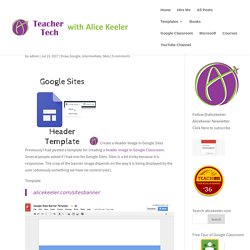
Several people asked if I had one for Google Sites. Sites is a bit tricky because it is responsive. Template alicekeeler.com/sitesbanner. Google Sites Bells and Whistles. For the longest time, Google Sites did not get much love from its developer.

Updates and new features were rare. And let’s face it — the classic Google Sites was not user friendly. Oh, how things have changed since the Google Sites was released in 2016. The new Google Sites R-O-C-K-S! You get a lot of bang for your buck (or no bucks, if you have a G Suite for Education domain) as new bells and whistles are being released all the time. Add a Rotating Gallery to your Google Site – The Techy Coach. Gotta be totally honest with you…I’m on the late train for posting about this new feature.
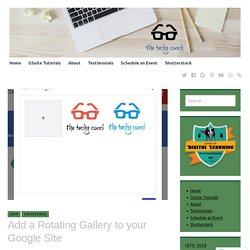
Wicked EdTech - Good Example. Collection of books curated based on recommendations from my PLN.

This is a resource for grade level teachers to prepare students to use technology appropriately and being mindful of the citizenship skills they already possess. Learn how to use technology and communicate online in a safe, responsible, and positive way. Learn about online safety, cyberbullying, netiquette, privacy, copyright, and the norms of appropriate, responsible behavior to help young people consider their digital footprint. Find and share resources to help students learn to analyze, evaluate, and communicate in a world with countless media sources and constant access to powerful computers. A list of more than 30 useful digital citizenship resources. Collection of resources connected to digital citizenship. Over 75 digital citizenship interactive lessons. Adding Buttons to Your New Google Site – The Techy Coach. If you missed it, Google added a new Buttons tool to the New Google Sites.
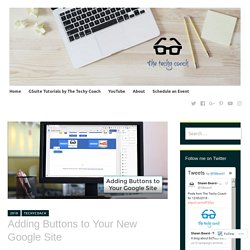
When news of this dropped, I added a brief write up on the announcement here on the Techy Coach Blog. It took a few weeks for the button tool to arrive on my account, but now it is here! Newgooglesitescheatsheet. Compare Classic Sites & New Sites - Sites Help. Tic Tac Toe: More New Google Sites Tips. Here are three more handy tips to get you up to speed on the new Google Sites capabilities. You might be surprised by what you can do! In a previous blog entry, Three Tips for New Google Sites Makers, I shared suggestions for setting up your new Google Sites website. In this blog entry, we will explore three more tips.
These suggestions answer questions colleagues have shared with me about their use of the new Google Sites. Tip #4 – Embedding HTML Content. Google Groupes. Publish sites to a specific audience in the new Google Sites. Some sites aren’t for everyone.
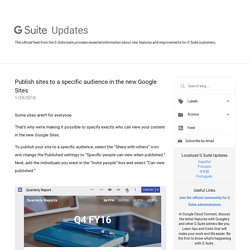
That’s why we’re making it possible to specify exactly who can view your content in the new Google Sites. To publish your site to a specific audience, select the “Share with others” icon and change the Published settings to “Specific people can view when published.” Next, add the individuals you want in the “Invite people” box and select “Can view published.” This feature is available now on the web; it will roll out in the Google Drive Android and iOS apps over the coming weeks. Creating Digital Portfolios with Google Sites – ISTE 2017 – The Techy Coach. This week I had the pleasure of attending ISTE 2017.

More on that later, including some great new tools I found! But while there I presented a 1-in-3 Session on Digital Portfolios. Basically, I had 3 minutes to talk about my topic. Specifically, I talked about the use of Google Sites in creating Digital Portfolios so that students have an archive of academic work, artifacts, videos, and skills. This not only allows students to create a place to house their body of work that they can share with college recruiters, but creating a portfolio also: Promotes Digital LiteracyFosters literacy and communication skillsTeaches digital citizenship Here is a video of my presentation, along with the slides if you are interested. Gsuitepros - Photos. Digital Breakouts in the New Google Sites – Sustainable Teaching. The new Google Sites is live.

This is a template website to give you ideas for making digital breakouts in the new Sites. Currently, there is no way to copy sites or publish them as templates. The good news is that the new Sites is so intuitive that making digital breakouts is easier than ever! Here are the digital breakouts I have created on my own or in conjunction with colleagues. If you have never tried a digital breakout, please watch this video where I take you through the template to show you how it works: Please make copies of the files in this Google Drive folder to help you make digital breakouts.
Comment below or send me a tweet @TomEMullaney with questions. All Digital Breakouts I make are inspired by the innovators behind BreakoutEDU, James Sanders and Mark Hammons, as well as by the creators of Digital BreakoutEDU, Justin Birckbichler and Mari Venturino. Update June 4, 2017: How to Insert Your Recent Drive Files or Folders in the New Google Sites - BetterCloud Monitor. Steve Webster Steve Webster (www.swgapps.com) has been solving problems and making improvements in the IT field for over 25 years.

Edit and format text and photos - Sites Help. Add a logo - Sites Help. Student Web Portal Tutorial. What You Might Not Know About Adding Video to Google Slides. Recently, Google added the ability to add Google Drive video files to a Slides presentation. It’s a great new feature for schools, but it’s not what this blog post is about. Confused? Bear with me, because there was an additional feature added at the same time that didn’t get a lot of attention. I found it by accident, and I think it is a useful option to know about it so I wanted to share it here in case you find it useful too!
When you add a video from Google Drive, you can right click on the video to get Video Options. So, what’s new? This is not a life-changing update, but after all the excitement that was generated around adding Drive video to Slides, I thought that it was worth mentioning that you can do the same with YouTube too! Like this: Like Loading... Related. EdTechTeam. The wait is finally over - the New Google Sites is being released to all users over the next month. G Suite users on the Rapid Release Track have access to the new sites today (November 9th), while all other users will gain access on November 21st.
Under the Rapid Release Track, a G Suite domain administrator can turn this on so users get new features as soon as Google releases them to public consumer users. I have had the opportunity to be a part of the Early Adopter Program (EAP) and am super excited that everyone will now have the opportunity to create simple, effective and beautiful sites in no time at all. The EAP is a program Google does for many of its new products and is open to G Suite domain administrators on a first-come, first-served basis. To sign up for the EAP for new product releases, it is recommended to follow the official G Suite Updates blog. Google+ Google Sites for Teacher Web Pages and Student Projects - Flipped Events.
Introduction to Google Sites 1. Create a Google Site or in your Google Apps account. 2. Decide on a topic for the site. Ideally this will be something that a student or teacher might use. Some ideas are: 3. Add 4 pages representing the different file types (i.e. web page, list page, announcement page, file page .)Play with changing page layoutsUse headings on your pagesOn your home page, use gadgets to bring content to the front of your web site. 4. See if you can insert the following: Intermediate/Advanced For advanced users, try at least 2 of the following activities.