

The best source of Google Workspace Tricks & Tools. Workspace Admin Help. Pack Up Your Content with Google Takeout.
Mail Merge. 30 collaborative Google Apps activities for schools - Ditch That Textbook. 4.

Shared presentations Create a presentation with one slide per student and give students permission to edit it. Then assign an activity — some quick Internet research, a writing prompt, an image search to find an example, etc. Google-YouTube. Embed Google Docs – Strikingly Help Center. Google Docs is a free service from Google which allows you to manage and store your documents online.
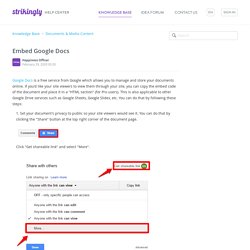
If you'd like your site viewers to view them through your site, you can copy the embed code of the document and place it in a "HTML section" (for Pro users). This is also applicable to other Google Drive services such as Google Sheets, Google Slides, etc. You can do that by following these steps: Set your document's privacy to public so your site viewers would see it. You can do that by clicking the "Share" button at the top right corner of the document page.Click "Get shareable link" and select "More".
You can take it with you! Transfer your Gmail and Drive with Google Takeout for Schools. Change is a part of life:Maybe you are a high school senior or a college student and you are graduating.Or perhaps you are a student who is moving to a new school.You might be a teacher who is taking a job at a new school district.Or maybe you are an educator who is retiring after many years of service.

In each situation it is very possible you may have a Google account. G Suite may be used at your high school, your college, and any one of your jobs. So what happens to your Google account when you graduate high school, graduate college, move from one job to another, and eventually retire? You will have built up years of emails, documents, slideshows, and much more.
Is there an easy way to take all those files and all that data with you? Templates for Teachers. Templates Archives. Eric Curts. GSFE Admins - Google+ 10 steps to smarter Google account security. G Suite for power users - G Suite Learning Center. Welcome to G Suite - G Suite Learning Center. How to Whitelist in Gmail. Gmail's spam function works well by identifying messages that are likely to be spam and sending them directly to a Spam folder, so you never have to see them.

But, this function can become problematic if it works too well, such as when Gmail identifies a message as spam that really isn't. When that's the case, you might continue to miss email messages from a certain sender because they always end up in your Spam folder. If Gmail keeps sending messages from a certain sender to the Spam folder, you can make it stop by telling Gmail the email address is safe. This action, called whitelisting, puts the address on your safe sender list and allows those messages through the spam filter and into your inbox. Start With Filters and Blocked Addresses. Google Tutorials. My Devices. Create Contact Group in New Contacts. Purchases. Google Will Now Delete Your Data Automatically. Advertisement You can now force Google to automatically delete your data after a set period of time.

This should save you from having to delete said data manually. Initially, Google’s auto-delete controls are available for your Location History and Web & App Activity. Teacher Center: Devices Training. How To – Google Chromebooks.
How to turn off Google's location tracking. When you turn off “location history” Google still tracks your location when you use several of its key services including Maps, search and the weather.
Here’s how to really turn all of it off. A report from the Associated Press has highlighted that the feature called location history is just one of the systems that Google uses to track your location for personalised services, local search and other purposes such as advertising. When you turn off location history, Google stops automatically recording your location for features such as the Maps timeline, but it warns you that “some location data may be saved as part of your activity on other Google services, like Search and Maps”.
Grow With Google Part 1 - My Favorite Google Training Resources. I know that great teachers and sound pedagogy will always trump the power of EdTech, but I also know that the right tool at the right time can enhance the learning experience for both teachers and students.
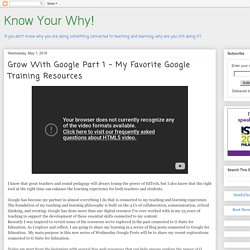
Google has become my partner in almost everything I do that is connected to my teaching and learning experience. The foundation of my teaching and learning philosophy is built on the 4 Cs of collaboration, communication, critical thinking, and creating. Google has done more than any digital resource I've ever worked with in my 25 years of teaching to support the development of these essential skills connected to my content.
Recently I was inspired to revisit some of the resources we've explored in the past connected to G Suite for Education. Fix connection errors - Google Chrome Help. If the error mentions HSTS, privacy certificates, or invalid names, try the steps below: Step 1: Sign in to the portal Wi-Fi networks at places like cafes or airports need you to sign in.
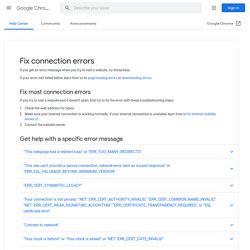
Google Docs Shortcuts - Every Keyboard Shortcuts You Need To Know - Adnabu. We are here to know about what is Google Docs shortcuts that we can use while operating google docs for our convenience.
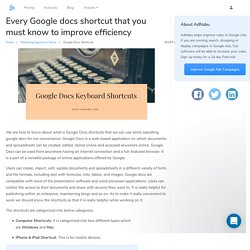
Google Docs is a web-based application on which documents and spreadsheets can be created, edited, stored online and accessed anywhere online. Google Docs can be used from anywhere having an internet connection and a full-featured browser. It is a part of a versatile package of online applications offered by Google. Users can create, import, edit, update documents and spreadsheets in a different variety of fonts and file formats, including text with formulas, lists, tables, and images. Google docs are compatible with most of the presentation software and word processor applications.
The “secret menu” for Google Slides, Docs, Drawings and more. Find the tips, tricks and features of your favorite G Suite tools that you didn’t know existed!

I had heard a TON about In-N-Out Burger. Heard that the food was amazing. Heard that it was an experience I should try. The Millers get their first In-N-Out Burger experience! While on vacation in California with my family recently, we made a stop at an In-N-Out Burger. Our burgers were tasty. I posted pictures on Facebook, sharing that we had finally made this West Coast experience happen in our family. Google for Education: Teacher Center. Grow with Google Resources for Educators. Grow with Google Resources. Tools to help you get more from G Suite. You're Doing it Wrong! How to Manage/Toggle Between Multiple Google Accounts. Google Groupes. What’s new in G Suite? - G Suite Administrator Help.
Google Photos. How to Forward a Conversation of Emails in Gmail. In Gmail, when Conversation View is activated, all emails with a common subject line are listed together for ease of reading. Gmail lets you forward these entire conversations in a single message easily. Share Interesting Threads When you come across an email worth sharing, you forward it.
What if you come across an entire thread or conversation of emails worth sharing? Do you forward them one by one? Not in Gmail, where you can forward an entire conversation in one elegant go. Enabling Conversation View When you have conversation view enabled, Gmail groups all emails with the same subject line (ignoring prefixes such as Re: and Fwd:) into one conversation. Click the gear icon at the top right side of the Gmail screen.Click Settings in the menu that appears.In the General tab, scroll down to the Conversation View section.Click the radio button next to Conversation view on to activate it.Click Save Changes at the bottom of the screen. Google for Education: Teacher Center. EDU in 90.
Your Google account might be giving outside developers access to your data — here's how to disconnect apps you don't trust before they read your mail. GAFE Competencies Survey.
Google Certifications. G Suite EDU Essentials. 25 Great Google Add-ons for Teachers-Richard Byrne. GET Help Hangouts - Show Notes – Google Drive. GET Help Hangouts. Arts & Culture. EDU in 90: Differentiation with Google Classroom. Google Tutorials. Google Tutorials-Richard Byrne. Formation de base. Google Shared Doc: ISTE 11/2017. Google for Education. Create G Suite Templates with This Mind-Blowing Hack. Save Pinterest Yes! This G Suite trick will let you change some words in the URL of your file and magically create a template link! This is a game-changer, y’all! Templates make life easier, especially as a teacher.
I make copies of interesting G Suite files and templates all the time. Templates make it easier to share learning activities, lesson plans, Hyperdocs, and more. Become a Google Drive power user with these 20 tips and tricks. Transparency Report. Insert a GIF into a Google Doc or Slide. I was asked by a teacher at my site to help her students "jazz" up their Google Slides presentations on biomes. While reading up on the cool ways to use Google Slides I found out that you can insert a GIF into a slide! I didn't know you could do that so I tried on a Google Doc and it worked there too! You may already know how to do this but if not here's how.1. Record your GIF or find one that you want to use. Alice Keeler has an extremely helpful blog post called How to Use Snagit to Create Animated GIFs . If you are getting your GIF from a site like Giphy.com you will need to click "advanced" and copy the GIF download URL. 3. Click "insert" then scroll down to "image"Insert image "By URL"Paste GIF URL Easy peasy!
Ideas for using this handy little trick: Google - Tips. G Suite Updates Blog: See the status of a Gmail message after it’s been delivered. Using Gmail’s Email Log Search feature in the Admin console, G Suite admins can track the delivery of messages sent and received by users within their domain. Until now, admins had to reach out to end users directly or search their mailboxes to see the status of a message after it had been delivered. With this launch, that’s no longer necessary, as a message’s post-delivery status will be listed in Email Log Search results. Going forward, to see the current location of an email, whether it’s been read or deleted, as well as any assigned labels, admins can simply expand the “Post-delivery message details” under “Recipient details” in an Email Log Search result. With this info, admins will be well-equipped to help users find missing messages.A note about messages more than 30 days old The date range search options for message delivery logs in Email Log Search are limited to 30 days.
With this launch, we’re introducing a new date range field of “Older than 30 days.” Track new releases in G Suite - G Suite Administrator Help. Tutorial: Migrating your Google Drive to a new account outside your domain. Google Takeout: Migrate Your Drive Files to a New Account. GAFE Competencies Survey. Copy of GAFE Compentencies Matrix. Be Internet Awesome - About.
Google Keep/Tasks. G Suite Tips. Google Apps Tips. Google Chrome - Google Apps Tips. How to Attach an Email in Gmail - BetterCloud Monitor. If you work in IT, learn how BetterCloud’s Unified SaaS Management platform can help you manage G Suite and other applications. Also, learn how you can 10x your G Suite productivity. Because your Gmail messages are not stored as individual files, there isn’t really a way to do this natively in Google Apps. Fortunately, we found a really easy (and still useful) way to do this. Education on Air: It Takes a Teacher. See devices with access to your Google Account - Accounts Help. Transformation Center. Improve Your Google Account Security: A Complete Guide to Connected Apps - BetterCloud Monitor. Google Fonts.
Add caption tracks to your video files - Drive Help. Use automatic captioning - YouTube Help. Automatic captions for livestreams are available in English only. Automatic captions for livestreams are currently being rolled out to English channels with over 10,000 subscribers, streaming at "normal latency," when professional captions are not available. We encourage creators to provide professional captions first; to learn how, follow the steps here. After the live stream ends, live automatic captions will not remain and automatic captions will be generated based on the VOD process. Learn how viewers see captions on your live stream. 8 Tools to Make the Writing Process Easier in G Suite - BetterCloud Monitor. Writing. Google Drive or Docs down? Current outages and problems. Training Center: Tools & Devices.
Google+ Apps Status Dashboard. <div id="aad-nojs">Please enable javascript to see the table containing service performance information. </div> <div id='aad-nojs'>Please enable JavaScript to see the table containing service performance information. </div> Google Drive. Google+ Chromebooks. Extension/Apps-General. Google Calendar. Google Classroom.
Google Sheets. Google Drawings.