

ASPNET Core WEB API Best Practices.02. .NET Core Tutorial - Creating the restful Web API - Code Maze. C# - How to bind Repeater with list of objects GroupBy. Dynamically Generating Robots.txt Using ASP.NET MVC - Muhammad Rehan Saeed. [Solved] LINQ Group By & max question. C# - Using SqlQuery<Dictionary<string, string>> in Entity Framework 6. Using Web API with ASP.NET Web Forms. By Mike Wasson Although ASP.NET Web API is packaged with ASP.NET MVC, it is easy to add Web API to a traditional ASP.NET Web Forms application.
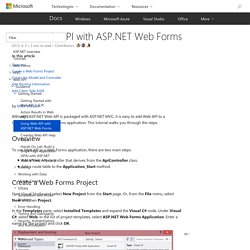
This tutorial walks you through the steps. Overview To use Web API in a Web Forms application, there are two main steps: Add a Web API controller that derives from the ApiController class.Add a route table to the Application_Start method. Create a Web Forms Project. Using HostingEnvironment.QueueBackgroundWorkItem to run background tasks in ASP.NET. What is this new API?
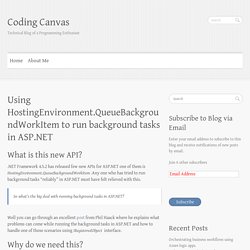
.NET Framework 4.5.2 has released few new APIs for ASP.NET one of them is HostingEnvironment.QueueBackgroundWorkItem .Any one who has tried to run background tasks “reliably” in ASP.NET must have felt relieved with this. So what’s the big deal with running background tasks in ASP.NET? Well you can go through an excellent post from Phil Haack where he explains what problems can come while running the background tasks in ASP.NET and how to handle one of those scenarios using IRegisteredObject interface. Why do we need this?
Basically when you run a background task (using timers or TPL) in ASP.NET and due to some reason app domain crashes (may be an IIS reset or Application pool recycle) then the whole process along with your background task will be aborted and any processing which you are doing will remain in an intermediate state.This is because IIS is not aware of your task running in background. How does it work? ASP.NET Deploying to Localhost. XmlDocument.Validate méthode (ValidationEventHandler) (System.Xml) Is the premier online regular expressions tester that allows visitors to construct, test, and optimize regular expressions. Include antiforgerytoken in ajax post ASP.NET MVC. Enabling Cross-Origin Requests in ASP.NET Web API 2. Browser security prevents a web page from making AJAX requests to another domain.
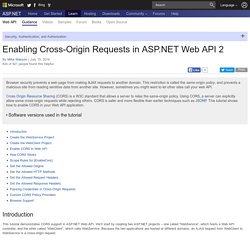
This restriction is called the same-origin policy, and prevents a malicious site from reading sentitive data from another site. However, sometimes you might want to let other sites call your web API. Cross Origin Resource Sharing (CORS) is a W3C standard that allows a server to relax the same-origin policy. Using CORS, a server can explicitly allow some cross-origin requests while rejecting others. CORS is safer and more flexible than earlier techniques such as JSONP. Software versions used in the tutorial Introduction.
Visual Studio Code - Code Editing. Redefined. Propriété BoundField.DataFormatString (System.Web.UI.WebControls) DataFormatString CSharp ASP.NET. DataFormatString Numbers Basic dataformatstring number formatting specifiers: DataFormatString - Custom number formatting: DataFormatString Dates Note that date formatting is especially dependant on the system’s regional settings; the example strings here are from my local locale.
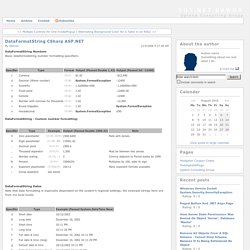
DataFormatString - Custom date formatting: Skiing, Hiking, Mountain Biking Mountains in the summer are perfect for exploring, and what better way to cover more ground than by bike? Comprendre les différents design patterns de construction. Qu'est-ce qu'un design pattern (ou patron de conception) ?

Il s'agit tout simplement d'un schéma qui forme une solution à un problème connu ou récurrent. Ce sont des solutions connues et dont la conception est due à l'expérience de programmeurs. Le concept de design patterns est né des travaux de quatre personnes (Erich Gamma, Richard Helm, Ralph Johnson, et John Vlissides plus communément appelés « Gang of Four ») dans leur ouvrage « Design Patterns : Elements of Reusable Object-Oriented Software ». De façon générale, on utilise un design pattern pour diminuer le temps nécessaire au développement d'une application et pour augmenter la qualité du résultat attendu à un traitement donné.
Utilisation du contrôle UpdatePanel ASP.NET avec des pages maîtres. Le document est archivé et les informations affichées ici peuvent être obsolètes Mise à jour : novembre 2007 Pour implémenter les procédures dans votre propre environnement de développement, vous avez besoin des éléments suivants : Visual Web Developer Express ou Microsoft Visual Studio 2005.Un site Web ASP.NET AJAX.

Pour ajouter un contrôle UpdatePanel à une page de contenu Créez une nouvelle page maître et basculez en mode Design.Sous l'onglet Extensions AJAX de la boîte à outils, double-cliquez sur le contrôle {*style:<a href=' pour l'ajouter à la page. Pour activer des mises à jour de pages partielles pour toutes les pages de contenu. Comment : ajouter un contrôle Repeater à une page Web Forms. Le document est archivé et les informations affichées ici peuvent être obsolètes Pour ajouter un contrôle serveur Web Repeater à une page ASP.NET L'exemple suivant montre comment utiliser un contrôle Repeater pour afficher des données dans un tableau HTML.

L'élément table commence dans HeaderTemplate et finit dans FooterTemplate. Dans le corps du contrôle Repeater, les cellules du tableau servent à afficher les colonnes de la source de données. L'élément AlternatingItemTemplate est identique à l'élément ItemTemplate, à la seule différence que les couleurs d'arrière-plan des cellules du tableau sont différentes afin de créer un effet de bandes. <configuration><connectionStrings><add name="NorthwindConnectionString" connectionString="Data Source=localhost;Integrated Security=SSPI;Initial Catalog=Northwind;" /></connectionStrings><system.web><! How to use GridView in asp.net. GridView is a very important control in asp.net.
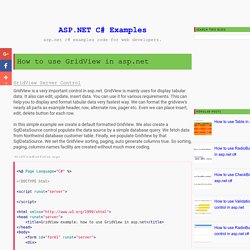
GridView is mainly uses for display tabular data. It also can edit, update, insert data. You can use it for various requirements. This can help you to display and format tabular data very fastest way. We can format the gridview's nearly all parts as example header, row, alternate row, pager etc. In this simple example we create a default formatted GridView. Piloter word via microsoft.office.interop.word. Cette classe permet d'ouvrir un document word, d'écrire des données à la suite d'un signet, de le fusionner avec d'autres documents, de supprimert une page et de le sauver.
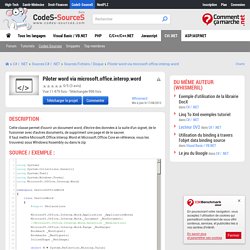
Koossery.MVCwin: un Framework MVC simple pour adresser les applications .NET Winforms. Posons un constat simple: si le pattern MVC est si intéressant, alors pourquoi le limiter au seul domaine des applications web avec asp.net.mvc ?

Comment le mettre en oeuvre dans un projet winform ? Nous présentons dans cet article les guidelines de ce framework, ainsi qu'un tutorial simple montrant son utilisation. OpenClassrooms - Attributs et réflexion. FredCSharper. InstallShield Limited Edition for Visual Studio - Download. Save or print this page for your records.
You will need this serial number and instructions to activate your copy of InstallShield Limited Edition. Your Serial Number for InstallShield Limited Edition: Instructions for installing and activating InstallShield Limited Edition for Visual Studio InstallShield Limited Edition can be integrated into the following editions of Visual Studio: Professional, Premium, and Ultimate. Google Book Search in C#: A step by step walk-through tutorial. Several years earlier, I wrote a python script to perform ISBN book search: given the isbn number, the python script simply dumps the books title, publisher and author information, which are then used to rename the pdf that is downloaded into a more informational file name: 123456789a.pdf –> Elsevier_2010_A simple and effective geometric representation for irregular porous structure modeling.pdf It is a handy script but unfortunately I lost it after a hard disk failure!
And then I decide to recover this from my brain, but I would like to implement it in another my favorite language, C#. Source code of this project can be downloaded from GitHub here. Google Book Search API turns out to be the library that I found quite appealing. To get started, follow below steps: Comprendre les différents design patterns de construction. Qu'est-ce qu'un design pattern (ou patron de conception) ? Méthodologie Model-View-ViewModel avec WPF. Dans cet article, je présente une méthodologie, appelée MVVM pour Modèle-Vue-VueModèle. MVVM permet de tirer partie des bénéfices de la plateforme WPF tout en conservant une application correctement architecturée, maintenable et testable. Vous remarquerez que tout au long de l'article, j'utilise plus le terme méthodologie que design pattern pour parler de MVVM.
Ce choix est personnel, et les ressources que l'on trouve sur le sujet, notamment en anglais, utilisent parfois la deuxième terminologie. WPF : 10 bonnes raisons de choisir cette technologie. Description. C# – How to use Google Custom Search API? – HintDesk. Google search engine has a market share of over 60%. For some advanced features, such as searching metadata or relevant info of an object, we maybe want to integrate search result of Google search engine instead of inventing our own one.
In this post, I would like to write down the steps how we can consume Google Custom Search API in .Net. The code itself is pretty short. However, because of lacking documentation it’s really time consuming to find out how the code should be, where to get the API Key or Search Engine ID for authentication. These all settings stuff drive me crazy because they locate on different control panel. [Résolu] Taille de l'écran en c# en fonction de la résolution. C# / XAML Training Courses. How to: Update an .edmx File when the Database Changes (Entity Data Model Tools)
The Update Model Wizard does the following: If an object has been deleted from the database, the wizard removes the object from the storage model. Mapping specifications are updated so that objects in the conceptual model are not mapped to storage elements that no longer exist. Existing conceptual model objects are not deleted. If an object has been added to the database (or was not included in the previous model), you can choose to add the object to the model.
C# Tutorial 27, ListView Control.