

The complete WSL2 + GUI setup. Let’s jump right in!

Firstly, we need to install WSL and set WSL2 to be the default. You will need to open a PowerShell as administrator and then copy, paste, and run each command below. The commands must be executed separately by pressing the Enter/Return key in the PowerShell after each paste operation. The official Microsoft instructions can be found here. dism.exe /online /enable-feature /featurename:Microsoft-Windows-Subsystem-Linux /all /norestartdism.exe /online /enable-feature /featurename:VirtualMachinePlatform /all /norestart. Bash - Disable beep in WSL terminal on Windows 10. How to Create a Virtual HardDisk Volume Using a File in Linux. Virtual Hard Disk (VHD) is a disk image file format which represents a virtual hard disk drive, capable of storing the complete contents of a physical hard drive.

It’s a container file that acts similar to a physical hard drive. The disk image replicates an existing hard drive and includes all data and structural features. Just like a physical hard drive, a VHD can contains a file system, and you can use it to store and run an operating system, applications, as well as store data. How can I attach a VHDx or VHD file in Linux? Windows subsystem for linux - Where are the files inside wsl2 physically stored? The Ultimate Guide to Windows Subsystem for Linux (Windows WSL) The Windows Subsystem for Linux or Windows WSL is a great solution for developers to natively work within Linux right on their Windows 10 version desktop.
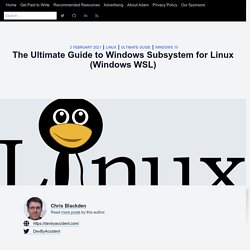
If you’ve spent way too much time partitioning hard drives to have several Linux systems installed with Windows, you’re in luck with this article. The fairy code-mother at Microsoft has decided to give you another option: The Windows Subsystem for Linux (WSL). WSL makes running a Linux system alongside Windows so much easier, and more flexible. Development under Windows under Linux with WSL2 (IntelliJ) It is the old war: Linux vs.

Windows. Which system is better for which use-case.Sure, there is no discussion on which system is the most used for servers and which for Desktops. But how does it look like if we talk about development? And is it better to use WSL2 for development than the native Windows system? And please remember: WSL2 is only a virtualized (but strongly optimized) computer with installed Linux on Hyper-V! WSL2 Backup and Restore Images using Import and Export - Virtualization Howto. Windows Subsystem for Linux is a great tool that many of you may use every day for various use cases. it is a great way to have quick access to Linux shell tools without having to spin up a VM somewhere to have access.
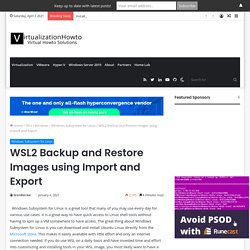
The great thing about Windows Subsystem for Linux is you can download and install Ubuntu Linux directly from the Microsoft Store. This makes it easily available with little effort and only an Internet connection needed. If you do use WSL on a daily basis and have invested time and effort into customizing and installing tools in your WSL image, you most likely want to have a way to restore your WSL image in case something happens. Howto - FileZilla Wiki. SFTP using SSH-2: Key based authentication There are three mechanisms for use of the FileZilla client with SSH-2 keys.

In the profile settings in the Site Manager of the FileZilla client. If the SFTP Protocol is specified, it is possible to specify the Logon Type as "Key File" and specify the location of the private key file (in PuTTY's .ppk or OpenSSH's .pem format). The user is prompted for the key file's password if necessary, which may optionally be cached by FileZilla until it is next shut down.In the Edit → Settings menu of the FileZilla client, you can [Add key file...] under Connection → SFTP, and FileZilla can then use the public key authentication in the site manager with the 'Interactive' Logontype on connection. Comment utiliser le client SSH natif de Windows 10 ?
Install Docker Desktop on Windows. Estimated reading time: 6 minutes Docker Desktop for Windows is the Community version of Docker for Microsoft Windows.
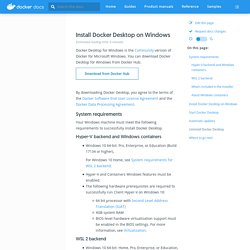
You can download Docker Desktop for Windows from Docker Hub. Download from Docker Hub. Terminal. PhpStorm includes an embedded terminal emulator for working with your command-line shell from inside the IDE.

Use it to run Git commands, set file permissions, and perform other command-line tasks without switching to a dedicated terminal application. Initially, the terminal emulator runs with your default system shell, but it supports many other shells such as Windows PowerShell, Command Prompt cmd.exe, sh, bash, zsh, csh, and so on. For information about changing the shell, see Configure the terminal emulator. Open the Terminal tool window. PhpStorm. WSL (WSL 2) - Windows Subsystem for Linux - is a compatibility layer for running Linux binary executables natively on Windows 10.

Currently, it supports several Linux distributions, such as Ubuntu, OpenSUSE, and SLES. Configure WSL Download and install a WSL distribution (for instance, Ubuntu) from Microsoft Store.For this step, be sure to use Windows 10 with the latest “Fall Creators Update” (minimum version 1709, build 16299.15). See the official guide Install the Windows Subsystem for Linux for instructions.To work with WSL 2, your Windows version should be 10 build 18917 or later. Follow these instructions to switch the distributive.Note that PhpStorm does not support legacy WSL, which you may have installed before upgrading your system to the build 16299.15 or later of Windows 10.
Comment installer WSL 2 sous Windows 10 ? Installer le sous-système Windows pour Linux (WSL) sur Windows 10. Comparaison entre WSL 2 et WSL 1. PHP Development on Windows in 2020: WSL2, PHPStorm, X410. I'm changing my dev environment quite frequently, always looking for the current best option.
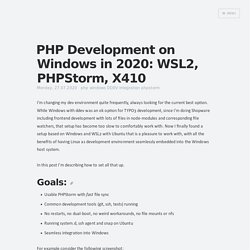
While Windows with ddev was an ok option for TYPO3 development, since I'm doing Shopware including frontend development with lots of files in node-modules and corresponding file watchers, that setup has become too slow to comfortably work with. Now I finally found a setup based on Windows and WSL2 with Ubuntu that is a pleasure to work with, with all the benefits of having Linux as development environment seamlessly embedded into the Windows host system. In this post I'm describing how to set all that up. Usable PHPStorm with fast file sync Common development tools (git, ssh, tests) running No restarts, no dual-boot, no weird workarounds, no file mounts or nfs Running system.d, ssh agent and snap on Ubuntu Seamless integration into Windows For example consider the following screenshot: