

Windows 10 PhpStorm and docker. Outils en ligne rapide et pratique. Wordpress. Kdenlive. Numérique éthique. Outils libres. Développement web. Marketing web. Play.ht. Créer automatiquement un podcast à partir d'un article. Comment créer un podcast à partir d’un article ?

Play.ht est un service étonnant qui va donner de la voix à vos publications. Le format audio sous la forme de podcast a le vent en poupe, les lecteurs veulent pouvoir lire vos articles mais ils veulent aussi pouvoir les écouter. Créer un podcast ne s’improvise pas. Cela peut vite devenir chronophage et onéreux sans compter les aspects techniques incontournables, matériels, enregistrement, montage, hébergement des fichiers audio. Play.ht va vous libérer de toutes ses contraintes en un tour de main. Play Ht s’appuie sur un système d’intelligence artificielle qui va vous permettre de choisir parmi plusieurs dizaines de voix hyper réalistes, celle qui lira votre article. Le contenu audio est le prochain défi pour tous les professionnels du content marketing Play Ht vous permet d’accompagner cette tendance forte et durable avec un système de lecture audio de qualité pour vos contenus importants sur votre blog ou sur votre site.
Lien: Play.ht. Remplacer les attributs d'image embarquée dans un fichier HTML. Cpu load - How to identify which Chrome/Chromium tab is using up CPU? 7 online tools for your event management - for free! » Open Source CMS. Planning an event can be an exhausting task and there are many things to take into account to be successful at the end of the day.
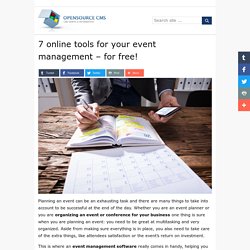
Whether you are an event planner or you are organizing an event or conference for your business one thing is sure when you are planning an event: you need to be great at multitasking and very organized. Aside from making sure everything is in place, you also need to take care of the extra things, like attendees satisfaction or the event’s return on investment. This is where an event management software really comes in handy, helping you save valuable time and staying organized. There are a number of free online tools you can use for your event management, but before we get into that there are a few things you should know about how to choose the best online event management tool that fits your needs.
How to choose the best free online tool for your event management Using online tools to manage your event is a really smart decision, especially if they’re free. Responsive web design tool, CMS, and hosting platform. Find Any Email Address for Free With These Tips and Tools. While you can find and message most anyone on social media, email is a more personal—and more professional—way to reach out.

Of course, finding email addresses isn't always easy. Most people are protective of their email address, and for good reason: it's one of the best ways to prevent spam. But if you've misplaced an important contact or need to reconnect with someone, you may have good reason to do a little digging. Here are three easy ways to find email addresses for free. Editor's note: This piece was originally published in 2016, and as a result included tools which, in certain uses, could run afoul of privacy and consumer protection legislation like GDPR and CAN-SPAM. Option 1: Try Various Search Tricks to Find Email Addresses on Your Own A Google search might be all you need to find an email. Company "about" page The first place you should look for email addresses is the "About" page of your contact's company website.
Personal websites Social media Google search Option 3: Just Ask! Utiliser Gala sous XFCE - elementary OS. Gala est le gestionnaire de fenêtres officiel d’ElementaryOS.

Le but de ce billet est de permettre aux utilisateur du bureaux XFCE, comme sur Xubuntu, de pouvoir utiliser Gala en lieu et place d’Xfwm4. Voici comment procéder: On rajoute le ppa d’elementary daily et on installe paquet gala sudo apt-add-repository ppa:elementary-os/daily sudo apt-get update sudo apt-get install gala dconf-tools. Adding RSS feeds to Tiny Tiny RSS with Chrome – a technology job is no excuse. Get a Chrome extension like the now-defunct RSS Subscription Extension.
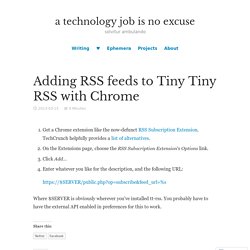
TechCrunch helpfully provides a list of alternatives.On the Extensions page, choose the RSS Subscription Extension‘s Options link.Click Add… Enter whatever you like for the description, and the following URL: Where $SERVER is obviously wherever you’ve installed tt-rss. You probably have to have the external API enabled in preferences for this to work.