

LukeLan
Hello I'm Luke I'm Taiwanese
5 個 JavaScript 面試常見問題. 以下內容為閱讀 5 Typical JavaScript Interview Exercises 文章後的觀後感。
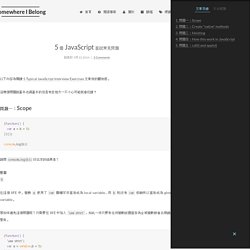
這幾個問題說基本也滿基本的但是有些地方一不小心可能就會犯錯! 問題一:Scope 請問 console.log(b); 印出來的結果是? 答案5 在這個 IIFE 中,變數 a 使用了 var 關鍵字來宣告成為 local variable,而 b 則沒有 var 修飾所以宣告成為 global variable。 那如何避免這個問題呢? 所以假若你還是要把 b 宣告為全域變數 (global variable) 則可以透過 window.b 來指定。 問題二:Create “native” methods 擴充 String 的 method 使其能呼叫 .repeatify(num) 來產生重複的字串 並且印出 hellohellohello 答案 這題應該就比較簡單了,直接從 String.prototype 下手,並使用 String.prototype.repeatify || function(times) 來避免覆寫已經存在的方法。 這個技巧很常用在一些 shim 的功能 (用來擴充本來瀏覽器沒有提供的功能)。 問題三:Hoisting 寫出以下程式碼執行結果,並說明原因。 答案第一個 undefined第二個 2 所有的變數 (Variable) 與 函式 (Function) 都會被往上提 hoisted 至 Function 的頂端。 這樣是否更能明白了呢? 問題四:How this work in JavaScript 第一個 Aurelio De Rosa 原錯誤答案Colin Ihrig 第二個 John Doe JavaScript 很不一樣的一點就是 this 並不是跟著 instance 走。
第一個 Colin Ihrig 是因為 getFullname() 呼叫是由 obj.prop 發出,此時 this.fullname 即為 obj.fullname;而第二個 John Doe 則是由 window 呼叫 test 實際上是 obj.prop.getFullname 因此 this.fullname === window.fullname 於是便印出 John Doe。 問題五:call() and apply() 2016.03.07 訂正: 錯誤答案: ps. 在找 Mac 用剪片工具? 8 大免費軟體在這裡! (圖片來源/FCP.co) 對多數影音專業工作者而言,Mac 是一個非常不錯的選擇,原因在於高速的 I/O、穩定的系統等等優勢,這也是為何大多數的影片剪輯工作室都是挑選 Mac 的原因。

不過,對一般大眾而言,如果想要在出遊過後將回憶給簡單的剪輯拼湊一下,同樣可以使用 Mac 來剪輯。 判決/法條 排版工具. Top 25 Easy-to-Use Website Builders for Small Businesses. Top 25 Easy-to-Use Website Builders for Small Businesses Back to Collections.
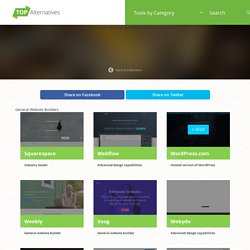
貝殼放大Backer-Founder. Slack. Ruby on Rails.
App design. Learn GIT. Create HTML5 Animation. WEB designs. NICE WEB writter. Web tools. Wordpress tools. NICE YOUTUBE video. 我的家叫做台灣。Change the present "Taiwan, Province of China" to "Taiwan" Taiwan is definitely not "a province of China".
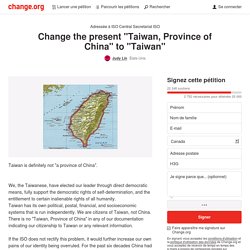
We, the Taiwanese, have elected our leader through direct democratic means, fully support the democratic rights of self-determination, and the entitlement to certain inalienable rights of all humanity.Taiwan has its own political, postal, financial, and socioeconomic systems that is run independently. We are citizens of Taiwan, not China. There is no "Taiwan, Province of China" in any of our documentation indicating our citizenship to Taiwan or any relevant information. If the ISO does not rectify this problem, it would further increase our own pains of our identity being overruled. For the past six decades China had been threatening Taiwan with military conflict. Due to present ISO standards, any statement made on a form in the Internet would change "Taiwan" as "Taiwan, Province of China".
The link below is the key evidence of the imperative need to rectify this mistake. 本簽署目的在鄭重要求:國際標準組織(ISO) The Budding Entrepreneur Magazine.
FREE DNS. Pastery - The sweetest pastebin in the world. SSD 固態硬碟 6 大優化技巧:提昇讀寫效能,延長使用壽命 - 第 3 頁. 上述4K對齊的方法,雖然透過Windows內建的磁碟管理工具就能完成,但此種方式與重新安裝系統一樣,都會將固態硬碟內的檔案格式化後全數刪除,假如你只是想確認自己的SSD是否有4K對齊,那麼可以先用「AS SSD Benchmark」這套軟體來檢查一下,若不幸沒有對齊,那麼透過「Paragon Alignment Tool」程式,便可在不必格式化的狀況下,為SSD進行4K對齊,但為求慎重,記得要先將檔案備份。

檢查並執行對齊動作 ▲開啟「AS SSD Benchmark」,選擇要檢查的硬碟,左方BAD的紅色字樣,即代表此顆SSD尚未進行4K對齊的動作。 ▲接著開啟「Paragon Alignment Tool」,首先程式會先自動進行掃描電腦內磁碟機的動作。 ▲再進行磁碟對齊動作之前,程式會要求用戶先選擇資料防護的等級,以及資料完整性的檢查模式,然後按下「Next」按鈕。 ▲綠色的磁碟代表已經對齊,而黃色的磁碟代表可以執行對齊,勾選要對齊的磁碟後按下「Align partitions」按鈕。
Online Tools. NCUT 勤益科大. Learn to Code HTML. Lesson 1 If you can, imagine a time before the invention of the Internet.

Websites didn’t exist, and books, printed on paper and tightly bound, were your primary source of information. It took a considerable amount of effort—and reading—to track down the exact piece of information you were after. Today you can open a web browser, jump over to your search engine of choice, and search away. Any bit of imaginable information rests at your fingertips.
Within this book I’m going to show you how to build your own websites using the two most dominant computer languages—HTML and CSS. Before we begin our journey to learn how to build websites with HTML and CSS, it is important to understand the differences between the two languages, the syntax of each language, and some common terminology. What Are HTML & CSS? HTML, HyperText Markup Language, gives content structure and meaning by defining that content as, for example, headings, paragraphs, or images. Elements Tags Attributes Self-Closing Elements.
News. Writing tools. 文章 article. 勤益科大104. TodaysMEET 可以隨時透過文字聊天. ClassDojo 老師安親班系統. 將Evernote 轉成 Kanban board. 行銷 homeworks. 網頁彙編工具. Teamwork tools. QuickMark. 智慧雲端生活應用 by 賜賢 張 on Prezi. GOOGLE小工具. 尋找照片、圖庫 Pictures finding. Online tools. 免費照片資源. PicSee 網站縮圖. Website Grader-網頁評分員. IFTTT Sign in.
Thomas Lang. Matt McGuire. Chris Coleman. Troy Wright.