

W3Schools Online Web Tutorials. Creating a new tiddler template - TiddlyWiki. > This both adds the procedure as an instance, and adds a checkmark > which will tag the tiddler "done" (or "búið") - I'd really just like > to add that clicking the checkbox also saves the TW as I'm using CCTW > and need to manually save after checking the box.
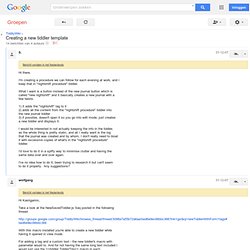
Did you try my update to CheckboxPlugin, yet? *IF* you can invoke the CCTW save processing via a javascript function, then you can define an 'onClickAfter' handler for the checkbox, so that checking "done" (and setting the tag) also saves the file to CCTW. > if you already have a journal tiddler with the name, it will override > it when pushing the "new nightshift" button, which is a shame.. no > idea why.
I'd like to minimise ppl being able to screw things up :P This is because you are using the "text:... " param in <text in the macro, then the current tiddler contents are used. One possible (though ugly) way out of this is to write: If you combine all this little bits together, you *should* achieve the results you are seeking... Getting started with custom macros - TiddlyWikiGuides. From TiddlyWikiGuides [edit] Introduction In this guide we will create a basic custom macro.

Macros in TiddlyWiki look like this in a tiddler's markup (ie unformatted contents): <<myMacro>> [edit] Macro parameter formatting. TiddlyWikiTutorial - Learn the Basics of TiddlyWiki. Trac. History - TiddlyWiki - Trac. Connect Firefox to TiddlyWiki with TiddlySnip. November 05, 2007 (8:00:00 AM) - 6 years, 2 months ago By: Dmitri Popov If you're using TiddlyWiki as your note-taking tool, you ought to give TiddlySnip a try.

The idea behind this Firefox extension is simple: it allows you to add the currently viewed Web page or selected text snippet to your TiddlyWiki as a new tiddler. But TiddlySnip adds a few clever twists to this basic idea, which turn the Firefox/TiddlyWiki combo into a powerful and extremely useful tool. TiddlySnip installs as a conventional Firefox extension, but you need to point it to your TiddlyWiki file to make it work.
The Preferences window contains a few useful settings you might want to specify right from the start: for example, you can define tags for new tiddlers, which will allow you to quickly identify tiddlers created with TiddlySnip in your TiddlyWiki. Under the View TW options tab, you can enable the Open TW after saving option, which opens TiddlyWiki right after a new tiddler has been created. Thinkerlog. Recently, I was talking with someone who has trouble with writing.
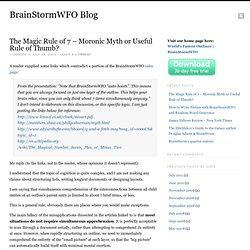
She’s great at talking and is very articulate. Somehow, when it comes to writing, she has issues. The words never come out as well as she speaks and the logical flow gets lost. I’ve just dropped her a note, the main content of which follows. It starts by talking about a mutual contact: … I think he’s rather keener on MindJet’s MindManager now. I thought that if this description helps my friend, it might help you. PS I have just installed and created a small project in MindManager Pro 7.
MonkeyGTD - gtd inspired task manager powered by tiddlywiki. Novakid:tiddlywiki. Tiddler Toddler - an absolute beginner's guide to TiddlyWiki. MonkeyGTD - gtd inspired task manager powered by tiddlywiki. Asdf config.options.chkHttpReadOnly = false;\n <!

--{{{-->\n<div class='toolbar' macro='toolbar +saveTiddler -cancelTiddler deleteTiddler'></div>\n<div class='title' macro='view title'></div>\n<div class='editor' macro='edit title'></div>\n<div class='editor' macro='edit text'></div>\n<div class='editor' macro='edit tags'></div><div class='editorFooter'><span macro='message views.editor.tagPrompt'></span><span macro='tagChooser'></span></div>\n<!
--}}}--> <<tiddler MainMenu>>\n\nAuthorMainMenu\nMainMenu\nDefaultTiddlers\nPluginManager\nPresentationIndex\n /***\nPlace your custom CSS here\n***/\n/*{{{*/\n\n\n[[StyleSheetCommon]]\n/*}}}*/\n ! Story.prototype.refreshTiddler_activelink = Story.prototype.refreshTiddler;\nStory.prototype.refreshTiddler = function (title,template,force)\n{\n var theTiddler = Story.prototype.refreshTiddler_activelink.apply(this,arguments);\n if (! Config.options.chkAnimate = false;\nconfig.options.chkSinglePageMode = true;\nconfig.options.chkTopOfPageMode = false; ! ! TiddlyWikiFAQ - a collection of frequently asked questions about tiddlywiki. TiddlyVault - An index of TiddlyWiki extensions from.