

Codeofaninja.com - Display Facebook FEED on Website - Timeline Feed - Script. Hey guys!

We have a new Facebook script for you! This one is closely related to our previous FB scripts: Displaying Facebook page photos and events on your website. For those who are not familiar with it, our Facebook scripts can synchronize data, like photo albums and events, from your Facebook page to your website. Now it’s time to share with you how to do it with your Facebook page feed! Today we will display Facebook page feed on your PHP wesbite. I know, you can embed your Facebook page feed using the Facebook page plugin, but you cannot customize the look and feel. Don’t get me wrong, it looks good! The Custom Facebook Feed WordPress Plugin.
Adding a Facebook news/status feed to a website. GitHub - facebookarchive/facebook-php-sdk: This SDK is deprecated. Find the new SDK here: How do I post to Facebook from my website? - Forums - CNET. Setting up VVV Varying Vagrant Vagrants on OSX. Vagrant is a very powerful development tool that allows you to use virtual images referred to as boxes to use as your local development environment.

You can download and use a number of virtual ‘boxes’ with the aid of a virtual machine application like the free VirtualBox, you can also create and share your own boxes with colleagues via the Vagrant Cloud. Some good folks have got together and released a virtual box image suitable for local WordPress development called VVV aka Varying Vagrant Vagrants. Install Virtual Box and Vagrant First things first, the base tools need to be installed; Virtual Box and Vagrant itself, follow the Virtual Box instructions to install that, and then Vagrant. How to Create Responsive Tables in Wordpress.
Use WordPress?
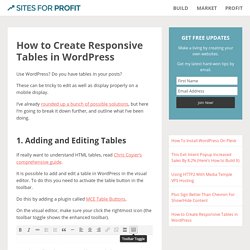
Do you have tables in your posts? These can be tricky to edit as well as display properly on a mobile display. I’ve already rounded up a bunch of possible solutions, but here I’m going to break it down further, and outline what I’ve been doing. 1. Adding and Editing Tables If really want to understand HTML tables, read Chris Coyier’s comprehensive guide.
It is possible to add and edit a table in WordPress in the visual editor. Do this by adding a plugin called MCE Table Buttons. On the visual editor, make sure your click the rightmost icon (the toolbar toggle shows the enhanced toolbar). Now the toolbar shows a second line – including a new TABLE button. This button has a dropdown menu with a number of options for creating a table. Insert the table according to the number of rows and columns you need.Click in the first row. Don’t drag the table to resize it. This will give us a semantically correct table. Formatting the Table All formatting should be done with CSS. Migrating to Digital Ocean. I’ve had a number of tiny WordPress sites on shared hosting (BlueHost) for over a decade.

It’s been pretty great. Shared hosting has a lot of benefits: it’s cheap, it’s relatively easy to manage, e-mail is included, and there’s basic support. The drawback is that servers aren’t generally optimized for WordPress performance, and once a site begins to scale in traffic you need to move it to a managed host or a VPS. I’ve been wanting to try DigitalOcean (one of the many cloud providers) because my hosting bills have been growing. Issues with flie permissions - EasyEngine - rtCommunity. Thanks for quick response: Here are the detail you have asked for: ls -la /var/www/mysite.com/htdocs: drwxr-xr-x 5 www-data www-data 4096 Jul 14 17:50 .drwxr-xr-x 4 www-data www-data 4096 Jul 14 15:13 .. ee info: NGINX (1.6.0):user www-dataworker_processes autoworker_connections 4096keepalive_timeout 30fastcgi_read_timeout 300client_max_body_size 100mallow 127.0.0.1 PHP (5.5.14-2):user www-dataexpose_php Offmemory_limit 128Mpost_max_size 100Mupload_max_filesize 100Mmax_execution_time 300.

Migrating to Digital Ocean. How To Transfer Wordpress Website To DigitalOcean [Step By Step] Tutorial FAQ DigitalOcean is one of the leading cloud infrastructure (“VPS Hosting”) providers in the world.
![How To Transfer Wordpress Website To DigitalOcean [Step By Step]](http://cdn.pearltrees.com/s/pic/th/wordpress-digitalocean-139994421)
For years ,I was hosting my websites on shared hosting plans (provided by companies like HostGator, iPage, DreamHost, SiteGround, Godaddy and others). Then, one day I noticed some of my websites are super slow, and the downtime was horrible. So, I decided to switch to “VPS Hosting”, and was shocked by the prices. Managed VPS hosting (which has cPanel most of the times) is very expensive. After some time, I came across a VPS hosting provider named DigitalOcean (Register using this link to receive $10 – 2 month worth of VPS hosting. UpdraftPlus WordPress Backup Plugin — WordPress Plugins. UpdraftPlus simplifies backups and restoration.

It is the world’s highest ranking and most popular scheduled backup plugin, with over a million currently-active installs. Backup your files and database backups into the cloud and restore with a single click! Backup into the cloud directly to Dropbox, Google Drive, Amazon S3 (or compatible), Rackspace Cloud, DreamObjects, FTP, Openstack Swift, Updraft Vault and email. The paid version also backs up to Microsoft OneDrive, Microsoft Azure, Google Cloud Storage, Backblaze B2, SFTP, SCP, and WebDAV. How To Transfer Wordpress Website To DigitalOcean [Step By Step] Digging Into WordPress. Print & PDF Digging Into WordPress is available in two formats: print and PDF.

All printed copies of the book include a free PDF version that you can read on your computer (or you can buy the PDF version alone). We know it’s nice to have a real book to hold in your hands, but the PDF is also great for three big reasons: Hyperlinked. All the many URLs in the book you can just click to go to the web page referenced. Supplemental Bonus Content Book purchase includes a supplemental PDF packed with more awesome content: WordPress features, update information, bonus tricks, and more. Alternate Book Formats Both versions of the book also include free bonus material including alternate PDF formats, ‘widescreen’ and ‘lite’.
Getting Wordmove installed in VVV (or any Vagrant) · welaika/wordmove Wiki. Varying Vagrant Vagrants VVV is an open source Vagrant configuration focused on WordPress development.

You can easily configure VVV to be provisioned with wordmove on vagrant provision. To do so: Find the provision folder in your VVV root folder. Electronic box QuickMill 835/2835/3035.