

Nightmare Before Christmas font. BabelStone : BabelMap (Unicode Character Map for Windows) All screenshots of BabelMap on babelstone.co.uk are licensed under a Creative Commons Attribution-ShareAlike 3.0 Unported License (CC-BY-SA-3.0) by Andrew West.
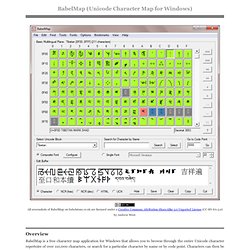
Overview BabelMap is a free character map application for Windows that allows you to browse through the entire Unicode character repertoire of over 110,000 characters, or search for a particular character by name or by code point. Characters can then be copied to the clipboard for use in any Unicode-aware application. It also provides many useful features and special utilities, as described below. BabelMap supports the most recent version of the Unicode Standard, currently Unicode 6.3 (released September 2013).
Summary of Features General Features Utilities BabelMap includes the following utilities that may be accessed from the menu or by means of function keys : Download BabelMap Version 6.3.0.0 (supports Unicode 6.3.0) [2013-09-30] BabelMap is distributed as a single executable (no installer). Support Translations BabelStone Home Page. BabelStone. Font Tools - Free software downloads and software reviews. FastFontPreview - Free software downloads and software reviews. Data Spec's Font Selector - Free software downloads and software reviews. NexusFile(File Manager), NexusFont(Font Manager) and more applications developed by xiles.
Best Free Font Viewer. BabelMap Runs as a stand-alone program on a user's computer work with the entire Unicode repertoire (many character sets); lots of detailed information complex software and content; no help file Unrestricted freeware There is no portable version of this product available.

Windows 2000 to 7 FontMap many useful views such as displaying the font on a keyboard layout; good folder browser "printing, as well as the display of unicode and National character sets, is only available to registered users" Time limited freeware Windows XP, Vista, 7 Works with Type 1, TrueType, OpenType FindThatFont! Easy to use; installs with a list of classes; print what you preview only Unicode fonts; font information ends with the preview and name so no character blocks/maps; reports of instability and slowdown with 1000+ fonts.
Windows ME to Vista, Linux Works with Type 1, TrueType, OpenType, TrueType Collection - have not tested with Linux FreeType. Unicode Font Viewer simple; large preview of selected character Windows 95 to XP. Best Free Font Manager. I was pleasantly surprised at NexusFont from Xiles (Noh JungHoon).

This is an application that is actively maintained and has a relatively simple interface so it is a great option for the future. It is a powerful font manager with an extensive range of font and file attributes that can be viewed and sorted by. Unlike most of the other programs, NexusFont mainly works from the main window instead of having many different windows or panes. While NexusFont is running I can access all the fonts including those that are not installed. NexusFont allows me to work with fonts in folders anywhere. Version 3 of Font Runner by Crux Technologies is similar to NexusFont. CFontPro from Veign will be the top choice for many. I think that it has some weaknesses. Font XPlorer by Ahto Tanner, Moon Software, might be down this list but it is excellent for a free font manager. It does have issues other than not being actively developed.
25 Font Management Tools Reviewed - Smashing Magazine. If you are one of those people who work with fonts on regular basis, then choosing, comparing and analyzing fonts is a serious business for you.
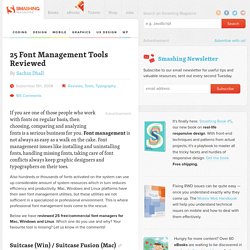
Font management is not always as easy as a walk on the cake. Font management issues like installing and uninstalling fonts, handling missing fonts, taking care of font conflicts always keep graphic designers and typographers on their toes. Also hundreds or thousands of fonts activated on the system can use up considerable amount of system resources which in turn reduces efficiency and productivity.
Mac, Windows and Linux platforms have their own font management utilities, but these utilities are not sufficient in a specialized or professional environment. This is where professional font management tools come to the rescue. Below we have reviewed 25 free/commercial font managers for Mac, Windows and Linux. Suitcase (Win) / Suitcase Fusion (Mac) Link With both Suitcase Fusion and Suitcase for Windows you get FontDoctor. Main features: Premium Font Manager to view, control and manage your fonts (by Veign) - Cfont Pro.
Dafont.com. Fonts for Web, Multimedia, PDA and Mobile Design.