

Flickers with dual monitors on HD 5770 - Graphics Cards - Graphics & Displays. Your question amantonas March 24, 2010 9:15:47 PM I just bought a 5770 last week, and I just now connected an old CRT as a dual monitor.

But, I'm having a problem where one of the monitors (plugged into the bottom DVI port) flickers, very annoyingly. Not a real constant flicker, but every 7 seconds or so, two strips of black show up on the screen for about half a second, then just go away. See full content More about : flickers dual monitors 5770 steadfast1984 March 24, 2010 9:27:07 PM check your refresh rates.. if your ctr is flickering maybe its cause its old like you said. March 24, 2010 9:29:01 PM Sometimes it's either one, depending on which one is plugged into the bottom DVI port. Related resources chaitanya_mkin March 24, 2010 10:43:54 PM May be cable prob or moniter is old as steadfast said March 24, 2010 10:48:42 PM Like I said, my brand new LCD monitor flickers if it's plugged into the bottom DVI port, as is the CRT monitor. mcqc March 25, 2010 2:12:23 AM April 1, 2010 12:00:26 AM cashx3r0.
Windows 7 (& Vista) + Intellipoint + lazer mice = scrollwheel issues on most applications. Well I've posted on several places on the web about this, but thought it would be a good idea to start a detailed topic explaining this issue and asking (begging really) for some help from anyone who would be so kind.
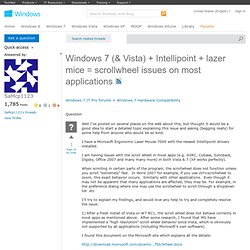
I have a Microsoft Ergonomic Laser Mouse 7000 with the newest Intellipoint drivers installed. I am having issues with the scroll wheel in most apps (e.g. mIRC, Cubase, Syncback, Digsby, Office 2007 and many many more) in both Vista & 7 (XP works perfectly). When scrolling in certain parts of the program, the scrollwheel does not function unless you scroll "extremely" fast. In Word 2007 for example, if you use ctrl+scrollwheel to zoom, this exact behavior occurs. Similarly with other applications. I'll try to explain my findings, and would love any help to try and completely resolve the issue: 1) After a fresh install of Vista or W7 RC1, the scroll wheel does not behave correctly in most apps as mentioned above. VScrollHighResolutionDisable = 1 HScrollHighResolutionDisable = 1. CPUBoss.
Free Download Manager & Video Downloader - DAP Download Accelerator. Test Your Hard Drive Speed With Windows 7′s Device Manager « TTC Shelbyville - Technical Blog. Don’t forget, the fastest hard drive without IPv6 ….check your network info here Partition your HDD to improve performance.

Web Server Example. Do you have a SSD Drive? Here’s the optimization tips. Test Your Hard Drive Speed With Windows 7′s Device Manager – You can test your hard drive speed by going to the Device Manager, Expanding the Hard Drive Controllers, select the Port and Click on the Test button. How about Roadkil.net’s Disk Speed? Also check your computer’s hard drive with CheckDiskGUI. Parkdale Measure your hard drive speed using Winsat leave a comment » When tweaking your computer, you can use typical utilities found in one of our most active posts or you can use Winsat.
At a command prompt run the following tweak as an administrator: winsat disk -drive c (you can substitute c with the drive letter of your choice) Here’s a quick look at a laptop with Windows 7 vs. Dell’s latest 5520 inspiron laptop 6 Gb Memory 500 Gb (Seagate) Results Will I buy this product? Next Notes: Like this: