

Snippets Divi - Divi Community. CSS Grid Layout, les ressources indispensables pour apprendre - Alsacreations. Cela ne vous aura sans doute pas échappé : ces derniers temps tout le monde parle de Grid Layout, le récent module de positionnement CSS par grilles, aujourd'hui adopté par la plupart des navigateurs.
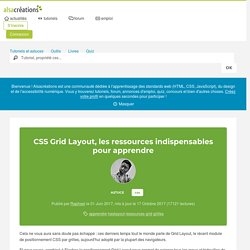
Et pour cause, combiné à Flexbox le positionnement Grid Layout nous promet de soigner tous les maux et bidouilles de nos intégrations de pages web. Cette révolution arrive à un rythme inOui et pour ne pas rater le train en marche (huhu), voici quelques ressources incontournables pour bien comprendre les subtilités de ce nouveau positionnement.
En français Commençons par quelques liens rédigés dans la langue de Molière, où les ressources sont malheureusement assez rares. Foundation Building Blocks: Over 100 Components to Jump Start Your Projects. The Foundation team has cut your development time in half again.

Today we're thrilled to share Foundation Building Blocks with you- a comprehensive, open-source library of coded UI components you can drop into any standard Foundation project to give yourself a massive head start in your projects. Hundreds of Coded UI Components for Your Foundation Projects The Foundation Building Blocks library has been rebuilt from the ground up with over 100 code snippets in six categories including Navigation, Status, Control, Media, Containers and Form components.
Built by the ZURB team, these are the most common and useful design patterns and UI components we've found in our two decades of web development work. Just browse the library, select the Building Block you need, and copy and paste the code into your project. Powerful Kits to Help You Build A Diverse Range of Sites Components Created by the Global Foundation Community Code That Will Cut Your Development Time in Half.
Tutorial Create WordPress Theme From Bootstrap Template For Beginner. I’ve shared a tutorial about creating a WordPress theme using underscores in previous articles.

I think the article is a little difficult to understand by a novice. On this occasion, I tried to explain again how to create a WordPress theme from scratch using HTML templates and Bootstrap framework. Hopefully, this article can be useful for you all. Create Wordpress Theme with Bootstrap And Underscores Step by Step. HTML5 Blank WordPress Theme. Bones - The HTML5 Wordpress Starter Theme.
Grillade : KNACSS v6 grid system (Raphaël Goetter) Design tools and creative experiments. Bootstrap Editor and Playground for JavaScript, CSS, HTML5 and jQuery. Bootstrap Components. Available glyphs Includes over 250 glyphs in font format from the Glyphicon Halflings set. Glyphicons Halflings are normally not available for free, but their creator has made them available for Bootstrap free of cost. As a thank you, we only ask that you include a link back to Glyphicons whenever possible. How to use For performance reasons, all icons require a base class and individual icon class. Don't mix with other components Icon classes cannot be directly combined with other components. Bootstrap 3 Tips and Tricks You Still Might Not Know.
Like it or not, sometimes you’ll be working on a design that doesn’t follow a grid system or a designer who likes to push the boundaries farther and use different grid column sizes on different rows throughout a page and / or site.

Bootstrap columns automatically fill to it’s parent container. Welcome to Components – Want to build a WordPress theme turbo-fast? Two level Top Bar with social icons and logo. Zacksmash/foundation-5-coda-2-clips. 320press/wordpress-bootstrap. EditableGrid, build powerful editable tables - What's EditableGrid ? How to Use Grid Layouts with WordPress and Bootstrap 3.0. In this tutorial, we’ll be taking a look at how to implement a Bootstrap design in WordPress.

Before we begin, we'll dive into the beauty of grid layouts and how they have allowed quick design solutions in terms of functionality, organization, and responsive design. Adding Bootstrap 3.0 support to your Wordpress theme - Marco Ghislanzoni's Blog. In a previous series of posts, we had the chance to build a Really Minimal theme for WordPress 3.5 and higher.

In case you missed those posts, you will find a link to them at the end of this article. I recommend you get yourself familiar with them before reading on. As you recall, the theme we built was indeed minimal and it missed in particular any kind of styling. The recent release of Bootstrap 3.0 by Twitter gives us the chance to style our theme and, as a bonus, to turn it into a responsive design. What is Bootstrap 3.0? Modern WordPress Development.
Twitter Bootstrap theme for WordPress. Bootstrap themes, snippets and plugins - BootBundle. Base imbrication Bootstrap.
Start Bootstrap - Free Responsive One Page Portfolio Theme for Bootstrap 3. Official Alternate Versions: Jekyll Version User Contributed Versions: License & Author Details: Apache 2.0 by Start Bootstrap Theme Comments: Please enable JavaScript to view the <a href=" powered by Disqus.
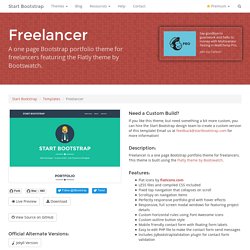
18 Free WordPress Themes Built With Bootstrap. Last year Bootstrap joined the flat design craze with its 3.0 release and a new optional theme.

The default box model and basic UI components have been greatly improved. Bootstrap 3.1 introduced an official Sass port, further expanding the framework’s toolbox. Flat Theme - Best Free Responsive Multipurpose WordPress Theme. Rememberlenny/underscore-foundation. Combining Underscores With Bootstrap to Create a Theme Framework: Introducing Bootstrap - Tuts+ Code Tutorial. Bootstrap is a front-end framework for developing responsive, mobile-first projects on the web.
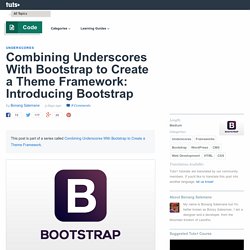
In this tutorial you'll get an overview of how it works, and what advantages it offers. Bootstrap was created by Mark Otto and Jacob Thornton at Twitter and released to the public in August 2011 under the MIT License. Among other things, this license enables anyone to: freely download and use Bootstrap, in whole or in part, for personal, private, company internal, or commercial purposesuse Bootstrap in packages or distributions that you createmodify the source code Since its release on GitHub, Bootstrap has: had 10,000+ commitsbeen starred 72,680+ timesforked 27,284+ timesand gathered 587+ contributors Bootstrap has stayed on GitHub’s most trending list for months, if not years.
WordPress Underscores with the Foundation framework. WordPress Theme Development: Getting Started with Underscores (_s) This article is for developers who build custom WordPress themes.

There are times when buying a premium theme or modifying it with a child theme are fine, but in many situations, there isn’t an existing theme that fits a client’s content needs precisely or that conveys their visual identity correctly. There are a number of useful blank themes or starter themes available for custom WordPress theme development. Some of the more common ones include Bones, Roots, Joints, HTML5 Blank, and HTML5 Reset. These themes have various levels of built-in styling. Some rely on Bootstrap; others use Foundation. Foundation, Underscores and Sass, Oh My! Reading Time: 8 mins Can I just say that command line and I aren’t friends? I think we have this odd relationship where we pretend we’re friends and then when it gets down to the nitty gritty, we just don’t get along.
I’m new to the Foundation framework. Although I’ve used Bootstrap in the past, for a recent WordPress project of mine, Foundation seemed to be exactly what I needed. I specifically wanted to work in Sass, and I only needed some of the framework. Toolset - Develop WordPress Sites with No Coding. Library. Developer Resources - Zurb Foundation Framework. Css - Spacing between grid cells in Zurb Foundation 4. WordPress Site BuilderLayers. An ultra minimal WordPress starter theme based on _s by Automattic and a seamless Twitter Bootstrap Integration. Welcome to image alignment! The best way to demonstrate the ebb and flow of the various image positioning options is to nestle them snuggly among an ocean of words.
Grab a paddle and let’s get started. On the topic of alignment, it should be noted that users can choose from the options of None, Left, Right, and Center. In addition, they also get the options of Thumbnail, Medium, Large & Fullsize. The image above happens to be centered. The rest of this paragraph is filler for the sake of seeing the text wrap around the 150×150 image, which is left aligned. As you can see the should be some space above, below, and to the right of the image. And now for a massively large image. The image above, though 1200px wide, should not overflow the content area.
And now we’re going to shift things to the right align. In just a bit here, you should see the text start to wrap below the right aligned image and settle in nicely. Look at 580×300 getting some caption love. Itty-bitty caption. Quark - A simple and elegant WordPress theme built on HTML5 & CSS3. The Grid. Modern WordPress Development. Foundation Docs. Basic Start by adding an element with a class of row. This will create a horizontal block to contain vertical columns. Then add divs with a column class within that row. You can use column or columns - the only difference is grammar.
Specify the widths of each column with the small-#, medium-#, and large-# classes. Wonderflux - WordPress free, open source theme framework.