

PySide/PyQt Tutorial: Interactive Widgets and Layout Containers - Python Central. In the last installment, we looked at some of the functionality provided to all QWidget-descended Qt widgets, and we looked at one specific widget, the QLabel, in more depth.

We also worked our way up to an example that illustrated the structure of a simple Python/Qt application. Thus far, however, we're not able to do anything that's very satisfying for our users; our applications can show text to them. You might call them monologue boxes. We need some ways to allow the user to interact with our programs, to turn our monologue into a dialogue. Qt offers a wealth of interactive widgets, and we're going to consider a few of the simpler ones here; we'll use them to explore how to lay out widgets on a form.
Python/Qt makes it easy to allow user interaction; it has a very simple, sensible set of widgets, and they are easy to connect to your application's logic. Buttons One of the simplest ways to allow users to interact with an application is to let them click a button. Textboxes. QtNokiaL32010.pdf. All Classes. Qt Examples And Tutorials. A collection of code samples and tutorials are provided with Qt to help new users get started with Qt development.
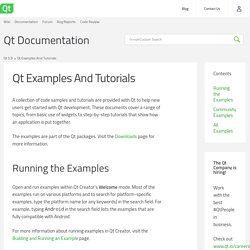
These documents cover a range of topics, from basic use of widgets to step-by-step tutorials that show how an application is put together. The examples are part of the Qt packages. Visit the Downloads page for more information. Running the Examples Open and run examples within Qt Creator's Welcome mode. For more information about running examples in Qt Creator, visit the Building and Running an Example page. PyQt5 Reference Guide — PyQt 5.4.1 Reference Guide. Python - Looking for a PyQt5 Tutorial. Qt Namespace. The Qt namespace contains miscellaneous identifiers used throughout the Qt library.
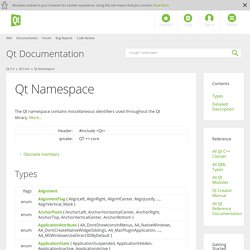
More... enum Qt::AlignmentFlagflags Qt::Alignment This enum type is used to describe alignment. It contains horizontal and vertical flags that can be combined to produce the required effect. The TextElideMode enum can also be used in many situations to fine-tune the appearance of aligned text. The horizontal flags are: The vertical flags are: You can use only one of the horizontal flags at a time. You can use at most one horizontal and one vertical flag at a time. Three enum values are useful in applications that can be run in right-to-left mode: Masks: Conflicting combinations of flags have undefined meanings. The Alignment type is a typedef for QFlags<AlignmentFlag>. PyQt5 Class Reference — PyQt 5.4.1 Reference Guide. What is PyQt? PyQt is a set of Python v2 and v3 bindings for Digia's Qt application framework and runs on all platforms supported by Qt including Windows, MacOS/X and Linux.

PyQt5 supports Qt v5. PyQt4 supports Qt v4 and will build against Qt v5. The bindings are implemented as a set of Python modules and contain over 620 classes. Digia have announced that support for Qt v4 will cease at the end of 2015. PyQt5 and Qt v5 are strongly recommended for all new development. PyQt is dual licensed on all supported platforms under the GNU GPL v3 and the Riverbank Commercial License. PyQt does not include a copy of Qt.
PyQt Components A description of the components of PyQt5 can be found in the PyQt5 Reference Guide. A description of the components of PyQt4 can be found in the PyQt4 Reference Guide. Why PyQt? PyQt brings together the Qt C++ cross-platform application framework and the cross-platform interpreted language Python. PyQt5 tutorial. This is PyQt5 tutorial.
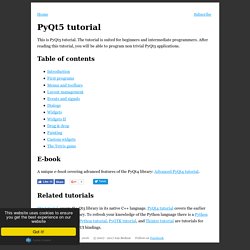
The tutorial is suited for beginners and intermediate programmers. After reading this tutorial, you will be able to program non trivial PyQt5 applications. Table of contents E-book A unique e-book covering advanced features of the PyQt4 library: Advanced PyQt4 tutorial. Related tutorials Qt5 tutorial covers the Qt5 library in its native C++ language. PyQt5 Beginner tutorial. Introduction This is a PyQt5 beginner tutorial.
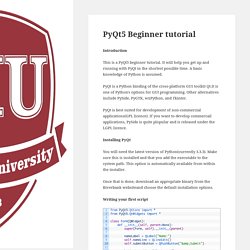
It will help you get up and running with PyQt in the shortest possible time. A basic knowledge of Python is assumed. PyQt is a Python binding of the cross-platform GUI toolkit Qt.It is one of Python's options for GUI programming. Other alternatives include PySide, PyGTK, wxPython, and Tkinter. PyQt is best suited for development of non-commercial applications(GPL licence). Installing PyQt You will need the latest version of Python(currently 3.3.3). Once that is done, download an appropriate binary from the Riverbank websiteand choose the default installation options. Writing your first script Fairly simple no? Line 4: QWidget is the base class of all user interface objects in PyQt5, so you are creating a new Form class that inherits from the base class, QWidget. Lines 5-6: The default constructor for QWidget. Lines 7-9: Here we add a label, a text edit box and a submit button.