

Animation Software Tool for Businesses. Create Irresistible Videos Online. Create unique experiences with interactive images, videos & 360° media — ThingLink. Free Screen & Video Recording Software.
Free Screen & Video Recording Software. Video Editing and Screen Recording Software. Highest Quality Recording ScreenFlow has the best screen recording available – whether you are recording multiple screens at once, or using retina displays.
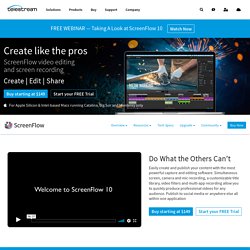
Built in Stock Media Library Spice up your videos with access to over 500,000 unique images, audio & video clips and more directly from within your ScreenFlow projects. iOS Recording Record your iPhone or iPad screen for high quality app demos. Easy to Learn, Easy to Use ScreenFlow’s intuitive UI allows everyone to create amazing content in minutes. Easily Create Videos Yourself. Interactive Video Training. Interactive Video Resources. Explainer Video Templates. , Make Animated Videos on Cloud for free. Buy - Videoscribe. Buy - Videoscribe. Doodly Whiteboard Animation Software & Video Creator. Animation Software Tool for Businesses. Easily Create Videos for Work. “Powtoon’s become a staple of our company’s security culture.”
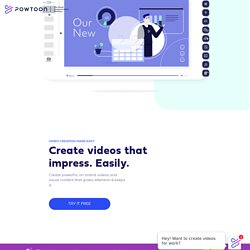
Dalia Hamzeh, Information Security Director at Dun & Bradstreet ”Powtoon has helped me bring people to the story and vision of the region. Customer Video Showcase. Whiteboard Videos for Education. - Easily Create Whiteboard Doodle Videos In Minutes! FREE Software Updates!

We’re continuously updating Doodly with bigger and better features and functionality. Once you own Doodly, we work extremely hard to release weekly software updates with brand new features that we come up with, as well as requests that our brilliant Doodly community submits. We’re continuously updating Doodly with bigger and better features and functionality. Based on the daily feedback we get from our private Doodly Facebook group, we’re constantly releasing updates to Doodly with additional features. Unlike others who rarely update their software, we typically release 1 big software update every single week with something new and cool. 30-Day, money back guarantee.
Is now Vyond. What does Vyond mean?

Organizations need to make media that moves others to action. They need to go beyond static content, beyond poor engagement, and someday, maybe even beyond video. That’s why we’re moving Vyond. We’re going all-in on dynamic, all-in-one media that moves. #1 Online Video Editor — Start Editing Videos Free. Download. By using www.videoscribe.co, you agree to our use of cookies.
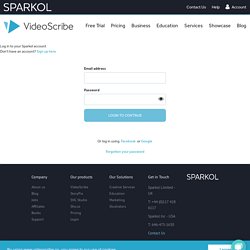
I agree /en/checkout /en/ /en Log in to your Sparkol account Don't have an account? By using. Video Hosting for Business. Create Videos for Education Online. Teaching with Video - Video Lessons in LMS. VIDIZMO Enterprise Video Security with Enterprise Single Sign on. Training, Learning And Onboarding. 5 Reasons Video is Better with the Brightcove Platform. Video Hosting for Business. Learn. Ideas worth spreading. Login, create animated videos.
Powtoon. HapYak Interactive Video & Data. Panopto Video Platform. Whiteboard Videos for Education. 7 Things You Should Know About Online Video Platforms. An online video platform (OVP) is a cloud-based solution for the storage, management, and delivery of digital video.
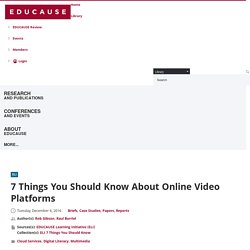
Similar to YouTube, an OVP serves as a central repository for content, but unlike commercial services, OVPs provides fine-grained access control to content owners, which satisfies legal and regulatory requirements for higher education institutions. These platforms empower students and faculty to produce and use video as a learning tool. Multimedia fluency is becoming an essential competency, and OVPs can help producers and consumers be discriminating amid the flood of educational video content. The 7 Things You Should Know About... series from the EDUCAUSE Learning Initiative (ELI) provides concise information on emerging learning technologies. Each brief focuses on a single technology and describes what it is, where it is going, and why it matters to teaching and learning.
Home. Home. Pricing & Signup - GoAnimate for Schools. Interactive Pen Displays & Touch Screen Tablets. Sign in - Google Accounts. Annotate images and videos — ThingLink. Blubbr - Create Interactive Quizzes Using YouTube Clips. Blubbr is a neat quiz creation service that I recently learned about on Danny Nicholson's blog.

Using Blubbr you can create interactive quizzes that are based on YouTube clips. Your quizzes can be about anything of your choosing. The structure of the quizzes has a viewer watch a short clip then answer a multiple choice question about the clip. Viewers know right away if they chose the correct answer or not. To create a quiz on Blubbr start by entering a topic for your quiz. Applications for Education I think of Blubbr as being like TEDEd but with short video clips. Teachem is a Great Free Tool for Delivering Flipped Classroom Video Content. Teachem is a free online web site that where you can easily turn YouTube videos into online classes that can be private or public.

A variety of additional teaching and learning aids, such as Flash Cards and ‘SmartNotes' round out the functionality to deliver a uniquely powerful tool for delivering flipped course content. Originally modeled off of their sister website focused on legal education, Lawline.com, the parent company started Teachem to provide this great, free functionality to teachers of all subjects.
Teachem started off with limited functionality to keep it simple and easy to adopt (in contrast to ed.ted.com, for example, with some wonderful functionality available, but rather buggy performance in my experience). Effective educational videos. Video has become an important part of higher education.
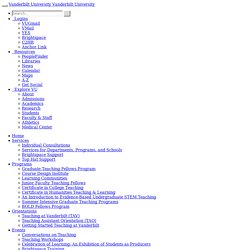
It is integrated as part of traditional courses, serves as a cornerstone of many blended courses, and is often the main information delivery mechanism in MOOCs. Several meta-analyses have shown that technology can enhance learning (e.g., Schmid et al., 2014), and multiple studies have shown that video, specifically, can be a highly effective educational tool (e.g., Kay, 2012; Allen and Smith, 2012; Lloyd and Robertson, 2012; Rackaway, 2012; Hsin and Cigas, 2013). In order for video to serve as a productive part of a learning experience, however, it is important for the instructor to consider three elements for video design and implementation: One of the primary considerations when constructing educational materials, including video, is cognitive load. Cognitive Load Theory, initially articulated by Sweller and colleagues (1988, 1989, 1994), suggests that memory has several components (see the figure).
Recommendations Keep it short. SAVE 20% with TechSmith's Summer Sale! Autodesk SketchBook - drawing software for concept design, comic art, and digital sketching. Interactive Pen Displays & Tablet Styluses. Autodesk SketchBook - drawing software for concept design, comic art, and digital sketching.
How to make an Osmosis video. Screencast-O-Matic. How do I create a lesson page on TED-Ed? TED-Ed offers a set of tools that allow you to create interactive lesson pages around great YouTube video content.
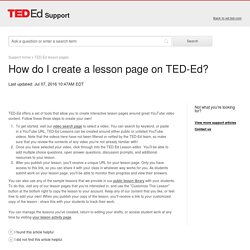
Follow these three steps to create your own! To get started, visit our video search page to select a video. You can search by keyword, or paste in a YouTube URL. TED-Ed Lessons can be created around either public or unlisted YouTube videos. Note that the videos here have not been filtered or vetted by the TED-Ed team, so make sure that you review the contents of any video you're not already familiar with! You can manage the lessons you've created, return to editing your drafts, or access student work at any time by visiting your lesson activity page. EDpuzzle.
VoiceThread Closed Captioning Tutorial. Bamboo Folio. Video Editor for Windows and Mac. Home. EduCanon: Interactive Video. Unleashed. - The EdTech Roundup. EduCanon is a free service that is designed to help educators flip their classrooms by adding interactive questions to videos from YouTube, Vimeo, and Teacher Tube. It has a lot of potential to help teachers improve flipped lessons and it's incredibly easy to use. Let's take a closer look! Now, I know you're probably ready to jump right in and start exploring eduCanon in detail, but let's slow down for a second and check out a quick overview video from the team. As you can see, eduCanon makes it easy to attach questions to videos and get feedback on how your students are doing.
Now that you have some background on the service, let's examine the site in more detail. Start eduCanoning! And, while eduCanon is a free service, they also offer a premium version for those interested in spending a little extra cash. Premium Features After you sign up for an account (be it free or premium) you'll be taken to the main screen. The Main eduCanon Screen.
Interactive Video Learning. VideoScribe.