


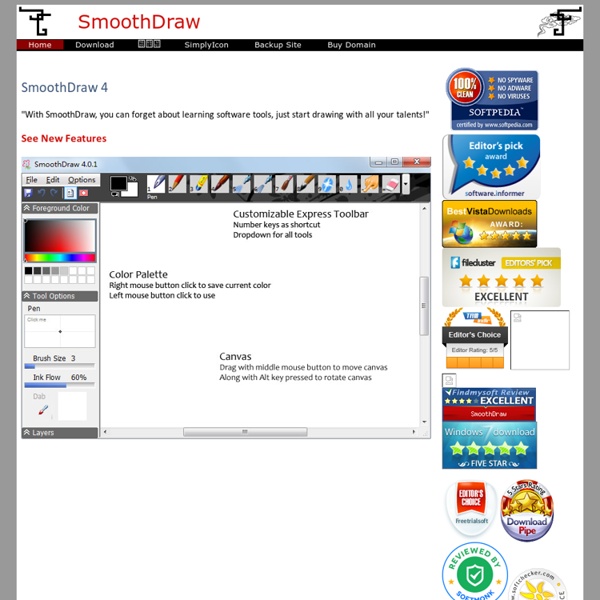
eduCanon: Interactive Video. Unleashed. - The EdTech Roundup eduCanon is a free service that is designed to help educators flip their classrooms by adding interactive questions to videos from YouTube, Vimeo, and Teacher Tube. It has a lot of potential to help teachers improve flipped lessons and it's incredibly easy to use. Let's take a closer look! Now, I know you're probably ready to jump right in and start exploring eduCanon in detail, but let's slow down for a second and check out a quick overview video from the team. As you can see, eduCanon makes it easy to attach questions to videos and get feedback on how your students are doing. How do I create a lesson page on TED-Ed? TED-Ed offers a set of tools that allow you to create interactive lesson pages around great YouTube video content. Follow these three steps to create your own! To get started, visit our video search page to select a video.
C01U Original USB Studio Condenser Mic Reigns Supreme in Popularity and Versatility. Samson presents the USB studio condenser microphone that started it all: The C01U. Watch the C01U Product Specialist video: This classic USB microphone bridges the gap between mid-level USB audio adapters and pro-line products that require additional drivers, special software, and/or excess cabling. The C01U is USB compatible with any Mac or PC, as well as most DAW software programs, including GarageBand. It also comes with Cakewalk's Sonar LE digital audio workstation software.
Effective educational videos Video has become an important part of higher education. It is integrated as part of traditional courses, serves as a cornerstone of many blended courses, and is often the main information delivery mechanism in MOOCs. Several meta-analyses have shown that technology can enhance learning (e.g., Schmid et al., 2014), and multiple studies have shown that video, specifically, can be a highly effective educational tool (e.g., Kay, 2012; Allen and Smith, 2012; Lloyd and Robertson, 2012; Rackaway, 2012; Hsin and Cigas, 2013).
Meteor Mic Break on through. Meteor Mic is the universal solution for recording music on your computer. Perfect for your home studio, Meteor Mic is also ideal for Skype, iChat or voice recognition software. With Meteor Mic, you can make incredible recordings that are out of this world. Teachem is a Great Free Tool for Delivering Flipped Classroom Video Content Teachem is a free online web site that where you can easily turn YouTube videos into online classes that can be private or public. A variety of additional teaching and learning aids, such as Flash Cards and ‘SmartNotes' round out the functionality to deliver a uniquely powerful tool for delivering flipped course content. Originally modeled off of their sister website focused on legal education, Lawline.com, the parent company started Teachem to provide this great, free functionality to teachers of all subjects. Teachem started off with limited functionality to keep it simple and easy to adopt (in contrast to ed.ted.com, for example, with some wonderful functionality available, but rather buggy performance in my experience). They are gradually, thoughtfully, building in additional functionality (more on that below).
Blubbr - Create Interactive Quizzes Using YouTube Clips Blubbr is a neat quiz creation service that I recently learned about on Danny Nicholson's blog. Using Blubbr you can create interactive quizzes that are based on YouTube clips. Your quizzes can be about anything of your choosing. The structure of the quizzes has a viewer watch a short clip then answer a multiple choice question about the clip. Viewers know right away if they chose the correct answer or not. To create a quiz on Blubbr start by entering a topic for your quiz. 7 Things You Should Know About Online Video Platforms An online video platform (OVP) is a cloud-based solution for the storage, management, and delivery of digital video. Similar to YouTube, an OVP serves as a central repository for content, but unlike commercial services, OVPs provides fine-grained access control to content owners, which satisfies legal and regulatory requirements for higher education institutions. These platforms empower students and faculty to produce and use video as a learning tool.
How to Record Screencast Videos on your iPad or iPhone This detailed guide describes the various options that will help you record movies (screencasts) of your iPad or iPhone screen. You can use it for capturing app demos, game walkthroughs and more. Whether you are an app developer building iOS apps and games or a tech blogger who likes to review such apps, what you definitely want is a screencasting tool that will help you easily record video demos, or screencast movies, of your mobile app. Now there are tons of screencasting apps available for your Windows or Mac desktop but if you wish to capture the screen of your iPad or iPhone, the scene is very disappointing. A search for “screen recorder” or “screencasting” shows zero results in the iTunes app store.
Download By using www.videoscribe.co, you agree to our use of cookies. I agree /en/checkout