

Shine.js. JavascriptOO. Apache CouchDB. Play Framework - Build Modern & Scalable Web Apps with Java and Scala. When in git. When I open Firefox dev tools via @imjared When I sync my forked repo with upstream When I discovered what the –porcelain flag did on git status submitted by @dpanzarella When I have no more private GitHub repos When I unstash something When a prospective employer says they use svn rather than git October 11, 2012 at 12:22pm9 notes When Github compare view remembers all the work you did you can’t remember When you clone a repo only to realize it does not feature documentation When I found out that github emails pull requests to the entire organization.
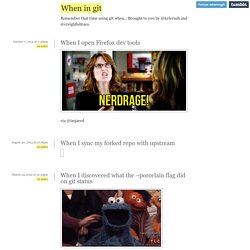
Explore the nervous system. Find out about anything and everything. Web Hosting Beginner Guide - Learn All Basics In One Page. What Are Top Level Domains (TLD)?
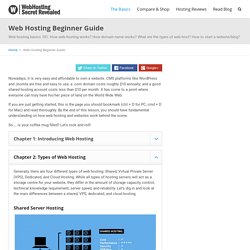
Let’s get back to our previous examples: Alexa.com, Linux.org, WebRevenue.co, eLearningEuropa.info, Yahoo.co.uk, all examples above end with a different ‘extension’ – .com, .org, .net, .biz… and so on. We call this “extension” as top level domain (shortform:TLD). Examples of other TLD include .uk, .ws, .co.jp, .com.sg, .tv, .edu, .co, .com.my, and .mobi. While most of these TLDs are open for public’s registration, there are strict regulations on certain domain registration. For example the registration of country code top level domains (like .co.uk for United Kingdom) are restricted for the citizens of the corresponding country; and the activities with such domains website are ruled by local regulations and cyber laws.
Country Code TLDs The full list of country code top-level domain (ccTLD) extensions are (in alphabet order): Web Nerd Terminology (Explained) As happens with any weird niche societal group, us web nerds have developed some language of our own.

Some of this language is perfectly acceptable English, but still sounds weird to an outsider. I thought I'd throw together a list of these words and attempt to explain them in plain English as a reference for non-nerds. Browser - A browser is a software application that is used to visit websites. Mobile application development: From idea to creation. Computers are windows into the digital world, and mobile devices are windows into your own private digital world.

Mobile is significant because it never leaves your side — it wakes you up from the nightstand, and before you even have breakfast, you're caught up on work, family, and friends. From then on, your mobile device is in your hands throughout the day until you set the alarm and place it back on the nightstand at bedtime. That's the power of mobile, and as a creator, I'm lucky to be part of that magic. Most people use mobile devices, but not everyone has worked on a mobile project yet. If you have, you probably faced some roadblocks along the way, and you may be eager to find ways to improve the process. In this article, I share my agency's workflow for turning ideas into completed apps. Throughout this article, I reference three of the apps Omega Ortega developed to explain our mobile app development.
Code Maven from Crunchzilla. <h2>Code Maven gets teens excited about programming.
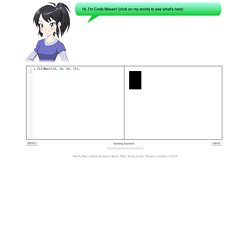
It is an interactive tutorial where anyone can experiment with learning to code. <p> Code Maven from Crunchzilla uses Javascript. Please enable Javascript if you want to play with Code Maven. Otherwise, Code Maven will not be able to play with you. </p><p></h2> Hi, I'm Code Maven! Getting Started Lesson 1 BACK How to Play | Lesson Sections | About | FAQ | Terms of Use | Privacy | Contact | © 2015 How to Play Code Maven teaches teens and adults a little about Javascript programming!
It's easy to play. Click on the Reset button if you really mess up your code and want to start over on a lesson. Programmer 101: Teach Yourself How to Code. Learn How to Code this Weekend. Learn to code News, Videos, Reviews and Gossip - Lifehacker. I've used various versions of Windows for years, Linux in various flavours for another few years, and OS X for about 2-3 years total.

I'm now a convert to OS X (though proudly not part of the cult of Mac — I enjoy the OS, I don't want Jobs' offspring) for general desktop use, switching to Windows for gaming. I find app quality is generally significantly higher on OS X than Windows (and certainly Linux). Do note the word "generally" — some of this stuff is cross-platform and in some cases Windows offers something better! The drawback of this is that most of it costs a couple of bucks, but that's a small price to pay if you're using your computer for various tasks daily. The UNIX core and bash are very important to me. User experience also plays a large part. Learn to code News, Videos, Reviews and Gossip - Lifehacker.