

Build Your Own Server. How Can I Build a Quiet, Low-Powered Home File Server? Kindle DX as E Ink computer monitor. Warning Note that in some jurisdictions, it may actually be illegal to jailbreak your tablet (but not a phone!).
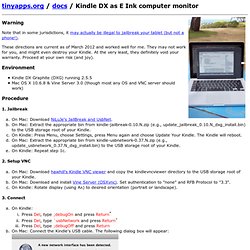
These directions are current as of March 2012 and worked well for me. They may not work for you, and might even destroy your Kindle. At the very least, they definitely void your warranty. Complete Guide to Networking Windows 7 with XP and Vista. Since there are three versions of Windows out in the field these days, chances are you need to share data between them.
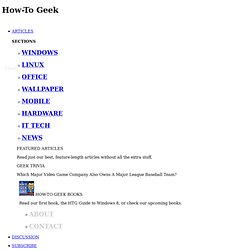
Today we show how to get each version to be share files and printers with one another. In a perfect world, getting your computers with different Microsoft operating systems to network would be as easy as clicking a button. With the Windows 7 Homegroup feature, it’s almost that easy. However, getting all three of them to communicate with each other can be a bit of a challenge.
Wireless Alphabet Soup Explained: What Is 4G, 3G, LTE, & More [MakeUseOf Explains] We just absolutely love acronyms, don’t we? So much so that we use them literally everywhere to have a shorter way to name something. Whether it’s an official acronym such as USB or something unofficial like FB, there’s simply way too many for us to remember. Additionally, there are a good number of acronyms which have multiple meanings, all depending on the context you’re using them in. When it comes to wireless service and our smartphones, there’s no shortage of acronyms – GPRS, EDGE, 3G, 4G, and LTE all exist to make our everyday lives even more confusing. If you are a tech-savvy reader you may know what they mean, but what about your mother? The slowest of the slow is GPRS. While almost all areas within the United States which have cellular service use a better data service, there are still a few spots where only GPRS exists.
The next technology is known as EDGE, or Enhanced Data rates for GSM Evolution. With the introduction of 3G, mobile Internet really kicked off. Conclusion. Wireless Feng Shui: How to Optimize Your House For Best Wi-Fi Reception. Setting up a Wi-Fi network should be an easy prospect, shouldn’t it?
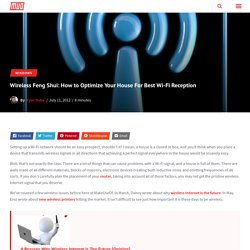
I mean, a house is a closed-in box, and you’d think when you place a device that transmits wireless signals in all directions that achieving a perfect signal everywhere in the house would be insanely easy. Well, that’s not exactly the case. There are a lot of things that can cause problems with a Wi-Fi signal, and a house is full of them. There are walls made of all different materials, blocks of masonry, electronic devices creating both inductive noise and emitting frequencies of all sorts. If you don’t carefully plan the placement of your router, taking into account all of those factors, you may not get the pristine wireless Internet signal that you deserve. Cloud Storage - Online Backup and Cloud Backup. Join.me – Free Screen Sharing and Online Meetings. Put Together a Home Networking Emergency Kit for When Your Router Kicks the Bucket. Related security tip: if your router is failing but not completely dead yet make sure that you don't forget to wipe your old router before you toss it in the bin.
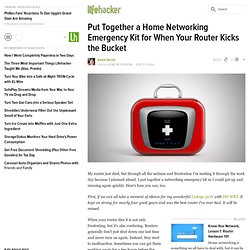
This is obviously needed if you, for the sake of convenience, commit the "sin" of re-using your old router's SSID & wifi password... ;) See, if you haven't password protected the admin interface of your old router (way too many users don't bother changing the default admin login) it would be a trivial matter for your average nefarious dumpster diving neighbor to grab the failing router, log in using default admin credentials and retrieve the stored wifi password.
Especially since many router admin interfaces will happily display the current WPA/WPA2 key in clear text once you are logged in. (Ugh.) Remote Access and Remote Desktop Software for Your Computer. Electric Imp promises to connect all consumer electronics wirelessly. How to Control Multiple Computers with a Single Keyboard and Mouse. Router - Lifehacker.
Top 10 Clever Uses for Dropbox. How to improve your wireless network and boost its signal. Top 10 Ways to Get Free Wi-Fi Anywhere You Go. Jolicloud: The Operating System Download for Netbook You’ve Been Looking For. I’ve finally found my ideal netbook operating system.

It’s called Jolicloud. Let me explain. A netbook is not a laptop. It is smaller, less powerful and considerably cheaper. How to Maximize the Speed of Your Internet Connection: 16 steps. Steps Part 1 Checking Your Hardware, Network and Connection <img alt="Image titled Maximize the Speed of Your Internet Connection Step 1" src=" width="728" height="546" class="whcdn" onload="WH.performance.clearMarks('image1_rendered'); WH.performance.mark('image1_rendered');">1Run a speed test.
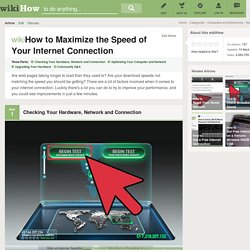
Before you get down and dirty with your hardware and computer settings, check to see what kind of speeds you are getting and compare that to the advertised speeds for your service. There are a variety of speed test sites on the net, just search for "speed test" in Google and pick the top few results. Bandwidth, and how to use it up. The first thought that goes through the mind of all right-thinking people when they get a broadband Internet connection is "How can I use all of this bandwidth, all day long?
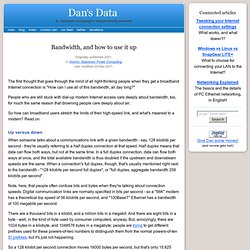
" People who are still stuck with dial-up modem Internet access care deeply about bandwidth, too, for much the same reason that drowning people care deeply about air. So how can broadband users stretch the limits of their high-speed link, and what's meanest to a modem? Read on. Top 10 Ways to Boost Your Home Wi-Fi. How Can I Find Out How Much Bandwidth I’m Using at Home? I do illegitimate downloads, Netflix high quality daily, gaming and tons of legit file transfers and haven't come close to hitting Cox's cap of 200gb yet.
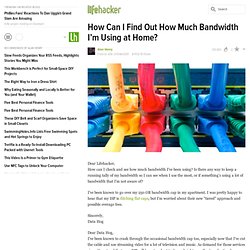
Can't tell if you're trolling or not, so I'll give you the benefit of the doubt... 1. There are other applications that may be data-intensive that aren't illicit. Cloud backups for one. Streaming music, for another. 2. 3. 4. Circumvent Wi-Fi Time Limits at Coffee Shops by Spoofing Your MAC Address. Features - Connectify. Why Do I Have to Keep Resetting My Router, and How Can I Fix It? What is backup? - Definition from Whatis.com. What is a backup. What is a backup? : There are very few computer users who have never had that horrible sinking feeling when they realise they have just lost a document, or worse still a whole computer's worth of information. The sinking feeling is because you know you haven't made a backup of your files for a very long time. The truth is very few of us are disciplined enough to regularly make a copy of all of our important computer files.
It is something which many of us don't really know how to do properly, so just hope for the best and ignore taking action. It's actually very easy to make a copy of our work, also known as making a backup. PC Backup: The backup system seems like magic. How does it work? Unlike most backup products that operate at the file level, the Windows Home Server computer backup solution works on "clusters".
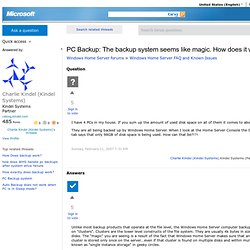
Clusters are the lower level constructs of the file system. They are usually 4k bytes in size on most NTFS disks. What Cool Things Can I Do with All This Free Cloud Storage Space? I have been trying to figure out a way to use a cloud / file syncing service to automate a way to get all of my ebooks on one device.

I have a Nook Tablet, but I have ebooks from other services like Amazon. I can easily strip the DRM (calm down, I paid for these) on my books using Libre, which is great, but right now I have to physically connect my device and transfer them. There is a dropbox app for the Nook, but I want to automate everything as much as possible. Cubby.com. How to Supercharge Your Dropbox or Google Drive with Wappwolf. How to Control Multiple Computers with a Single Keyboard and Mouse. Wake on LAN: Quick Way to Power Up Computer Remotely. Custom Search Wake on Lan (WOL) is the implementation to power up your computer remotely from other computer within your home network or over the Internet by using special packet, called magic packet.
On this article, I will show you how to power up your computer (remote computer) in your home network by using WOL implementation. Is there any requirement? Turning on computers remotely. Posted by Steve on Wed 20 Apr 2005 at 08:42 To save power it's often useful to turn systems off, but of course when you do that you cannot use them! This is especially frustrating when you turn off a machine which is physically remote from you, but it doesn't need to be. Power on Computer from Internet. Now that we live in the broadband era, working in an Internet enabled environment has become a daily routine. It seems that our computers breathe though the Internet connection.
Use Your Home Computer from Anywhere: A Comprehensive Guide to Remote Controlling Your PC. Build a Solar-Powered, Portable Wi-Fi Hotspot. Hotspot (Wi-Fi) Turn an Old Computer into a Networked Backup, Streaming, or Torrenting Machine with FreeNAS. Build Your Own VPN to Pimp Out Your Gaming, Streaming, Remote Access, and Oh Yeah, Security. Should I Run a Second Operating System in a Virtual Machine or Dual Boot? Dear Lifehacker, I've seen you talk about running Windows on a Mac by dual booting, as well as dual booting Windows 8 alongside Windows 7.
Copy and paste between computers. Geek to Live: How to control your home computer from anywhere. How Do I Troubleshoot My Parents’ PC Remotely? How Can I Sync My Files Without Having To Store Them Online? Upgrade Your Home Network This Weekend. Multi-Homing - Can A Home Network Share Two Internet Connections? Answer: Several options exist for sharing two Internet connections on a home network. However, they can be difficult to configure and are often limited in functionality. Multi-Homing Dialup Network Connections The concept of multi-homing home network connections has existed since the early days of the Web. Microsoft Windows XP multiple-device dialing, for example, effectively combined two dialup modem connections into one, increasing the overall Internet connection speed compared to a single modem. "Minus" Lets You Share Photos, Music & Files From Anywhere. Minus. Sync Your Desktop Between Computers with Dropbox.