


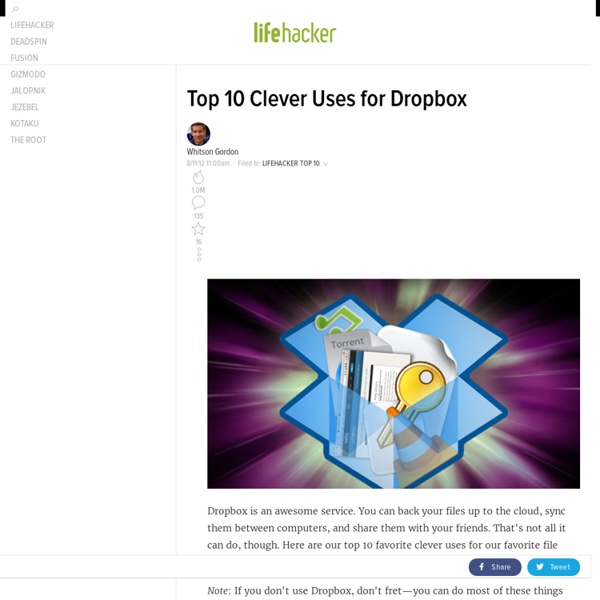
http://lifehacker.com/5933884/top-10-clever-uses-for-dropbox
Related: shaundonnellyTop 10 Hardware Boosting Hacks I just did the pogoplug hack this weekend. The LH article is outdated, but the info is available online at ArchLinuxARM.org. I'm not sure rooting a pogoplug is worth the bother now. Rasberry Pi is now available, unless $30, two extra USB ports and Gigabit ethernet is critically important, the RasPi blows the pogoplug out of the water (the additional IO is nice, but the real win is a larger developer community). Infinite Storage on your Desktop features infinite hard drive Keep every file you have ever owned in Bitcasa. Ditch the external hard drives, and store your files in your Bitcasa Infinite Drive to free up space on your computer and phone. Never run out of space again. access anywhere
Useful Websites Here is a list of websites we have featured in the past that might come in handy. Remember to set FuckingHomepage.com as your start page if you haven’t already. Educational/Learning favoriteandforget.com – Useful and educational links updated daily. Set it as your homepage and forget about it.khanacademy.org - video lectures on just about any subjectted.com - lectures by smart peopleinternetisuseful.com - for every educational website or useful web app out thereacademicearth.org - classroom lecturesfreerice.com - expand your vocabulary while feeding the hungrylizardpoint.com - a collection of geography quizzesmathrun.net - timed math quizzesclassicshorts.com - the best short storieserowid.org - learn about drugsqwikia.com - turn a Wikipedia article into a videounplugthetv.com - a collection of intellectually stimulating videosfactsie.com - a place to learn amazing and unusual historical and scientific facts Learn Skills
Pack for Mac: Our List of the Best Free Mac Apps Finding excellent free software for your Mac is increasingly tough. In our fourth annual Lifehacker Pack for Mac, we're highlighting the best free downloads for better productivity, communication, media management, and more. The Lifehacker Pack is a yearly snapshot of our favorite, must-have applications for each of our favorite platforms. If you're curious to see how things have changed this year, here's last year's Lifehacker Pack for Mac.
10+ Best Apps For Your Dropbox If you’ve been using Dropbox for a while, you may not have noticed that a whole ecosystem of applications have been built up to use the service. Over time, these apps have sprung up to fill all of the little holes Dropbox left unfilled. There are apps now for just about everything. O-Analista-de-Modelos-de-Negócios-75-exemplos-para-empreendedores-dominarem-a-ferramenta-LUZ-Geração-Empreendedora You're reading a free preview. Pages 4 to 54 are not shown in this preview. You're reading a free preview. Pages 58 to 81 are not shown in this preview. You're reading a free preview.
Download and Install Google Fonts on your Computer Google Fonts are beautiful web fonts that can be used without restrictions. You can download and install Google Fonts on your computer for writing Office documents. Google Fonts is an absolutely awesome collection of web fonts that you may use in your HTML web pages without any restrictions. These fonts not only look more beautiful than the common typefaces like Arial and Verdana but they are more readable as well since the fonts have been designed specifically for the web. Also, all Google web fonts are offered under the Open Font License meaning you may use them even in commercial projects without having to worry about licensing issues.
The Best Apps for your Dropbox Meet some of the best Dropbox apps that add new functionality and extend the service beyond the realms of online storage. Dropbox has made our digital lives so much easier. You put a file in your Dropbox folder and it becomes available on mobile phone, your tablet and on all your other computers. If you have shared a Dropbox folder with another person, say your mom, any files that you add to the shared folder instantaneously appear on her computer. So useful!
The 101 Most Useful Websites on the Internet Here are the most useful websites on the Internet that will make you smarter, increase productivity and help you learn new skills. These incredibly useful websites solve at least one problem really well. And they all have cool URLs that are easy to memorize thus saving you a trip to Google. Who needs to pirate software with a list like this? [Archive] - Jatland Forums 3D Graphics: 3Delight Free - Anim8or - Aqsis - Blender - Houdini (Free Edition) - Now3D - OpenFX - POV-Ray - SOFTIMAGE|XSI EXP - Terragen - Toxic - Wings 3D - Anti-Virus: a-squared - AntiVir - Avast - AVG - BitDefender - ClamWin - Anti Spyware: Ad-aware - Bazooka - Hijackthis - SpyBot Search & Destroy - SpywareBlaster - SpywareGuard - WinPatrol - Audio Creation Gungirl Sequencer - HammerHead - Jesusonic - KRISTAL Audio Engine - orDrumbox - Tu2 -
Top 10 Uses For Dropbox You May Not Have Thought Of For many advanced computer users, Dropbox is the premiere cloud-based storage and sharing document service. It has replaced the Documents folder on my Mac, and is the primary way I sync files between my devices. Similar and equally useful free services include Google Drive and Box.com. We’ve already covered some awesome uses for Dropbox, including How to Run Multiple Dropbox Accounts Simultaneously [Mac], how to send send files to your Dropbox without using Dropbox, how to upload files faster and easier with Dropbox, and even how to host a WordPress blog on your Dropbox account.
Everything You Wanted to Do With Office... But Didn't Know How English | Español | Français Menu ≡ home > resources > articles > everything you wanted to do with office... but didn't know how Everything You Wanted to Do With Office...But Didn't Know How
JustCloud What does JustCloud do? JustCloud uses a small desktop application to backup all of your computers files to the cloud. Your files are constantly backed up and you can access them at anytime from any device in the world by logging in to the JustCloud online control panel. Click 'Play' on the video to see what Just Cloud can do for you. 1. Select The Files You Want to upload