

Novel HyperDocs: 25 ready to use units for your class. Novel HyperDocs are the brainchild of Heather Marshall when, after discovering HyperDocs (created byLisa Highfill, Kelly Hilton, and Sarah Landis), she decided to ditch the whole class novel and create interactive HyperDocs filled with paired texts, engaging media and interactive activities.
Back in 2015, Heather shared her Novel HyperDoc for The One and Only Ivan which she created for her middle school English students. She shared this amazing resource for free through Twitter using the hashtag #TsGiveTs which promotes and supports teachers sharing resources with one another for free. Since then many others, including myself, have created and shared novel HyperDocs to use with grades ranging from 2-12. Like Heather's these units are completely free and filled with tons of resources to guide you and your students through a literary journey. The novel HyperDoc ripple effect. Create Accessible HyperDocs with Mote and Joypixels. Slides vous permet de créer et de modifier des présentations en ligne gratuitement.
Get Started. What is a HyperDoc?
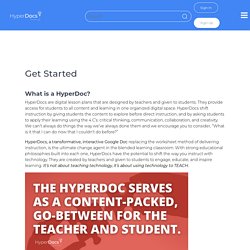
HyperDocs are digital lesson plans that are designed by teachers and given to students. They provide access for students to all content and learning in one organized digital space. HyperDocs shift instruction by giving students the content to explore before direct instruction, and by asking students to apply their learning using the 4 C’s: critical thinking, communication, collaboration, and creativity. We can’t always do things the way we’ve always done them and we encourage you to consider, “What is it that I can do now that I couldn’t do before?” How to Make a HyperDoc More Engaging with Genially.
In simple terms, a HyperDoc is a blended lesson that a teacher designs within a platform that links to and leads students through really thoughtful learning experiences.

I can not live without HyperDocs in a blended classroom and I can't wait to show you how to better understand a HyperDoc, and then make it even more engaging with Genially How to Make a HyperDoc: Explore, Explain and Apply. How HyperDocs Can Make Schoolwork More Student Friendly. Are you looking for a more effective way to incorporate Universal Design for Learning (UDL) into your lessons?

Over the past year of remote instruction and learning, I’ve modified how I manage the asynchronous aspects of teaching by creating a one-stop shop using HyperDocs—digital documents that include hyperlinked interactivities that students use to navigate a lesson or project. HyperDocs made it easy to integrate UDL, and I was able to create opportunities for voice and choice as well as accessibility, which certified that all my students could access the class material in ways that met their needs.
Rather than posting articles, assignments, and discussions in our learning management system (LMS) where activities end up under different tabs, menu bars, and threads, which were often hard for students to locate, I created one HyperDoc, which students completed prior to each class session, so that all of the activities would be in one place. Ensuring Accessibility Integrating UDL. Twitter. Youtube. EdTech Tools for Hyperdoc - Google Docs. #HyperDoc Templates. SAMR HyperDocs - Google Docs. Episode 83 – How to use hyperdocs for lifelong learning with Lisa Highfill – TeachersPD.
Dan: (00:00)Hi everyone.

And welcome to the effective teaching podcast. Today is episode 83, and we are going to be talking with Lisa Highfill about all things HyperDocs. My Happy Place - A DitchBook HyperDoc Experience. 9 reasons why HyperDocs can transform your class. I have been enjoying creating, sharing, and using HyperDocs in my classroom for the past three years now after learning about them during the very first night of the inaugural #DitchBook book study Twitter chat.

Ever since then, I have been a diehard shouting “HYPERDOCS!” As an answer for how educators today should be designing lessons and incorporating technology in today’s classrooms. HyperDocs aren’t just for Google Docs! They’re named Hyper-“Docs” as in Google Docs, but that is not where they have to live. You can use any Google App to design and deliver your HyperDoc. Copy of □ TEMPLATE with Links and Resources Explore Explain Apply Extend HyperDoc. HyperDocs. Enhance Hyperdocs with InsertLearning. Teachers Give Teachers. The original Teachers Give Teachers search feature is undergoing some maintenance.

We apologize for the inconvenience! 1. Browse our templates and Samples We sort our templates by subject to make them easier to find. How to Build a Google Slides HyperDoc from Scratch. Hyperdocs. 5 HyperDocs to Get Fit in a Digital World - Google Slides. Mentor HyperDocs on the SAMR Model. HyperDocs. Teacher Features - Interviews with Lesson Designers Explore More Embrace the Messy: Learning to Teach with HyperDocs.
