

The Amazing iOS 6 Maps. iOS 6 is Out Now: Here's What To Do First. Apple is starting to roll out iOS 6 for iPhone, iPad and iPod touch.

The new version of the OS brings lots of new features — including Apple's brand new Maps app, deep integration with Facebook and enhancements to Siri. As with iOS 5, Apple is making the the update available as an over-the-air (OTA) download. If you don't have access to the download now, check again in a few minutes. Users will also have the option of upgrading from within iTunes, if you prefer that method. SEE ALSO: Hands-On First Impressions of iOS 6 | Top Transit Map Replacement Apps for iOS 6 Before downloading and installing the update, there are a few housekeeping items you might want to take care of first. Download the latest version of iTunes 10.7 — This will add iOS 6 compatibility to your softwareBack up your photos and important files. Apple tends to do fairly well with OTA updates but problems can happen. Are you able to download iOS 6? iPod Touch/iPhone: YouTube Icon is Missing.
Is your YouTube icon missing from your iPod Touch or iPhone?
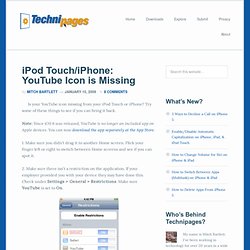
Try some of these things to see if you can bring it back. Note: Since iOS 6 was released, YouTube is no longer an included app on Apple devices. You can now download the app separately at the App Store. 1. Make sure you didn’t drag it to another Home screen. 2. 3. Connect your iPhone/iPod Touch to your computer and launch iTunes. Select your device under Devices.
Select Summary > Restore. Hopefully after trying these steps your YouTube icon will be restored to the Home screen of your iPhone or iPod Touch. iOS 6 Tips and Hidden Features. iOS 6 - 200+ new features on iPhone, iPad, and iPod touch. The Three Biggest Apple iOS 6 Complaints, Solved. As per usual, Apple's iOS 6 update hasn't gone well for all iPhone 4 and 4S owners with the complaints continuing after Wednesday's debut.

Here at The Atlantic Wire, we had our own upgrading problem, in which the phone reset its password and locked us out, which Apple assures is not a common issue. Now, beyond the server overload — a norm for Apple on software release days — lingering user complaints seem to center on WiFi, the (lack of) maps functionality, and syncing with Facebook e-mail. An iOS 6 Upgrade Horror Story, or: Back Up Your Phone! The iOS 6 upgrade that iPhone owners everywhere are downloading this afternoon didn't go so well for this The Atlantic Wire writer, and I may have lost all the data on an iPhone 4S.

After getting permanently locked out , because the usual passcode didn't work, the only option was to wipe out the entire contents of the phone. While this might trump all the other anxieties over upgrading we spelled out earlier, the moral of my story isn't to avoid iOS 6. But rather, that lesson we've heard from Genius Bar employees, tech nerds, other unfortunate bloggers, and our most responsible of digital friends: Back up your data, and do it often.
Anxieties Over Upgrading to iOS 6. This afternoon at 1 p.m.

EST Apple will release its updated operating system, iOS 6, but despite all the new bells and whistles we're a little anxious about immediately upgrading. First, for those who've tried beta versions, iOS 6 hasn't gotten the greatest reviews. But most of all we're worried that software developed for the super-fast iPhone 5 will run like mollases on our iPhone 4. Still there are plenty of cool new things in store to tempt us: Apple Maps, Passbook, smarter Siri (for 4S owners only). But we won't know how well it works on our phones until it's already too late, having replaced iOS 5 with 6. Maps Because of a divorce with Google Maps, for this next iteration of the phone software will include an Apple version of the navigation app, instead of the Google made one that we are all familiar with. They have no photographic street view, explains The Wall Street Journal's Walt Mossberg. Bugs and General Slowness Losing Everything.
Multiple Wi-Fi Issues Plague iOS 6 Upgrade. The latest iOS update brings Wi-Fi issues for some.

Photo: Apple While most people are seemingly enjoying the transition to iOS 6, others are experiencing a Wi-Fi meltdown on at least two fronts. Apple’s tech support site is inundated with customers who have updated their iPhone 4, 4S and third-generation iPad to iOS 6 and can no longer access Wi-Fi. Google Throws iOS a Bone With Street View for Mobile.
Disgruntled iPhone users pining for the good old days of Google Maps have one small thing to celebrate today — Google Street View is back. No, Google hasn’t released a Google Maps app for iOS 6 users, but the company has added Street View for mobile browsers. Today’s update for Google’s web-based mobile maps includes a Flash-free version of Street View that works in mobile web browsers, including Mobile Safari, which gives iOS users an easy way to access Street View. The performance of Street View in Mobile Safari is not quite up to par with the native Google Maps app that Apple sacked, but, provided you have a decent network connection (3G worked just find in our testing), it works well. To use the new Street View, point your mobile browser to maps.google.com and search for a location.
Then click the familiar “pegman” icon at the bottom right of the screen to bring up Street View. Time to Upgrade to iOS 6: The Google Maps App Is Now Available for the iPhone - Alexis C. Madrigal. The New York Observer calls Madrigal "for all intents and purposes, the perfect modern reporter. " He co-founded Longshot magazine, a high-speed media experiment that garnered attention from The New York Times, The Wall Street Journal, and the BBC. While at Wired.com, he built Wired Science into one of the most popular blogs in the world. The site was nominated for best magazine blog by the MPA and best science Web site in the 2009 Webby Awards. He also co-founded Haiti ReWired, a groundbreaking community dedicated to the discussion of technology, infrastructure, and the future of Haiti.