

A Practical Guide For Teachers Who Just Got iPads. The 4 Apps Needed To Run A One iPad Classroom. If you don’t have the luxury of a 1:1 classroom or even a 10:1 classroom then you might want to sit down.
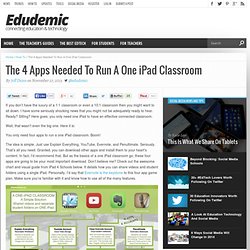
I have some seriously shocking news that you might not be adequately ready to hear. Ready? Sitting? 6 Ready To Go iPad Centers. A few of the following iPad Centers/Stations I have posted before, however I thought it might be useful to post them again, at the beginning of the year so you know they are here if you want to try something new during your literacy or math block.

All of the centers can be done using one or two iPads at the center and are actual centers that my students used last year. I hope you find them useful or they spark new ideas to try with your students. Writing Center: App Needed - Write About This. Why App Smash? Inspired by the last #1to1iPadChat , I thought it was time to post on the world craze that is App Smashing.

The term App Smash was coined by the great Greg Kulowiec (@gregkulowiec) from EdTech Teacher fame. It is a hot topic in EdTech and obviously has its own Hashtag – #AppSmash. What is an App Smash? Content created in one app transferred to and enhanced by a second app and sometimes third. Preferably the final product is then published to the web – remember, digital presence is the new résumé (CV). Exploring Non-Fiction Text Structures Using iPads. Happy February!
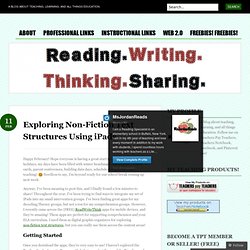
Hope everyone is having a great start to 2014! Since the holidays, my days have been filled with winter benchmark assessments, report cards, parent conferences, building data days, schedule changes, oh… and teaching! Classroom Management. iPads in Education. APPitic: Home. iPad Recommended Educational App Lists. Ipad apps for teacher. 12 Easy Ways to Use Technology in the Classroom, Even for Technophobic Teachers. Everyone wants teachers to use technology in the classroom. But you're busy -- meeting standards, prepping students for tests -- and maybe you’re not too fond of computers, anyway. Never fear – there are easy ways to bring your classroom up-to-date, technologically.
Do you have a iPad in your classroom for your use? How about iPads for students to use? Could you get a classroom iPad? 15 iPad Skills Every Teacher and Student should Have. Check the learning goals below and share with us your feedback.

Enjoy 1- My students should be able to create presentations .
iPads in the Classroom - Kathy Schrock's iPads4teaching. A Beautiful Poster Featuring Basic Digital Skills Every Teacher Should Have. QR Codes in the Classroom. There is More to iPads in the Classroom Than Apps In a previous post, Evaluating Apps with Transformative Use of the iPad in Mind, I describe my ambivalence about teacher asking my for the “perfect” app to teach this or that.

I have teachers ask me frequently about app recommendations for different subject areas. “What app could I use to teach subtraction?” “What app would you recommend for my students to practice writing?” Best iphone/ipad apps for kindergarten-aged kids. Last week I shared some of my favorite apps for the preschoolers, and today I wanted to share some of my favorites for my two kindergartners.

I’ve found some really great tools for my iphone that help reinforce what the kids are learning at school. At our house, we have an ipad, and we also have two iphones (the one I use as a phone, and an older model that is no longer activated but can still get apps via wifi). The kids are constantly asking to play on them . . . and since we use a timer and have mostly educational games, I feel pretty good about our moderate use of technology as a teaching tool. First things first, though: if you have a child playing on your iphone, I highly recommend some kind of a screen protector.
Ten Sites Supporting iPads In Education… A Post Of Resources. iPads in Classrooms.